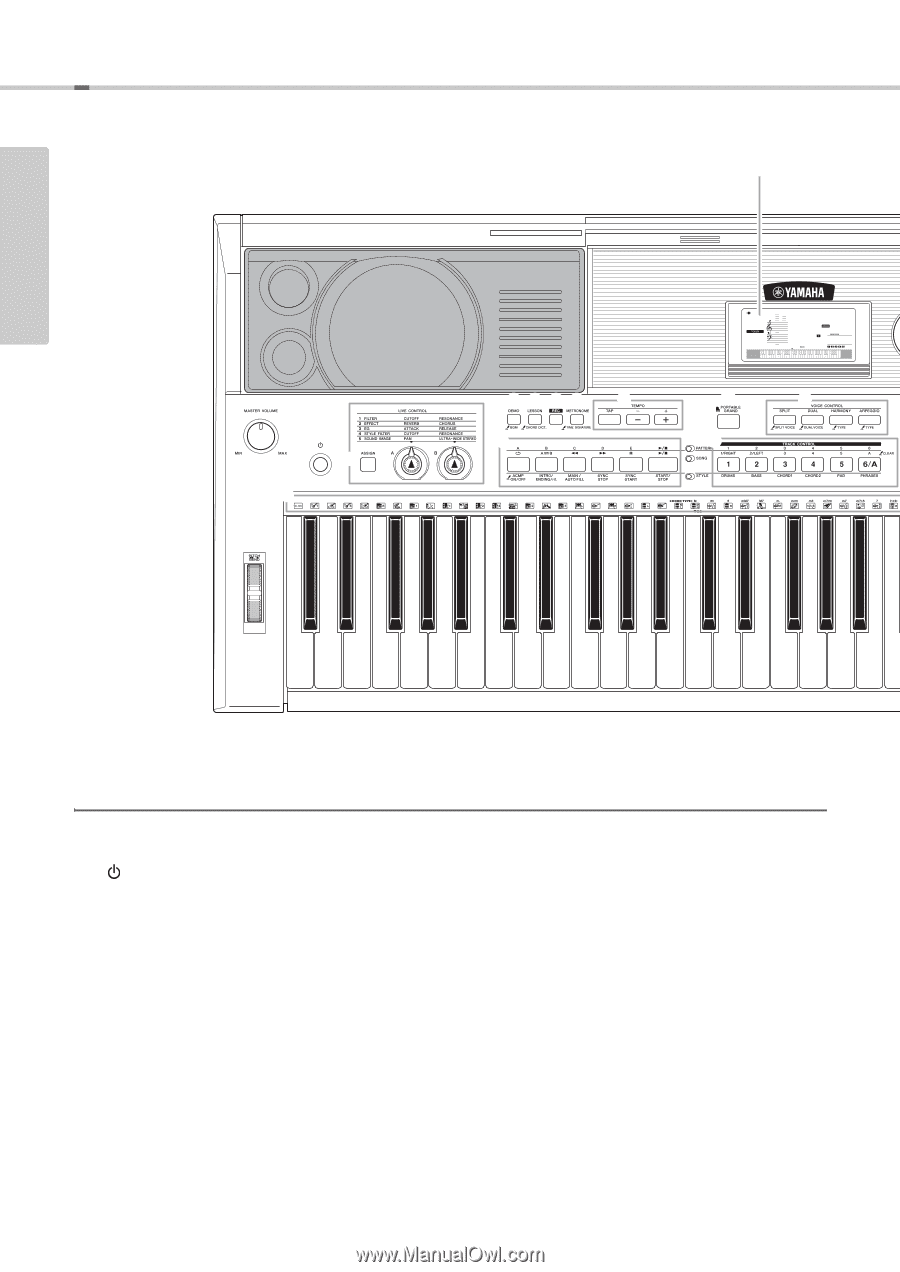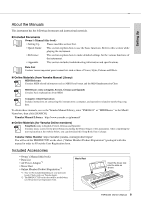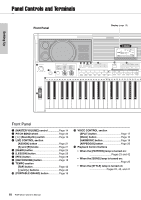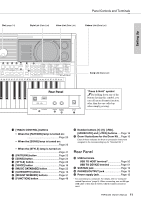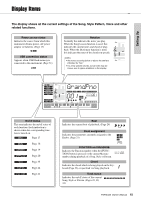Yamaha PSR-E433 Owner's Manual - Page 10
Setting Up, Panel Controls and Terminals - demo
 |
View all Yamaha PSR-E433 manuals
Add to My Manuals
Save this manual to your list of manuals |
Page 10 highlights
Setting Up Panel Controls and Terminals Setting Up Front Panel Display (page 15) q e r @3 w tyui o !2 !0 !3 GrandPno 001 001 !1 Front Panel q [MASTER VOLUME] control Page 14 w PITCH BEND wheel Page 34 e [ ] (Standby/On) switch Page 14 r LIVE CONTROL section [ASSIGN] button Page 21 [A] and [B] knobs Page 21 t [DEMO) button Page 24 y [LESSON] button Page 26 u [REC] button Page 28 i [METRONOME] button Page 18 o TEMPO section [TAP] button Page 42 [-] and [+] buttons Page 42 !0 [PORTABLE GRAND] button Page 16 !1 VOICE CONTROL section [SPLIT] button Page 17 [DUAL] button Page 16 [HARMONY] button Page 19 [ARPEGGIO] button Page 20 !2 Playback Control buttons • When the [PATTERN] lamp is turned on Pages 23 and 42 • When the [SONG] lamp is turned on Page 25 • When the [STYLE] lamp is turned on Pages 22, 40, and 41 10 PSR-E433 Owner's Manual