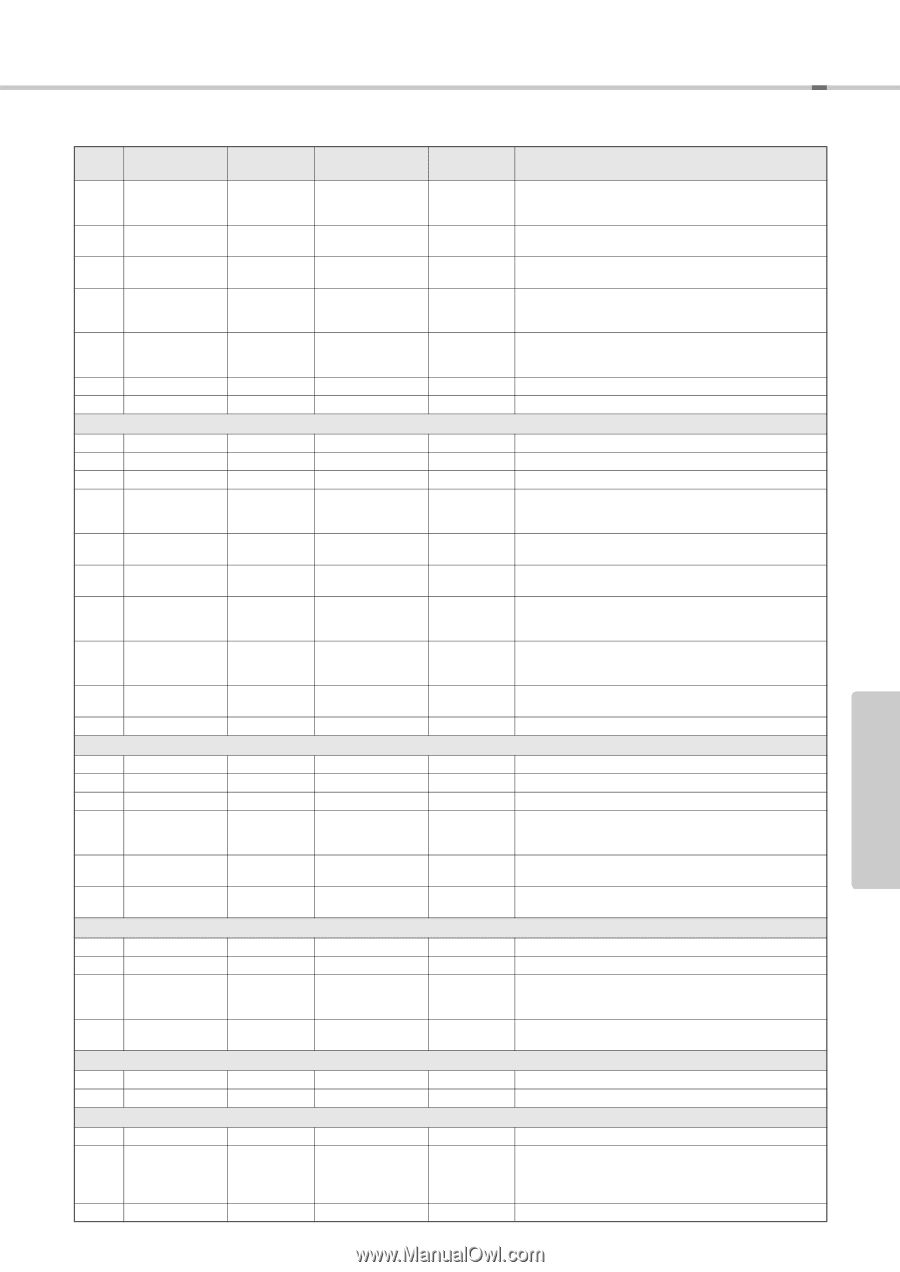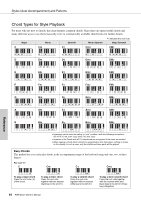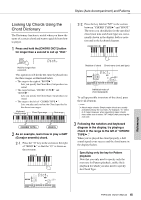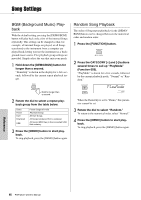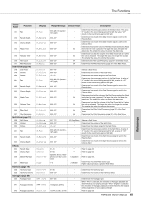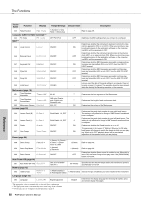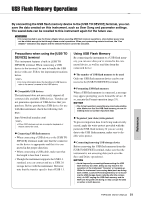Yamaha PSR-E433 Owner's Manual - Page 49
Reference, Dual Voice Split Voice Effects, Harmony Arpeggio
 |
View all Yamaha PSR-E433 manuals
Add to My Manuals
Save this manual to your list of manuals |
Page 49 highlights
The Functions Function Number Function 011 Pan 012 Reverb Depth 013 Chorus Depth 014 Attack Time Display M.Pan M.Reverb M.Chorus M.Attack 015 Release Time 016 Filter Cutoff 017 Filter Resonance Dual Voice (page 16) 018 Dual Voice 019 Volume 020 Octave 021 Pan 022 Reverb Depth 023 Chorus Depth 024 Attack Time M.Releas M.Cutoff M.Reso. D.Voice D.Volume D.Octave D.Pan D.Reverb D.Chorus D.Attack 025 Release Time D.Releas 026 Filter Cutoff 027 Filter Resonance Split Voice (page 17) 028 Split Voice 029 Volume 030 Octave 031 Pan D.Cutoff D.Reso. S.Voice S.Volume S.Octave S.Pan 032 Reverb Depth 033 Chorus Depth Effects 034 Reverb Type 035 Chorus Type 036 Master EQ Type S.Reverb S.Chorus Reverb Chorus MasterEQ 037 Wide Type Harmony (page 19) 038 Harmony Type 039 Harmony Volume Arpeggio (page 20) 040 Arpeggio Type Wide HarmType HarmVol ARP Type 041 Arpeggio Velocity ARP Velo 042 Arpeggio Quantize Quantize Range/Settings Default Value Description 000 (left)-64 (center)- 127 (right) 000-127 000-127 000-127 000-127 000-127 000-127 Determines the stereo pan position of the Main Voice. The value * "0" results in the sound being panned full left; the value "127" results in the sound being panned full right. * Determines how much of the Main Voice's signal is sent to the Reverb effect. * Determines how much of the Main Voice's signal is sent to the Chorus effect. Determines how fast the volume of the Main Voice reaches the Attack 64 level when the note is pressed. The larger the value, the faster the attack rate. The smaller the value, the slower the attack rate. Determines how fast the volume of the Main Voice falls to 0 when 64 the note is released. The larger the value, the longer the sustain. The smaller the value, the shorter the sustain. 64 Determines the Filter Cutoff Frequency (page 37) of the Main Voice. 64 Determines the Filter Resonance (page 37) of the Main Voice. 001-731 000-127 -2 - +2 000 (left)-64 (center)- 127 (right) 000-127 000-127 000-127 000-127 000-127 000-127 * Selects a Dual Voice. * Determines the volume of the Dual Voice. * Determines the octave range for the Dual Voice. Determines the stereo pan position of the Dual Voice. A value of * "0" results in the sound being panned full left; a value of "127" results in the sound being panned full right. * Determines how much of the Dual Voice's signal is sent to the Reverb effect. * Determines how much of the Dual Voice's signal is sent to the Chorus effect. Determines how fast the volume of the Dual Voice reaches the Attack 64 level when the note is pressed. The larger the value, the faster the attack rate. The smaller the value, the slower the attack rate. Determines how fast the volume of the Dual Voice falls to 0 when 64 the note is released. The larger the value, the longer the sustain. The smaller the value, the shorter the sustain. 64 Determines the Filter Cutoff Frequency (page 37) of the Dual Voice. 64 Determines the Filter Resonance (page 37) of the Dual Voice. 001-731 000-127 -2 - +2 000 (left)-64 (center)- 127 (right) 000-127 000-127 53 (FngrBass) * * * * * Selects a Split Voice. Determines the volume of the Split Voice. Determines the octave range for the Split Voice. Determines the stereo pan position of the Split Voice. A value of "0" results in the sound being panned full left; a value of "127" results in the sound being panned full right. Determines how much of the Split Voice's signal is sent to the Reverb effect. Determines how much of the Split Voice's signal is sent to the Chorus effect. 01-10 01-05 Speaker, Boost, Headphone, Line Out1, Line Out2 1-3 ** ** 1 (Speaker) 2 (Wide2) Refer to page 33. Refer to page 33. Refer to page 35. Determines the Ultra-Wide Stereo type. Higher values produce a greater Wide effect. 01-26 000-127 * Determines the Harmony type. * Determines the volume of the Harmony effect 001-150 * Determines the Arpeggio type. 1(Original), 2(Thru) When "Thru" is selected, the velocities of Arpeggio playback are * determined by your playing strength. When "Original" is selected, the velocities of Arpeggio playback are determined by the original setting regardless of your playing strength. 1(OFF), 2(1/8), 3(1/16) * Refer to page 39. PSR-E433 Owner's Manual 49 Reference