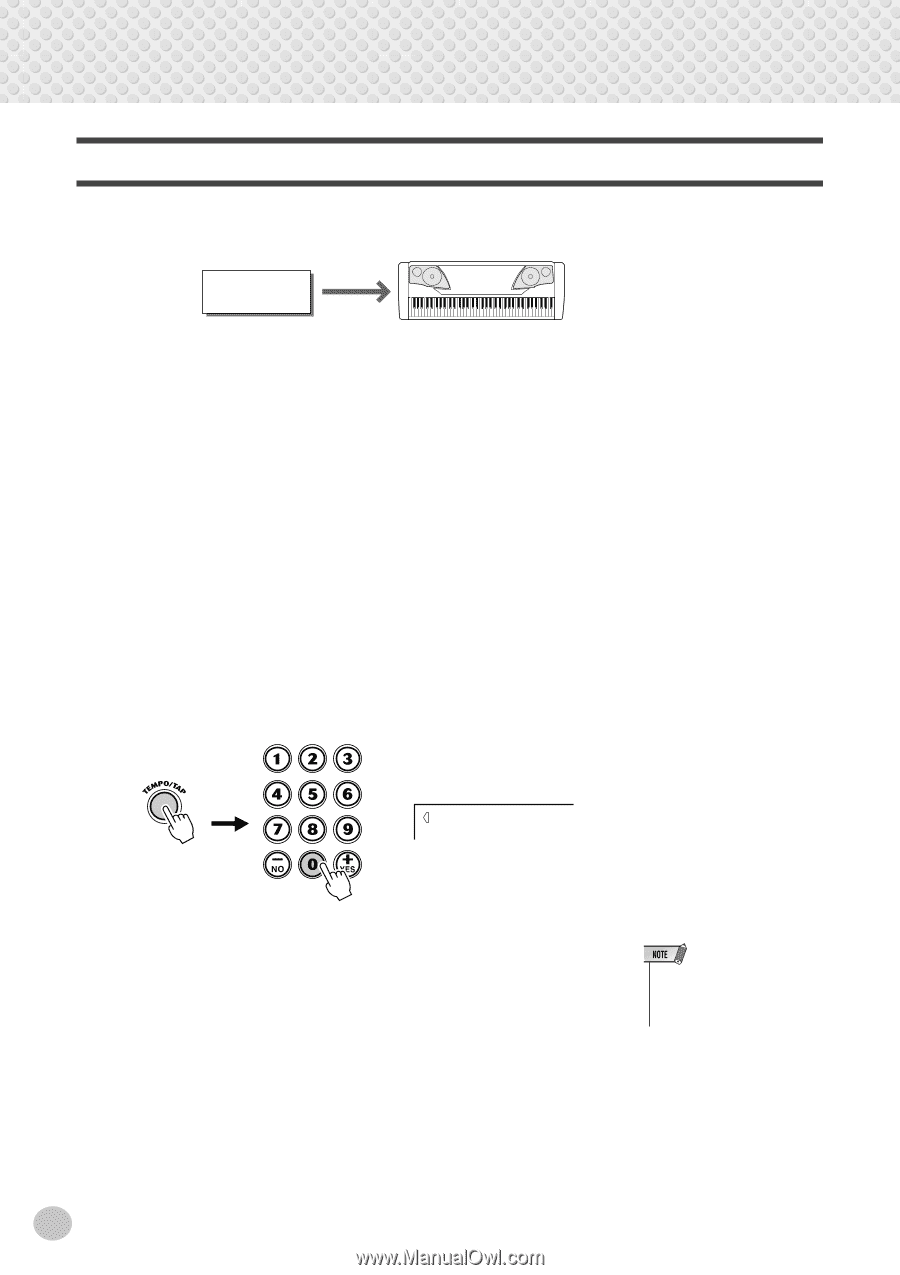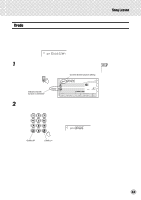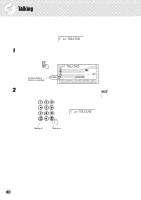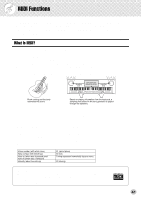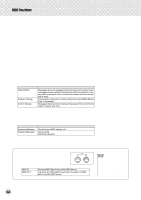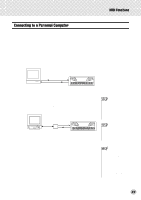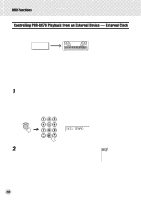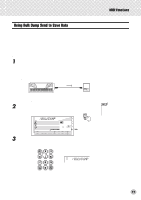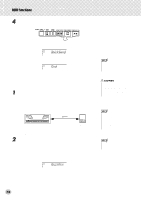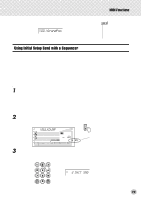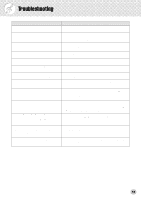Yamaha PSR-GX76 Owner's Manual - Page 70
Controlling PSR-280 Playback from an External Device — External Clock, TEMPO
 |
View all Yamaha PSR-GX76 manuals
Add to My Manuals
Save this manual to your list of manuals |
Page 70 highlights
MIDI Functions Controlling PSR-GX76 Playback from an External Device - External Clock This function allows you to "slave" the PSR-GX76 to a "master" MIDI device, so that playback of the PSR-GX76 is controlled from that device. Master (MIDI device) Slave PSR-GX76 Normally, the PSR-GX76 is set up to control another MIDI device, such as in playing the sounds of an external tone generator. You can also control the PSRGX76 from an external device, such as playing back song data on a sequencer using the voices of the PSR-GX76, or playing the PSR-GX76 voices from a separate MIDI keyboard or controller. When you want to control playback of the PSR-GX76's styles or songs from an external MIDI device, you'll have to change the clock setting on the PSR-GX76 to external. 1 Press the [TEMPO/TAP] button, then enter "000" (External Clock) for the Tempo value. "ECL TEMPO" is shown in the display, indicating that the PSR-GX76 is waiting for an external clock signal. Any value other than "000" automatically sets the PSR-GX76 to Internal Clock. ECL TEMPO 2 Make sure the PSR-GX76 is set to the appropriate mode (Song or Style), and start playback on the connected device. • When External Clock is set to on and Clock are not received, song or style playback cannot be started. 70