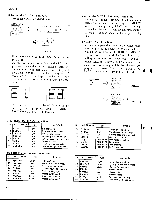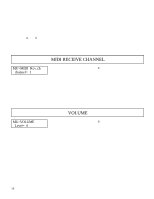Yamaha SY35 Owner's Manual (feature Reference) - Page 43
Settings, Procedure, Details
 |
View all Yamaha SY35 manuals
Add to My Manuals
Save this manual to your list of manuals |
Page 43 highlights
MULTI Settings: -24 ... 0 ... +24. Procedure: Press the [NUMBER/MULTI PART SELECT] key corresponding to the desired multi-play part. Use the [6] cursor key to move the cursor to the lower display line. Use the [-1/NO] and [+1/YES] keys to select the desired degree of note shift. Details: A setting of "-12," for example, shifts the pitch of the selected voice down by one octave; a setting of "+4" shifts the pitch up by a major third. The maximum range is plus or minus two octaves. The Note Shift function can be used to transpose a voice to its most useful range, or to create harmony (intervals) between different parts in a multi-play setup. 38

MULTI
38
Settings:
–24 ... 0 … +24.
Procedure:
Press the [NUMBER/MULTI PART
SELECT] key corresponding to the desired
multi-play part.
Use the [
6
] cursor key to move the cursor to the
lower
display
line.
Use
the
[–1/NO]
and
[+1/YES] keys to select the desired degree of
note shift.
Details:
A setting of “–12,” for example, shifts the
pitch of the selected voice down by one octave;
a setting of “+4” shifts the pitch up by a major
third. The maximum range is plus or minus two
octaves.
The Note Shift function
can
be
used
to
transpose a voice to its most useful range, or to
create harmony (intervals) between different
parts in a multi-play setup.