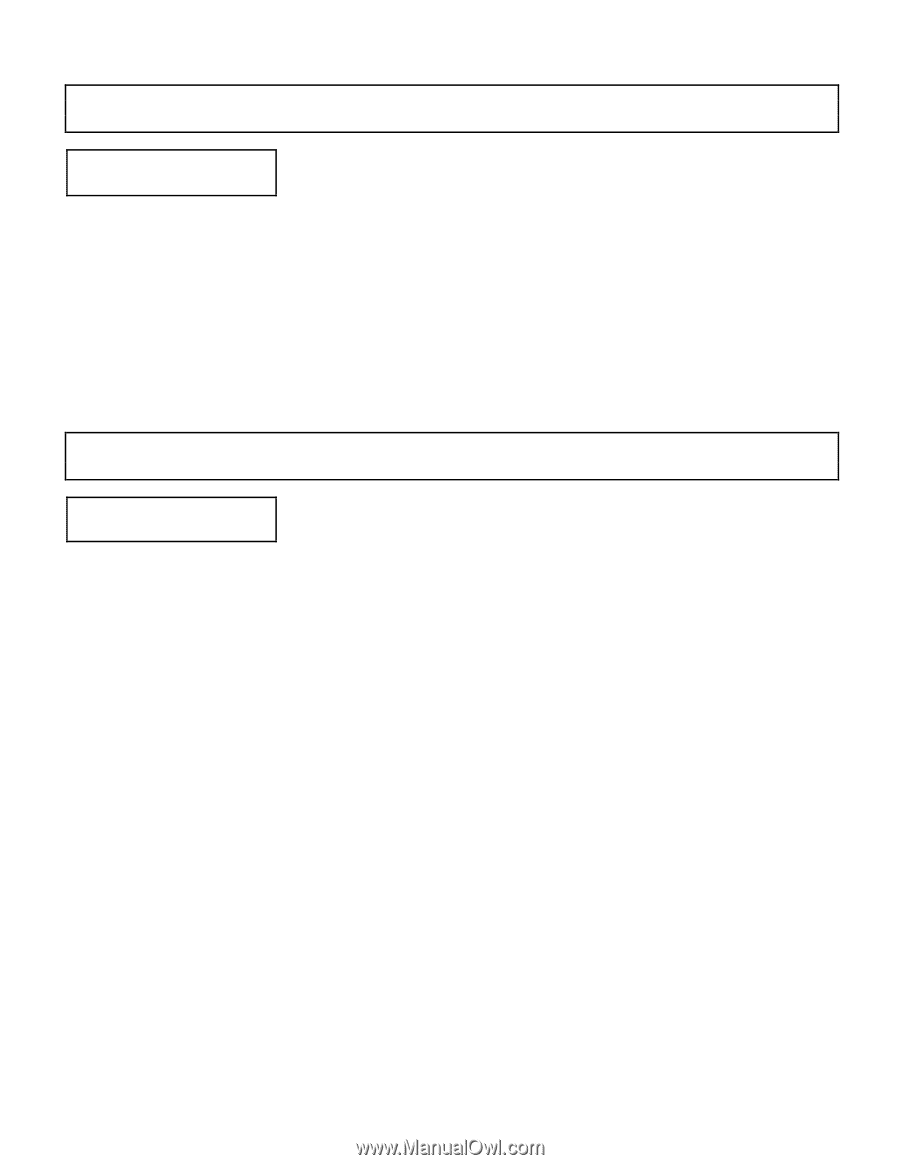Yamaha SY35 Owner's Manual (feature Reference) - Page 50
Memory Protect Internal & Card, Factory Voice & Multi Restore
 |
View all Yamaha SY35 manuals
Add to My Manuals
Save this manual to your list of manuals |
Page 50 highlights
UTILITY SETUP MEMORY PROTECT (Internal & Card) SU>MEM.PROTECT INT=on CARD=on Summary: Turns internal or card memory protection on or off. Settings: INT: on, off CARD: on, off Procedure: Use the [4] and [6] cursor keys to select the INT or CARD parameter. Use [-1/NO] and [+1/YES] keys to turn memory protection on or off. Details: When INT memory protection is "on," the internal memory is protected and voice store operations to the internal memory cannot be carried out. The same applies to card memory: when protection is " o n " memory card save operations will be blocked even if the memory card WRITE PROTECT switch is turned OFF. FACTORY VOICE & MULTI RESTORE SU>FACTORY V&M Summary: Restores the factory-preset voices and multi-play setups in the INTERNAL VOICE and MULTI memory areas. Procedure: Make sure the internal memory protect function is turned OFF before using this function (see "MEMORY PROTECT" above). From the initial "SU>FACTORY V&M" display press [6] cursor key. "Are you sure?" will appear on the display. Press the [+1/YES] key if you want to go ahead with the factory voice and multi restore operation, or press [-1/NO] to cancel. If you press [+1/YES], ">>Completed!!