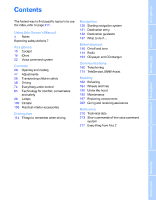2006 BMW 6 Series Owner's Manual
2006 BMW 6 Series Manual
2006 BMW 6 Series manual content summary:
- 2006 BMW 6 Series | Owner's Manual - Page 1
Owner's Manual for Vehicle The Ultimate Driving Machine Contents A to Z Online Edition for Part-No. 01 41 0 159 709 © 09/05 BMW AG - 2006 BMW 6 Series | Owner's Manual - Page 2
to maintaining the value of your BMW throughout an extended service life. This manual is supplemented by a Service and Warranty Information Booklet for US models or a Warranty and Service Guide Booklet for Canadian models. We wish you an enjoyable driving experience. BMW AG Online Edition for Part - 2006 BMW 6 Series | Owner's Manual - Page 3
© 2005 Bayerische Motoren Werke Aktiengesellschaft Munich, Germany Reprinting, including excerpts, only with the written consent of BMW AG, Munich. Order No. 01 41 0 159 709 US English VIII/05, 05 09 510 Printed in Germany Printed on environmentally friendly paper, bleached without - 2006 BMW 6 Series | Owner's Manual - Page 4
do if ... Using this Owner's Manual 4 Notes Reporting safety defects 7 At a glance 10 16 22 Cockpit iDrive Voice command system Entertainment 140 On/off and tone 144 Radio 153 CD player and CD changer Controls 28 47 56 58 74 85 Opening and closing Adjustments Transporting children safely Driving - 2006 BMW 6 Series | Owner's Manual - Page 5
you will find this in the first chapter. Should you want to sell your BMW some day, please remember to hand over the Owner's Manual as well; it is an important component of your vehicle. Symbols used Indicates precautions that must be followed precisely in order to avoid the possibility of personal - 2006 BMW 6 Series | Owner's Manual - Page 6
favor of a model with individualized equipment and features. This Owner's Manual describes the entire array of options and equipment available with a specific BMW model. Please bear in mind that the manual may contain information on accessories and equipment that you have not specified for your own - 2006 BMW 6 Series | Owner's Manual - Page 7
. Genuine BMW Parts, BMW Accessories and other products approved by BMW, together with professional advice on using these items, are available from all BMW centers. Installation and operation of non-BMW approved accessories such as alarms, radios, amplifiers, radar detectors, wheels, suspension - 2006 BMW 6 Series | Owner's Manual - Page 8
-333-0510, or contact Transport Canada by mail at: Transport Canada, ASFAD, Place de Ville Tower C, 330 Sparks Street, Ottawa ON K1A 0N5. 7 Online Edition for Part-No. 01 41 0 159 709 © 09/05 BMW AG Reference Mobility Communications Entertainment Navigation Driving tips Controls At a glance - 2006 BMW 6 Series | Owner's Manual - Page 9
Online Edition for Part-No. 01 41 0 159 709 © 09/05 BMW AG - 2006 BMW 6 Series | Owner's Manual - Page 10
becoming acquainted with the control concepts and options available for operating the various systems. Online Edition for Part-No. 01 41 0 159 709 © 09/05 BMW AG - 2006 BMW 6 Series | Owner's Manual - Page 11
All around the steering wheel: controls and displays 1 2 3 4 5 Convertible: opening and closing rear window 39 Convertible: opening and closing windows together 39 Convertible: opening and closing back windows 38 Opening and closing front windows 38 Adjusting exterior mirrors 52 Automatic parking - 2006 BMW 6 Series | Owner's Manual - Page 12
wheel Mobile Reference Mobility 11 Communications Entertainment Navigation Driving tips 16 Opening luggage compartment lid with stored phone numbers Individually programmable* 54 Front fog lamps 98 Individually programmable 54 8 wheel heater* 54 Steering wheel adjustment 53 Online Edition for Part-No. 01 - 2006 BMW 6 Series | Owner's Manual - Page 13
and warning lamps 79 > Speed for cruise control 67 > Desired speed for active cruise control* 70 service requirements 77 > Automatic transmission with Steptronic* 62 > SMG Sequential Manual Gearbox* 61 > Dynamic Driving Control 64 > High-beam assistant* 97 > Check Control message present 79 9 Fuel - 2006 BMW 6 Series | Owner's Manual - Page 14
indicate that certain functions are active: Handbrake set 60 Handbrake for Canadian models Front fog lamps 98 DTC Dynamic Traction Control 87 High . Communications Entertainment Navigation Driving tips Indicator and warning lamps can light up in different combinations and colors, both in the - 2006 BMW 6 Series | Owner's Manual - Page 15
Cockpit All around the center console: controls and displays 14 Online Edition for Part-No. 01 41 0 159 709 © 09/05 BMW AG - 2006 BMW 6 Series | Owner's Manual - Page 16
1 2 Coupe: glass sunroof, electric with raise function* 40 Microphone for handsfree mode for telephone* and voice command system* 22 Convertible: microphone on steering column Reading lamps 99 Interior lamps 99 Coupe: initiating emergency call* 202 Indicator/warning lamp for front passenger airbag* - 2006 BMW 6 Series | Owner's Manual - Page 17
2 3 Control Display button Opening the start menu Controller You can use the controller to select menu items and change settings by: > moving both your own vehicle's occupants and other road users, never attempt to use the controls or make entries unless traffic and road conditions allow.< 16 - 2006 BMW 6 Series | Owner's Manual - Page 18
of the average fuel consumption > Radio > CD player and CD changer* To confirm the message: Press the controller. This opens the start menu. Climate > Air distribution > Automatic program > Parked car ventilation Start menu Navigation You can call up all the functions of iDrive using five menu - 2006 BMW 6 Series | Owner's Manual - Page 19
menu items that are not currently visible. Settings are displayed graphically or numerically. 3 18 Online Edition for Part-No. 01 41 0 159 709 © 09/05 BMW AG - 2006 BMW 6 Series | Owner's Manual - Page 20
a menu item: > Turn the controller; the marking moves > Menu items shown in white can be selected by marking 4 Switching between fields: > Briefly move controller left, right, for Part-No. 01 41 0 159 709 © 09/05 BMW AG Communications Entertainment Navigation Driving tips Controls At a glance - 2006 BMW 6 Series | Owner's Manual - Page 21
Status information Assistance window* 1 Display for: > Entertainment: Radio, CD > Telephone* in "Communication": Name of linked mobile phone, network search or no network > "BMW Assist"*: Existing voice connection with a service from BMW Assist Additional information can be displayed in the - 2006 BMW 6 Series | Owner's Manual - Page 22
"Display off" and press the controller. To switch on, press the controller. Mobility 21 Online Edition for Part-No. 01 41 0 159 709 © 09/05 BMW AG Reference Communications Entertainment Navigation Driving tips Controls At a glance - 2006 BMW 6 Series | Owner's Manual - Page 23
for the selected systems and provides support in the form of instructions or questions. The voice command system includes a special microphone. The microphone is located: > Near the interior rearview mirror in the Coupe, refer to page 14 > On the steering column in the Convertible This symbol on the - 2006 BMW 6 Series | Owner's Manual - Page 24
read aloud the possible commands for operating the CD player and the CD changer. Opening help {Help} Using alternative commands There are often several commands for running a function, e.g.: {Settings menu} or {i menu} 5. Press the button on the steering wheel or in the center console. 6. Select - 2006 BMW 6 Series | Owner's Manual - Page 25
of the station name. > For entries in the voice-activated phone book, only use names in the language of the voice command system and no abbreviations. > Keep the doors, windows and glass sunroof* or convertible top closed to prevent interference from ambient noise. > Avoid background noises in the - 2006 BMW 6 Series | Owner's Manual - Page 26
Online Edition for Part-No. 01 41 0 159 709 © 09/05 BMW AG Reference 25 Communications Entertainment Navigation Driving tips Controls At a glance Mobility - 2006 BMW 6 Series | Owner's Manual - Page 27
Online Edition for Part-No. 01 41 0 159 709 © 09/05 BMW AG - 2006 BMW 6 Series | Owner's Manual - Page 28
Controls This chapter is intended to provide you with information for complete control of your vehicle. Its extensive array of features and accessories, both for driving and for your own safety, comfort and convenience, are described here. Online Edition for Part-No. 01 41 0 159 709 © 09/05 BMW AG - 2006 BMW 6 Series | Owner's Manual - Page 29
battery which is automatically charged in the ignition lock while driving. You should use the stored in the remote control, refer to Service data in remote control, page 195. New BMW center. Spare key Store the spare key in a safe place such as your wallet. This key is not intended for regular use - 2006 BMW 6 Series | Owner's Manual - Page 30
locks or unlocks all of the following: > Doors > Compartment in the front center console > Luggage compartment lid > Fuel filler door 29 Online Edition for Part-No. 01 41 0 159 709 © 09/05 BMW AG Reference Mobility Communications Entertainment Navigation Driving tips Controls At a glance - 2006 BMW 6 Series | Owner's Manual - Page 31
from being unlocked using the lock buttons fuel filler door and the compartment in the front fuel filler door. Press the button twice to unlock the entire vehicle. Opening and closing: from outside Using Unlocking You can use the button to use. Convenience opening mode Press the button longer: > Coupe - 2006 BMW 6 Series | Owner's Manual - Page 32
the vehicle using the remote control, then the battery is discharged. Use this remote control during an extended drive; this will recharge the battery, refer to . Coupe: during opening, the luggage compartment lid pivots back and up. Make sure there is sufficient clearance.< For US owners only - 2006 BMW 6 Series | Owner's Manual - Page 33
also use the door lock to operate the windows and the glass sunroof* in the Coupe or to operate the windows and the top in the Convertible. > of the convertible top to be sure that no one is injured. Releasing the key stops the operation.< Manual operation In the event of an electrical malfunction, - 2006 BMW 6 Series | Owner's Manual - Page 34
pull unlocks the door, and the second one opens it. Locking doors > Use the central locking button to lock both of the doors simultaneously, or > at all times.< Manual release In order to manually unlock the compartment in the front center console in the event of an electrical malfunction, turn the - 2006 BMW 6 Series | Owner's Manual - Page 35
Manual release Opening from inside The luggage compartment lid lock is located under the BMW above section. If you use the lock to open BMW emblem or press the button on the remote control for approx. 1 second: the luggage compartment lid opens. Convertible: if the convertible . Only drive with the - 2006 BMW 6 Series | Owner's Manual - Page 36
Coupe: close both windows and the glass sunroof*. Convertible: with the convertible wheels or tow the vehicle > To interruptions in battery armed, by using the button of BMW AG Controls The convertible top cannot be opened if the convertible top compartment floor is in the raised position.< - 2006 BMW 6 Series | Owner's Manual - Page 37
vicinity or in the interior. Comfort access supports the following functions: > Unlocking/locking wheels or tow the vehicle. Interior motion sensor Coupe: In order for the interior motion sensor to function properly, the windows and glass sunroof* must be completely closed. Convertible BMW AG - 2006 BMW 6 Series | Owner's Manual - Page 38
starting on page 28. The special features when using comfort access are described below. You can unlocking, the electric steering-wheel lock disengages, refer to page 58. Before driving into a BMW AG Communications Entertainment Navigation Driving tips Controls Starting engine At a glance - 2006 BMW 6 Series | Owner's Manual - Page 39
by pulling the switch. Convertible: opening, closing To speeds.< 2. Remove cover. 3. Insert new battery with positive side facing upward. 4. Press cover closed. Return used battery to a recycling collection point or to your BMW windows cannot be closed automatically. Coupe: opening, closing > Press - 2006 BMW 6 Series | Owner's Manual - Page 40
Convertible, this is only true as long as no door has been opened. For information on using . 01 41 0 159 709 © 09/05 BMW AG Reference Mobility 1. Briefly press button 1: The for approx. 10 seconds. Communications Entertainment Navigation Driving tips 1. Briefly press button 1: The - 2006 BMW 6 Series | Owner's Manual - Page 41
to stop the movement. For information on using the convenience operation mode at the door lock or with the remote control, refer to page 30 or 32. For information on comfort closing with comfort access, refer to Locking doors on page 37. Coupe: Glass sunroof, electric with raise function* The glass - 2006 BMW 6 Series | Owner's Manual - Page 42
electrical malfunction, you can move the panorama glass sunroof and the sliding visor manually. Sliding visor 1. Fold the cover downward, if necessary using the screwdriver from the onboard tool kit protection from theft. Nonetheless, even if the convertible top is closed, only keep valuables in the - 2006 BMW 6 Series | Owner's Manual - Page 43
then start to drive, e.g. at a traffic light, you can continue the initiated operation up to a speed of 20 mph/ 30 km/h: To do so, press and hold the corresponding button.< Partial vacuums that occur at higher speeds in the passenger compartment can make the convertible top flap. Use the automatic - 2006 BMW 6 Series | Owner's Manual - Page 44
to the locking elements, as shown in the illustration. Manual closing Only close the convertible top manually if absolutely necessary; never open it manually. The convertible top compartment lid cannot be locked in the event of an electrical malfunction and would open while the vehicle is being - 2006 BMW 6 Series | Owner's Manual - Page 45
the convertible top out simultaneously and pivot forward. In doing so, keep the convertible top prevent injury and damage to the convertible top.< 1. Push the cover 1 on the the convertible-top compartment lid. 6. From the interior, take out the cover in the center of the front top frame; use a - 2006 BMW 6 Series | Owner's Manual - Page 46
movement in the passenger compartment to a minimum when the convertible top is open, thus enabling pleasant driving even at higher speeds. The wind deflector is stowed in a protective sleeve in the luggage compartment. Short instructions for use are also provided on the protective sleeve. 4. Unfold - 2006 BMW 6 Series | Owner's Manual - Page 47
place. 4. Fold up the upper half 4 of the wind deflector. With wind deflector fitted: do not incline the front seat backrests too far backward if the seat is to be moved back to the end position; otherwise, the wind lower section. 46 Online Edition for Part-No. 01 41 0 159 709 © 09/05 BMW AG - 2006 BMW 6 Series | Owner's Manual - Page 48
wheel by its rim with hands at the 9 o'clock and 3 o'clock positions to minimize the risk of injuries to your hands and arms in the event of airbag deployment. No one and nothing is to come between the airbags and the seat occupant. Do not use the cover of the front airbag on the front - 2006 BMW 6 Series | Owner's Manual - Page 49
can also adjust the thigh support manually: Pull the lever and move the thigh support in the longitudinal direction. Lumbar support* adjustment Seat adjustment To ensure that the safety systems continue to provide optimized protection, please follow the adjustment instructions on page 47.< You - 2006 BMW 6 Series | Owner's Manual - Page 50
steering wheel adjustment in any direction, refer to page 53. Safety feature Controls Reference Mobility Communications Entertainment Navigation Driving tips settings for the driver's seat, exterior mirrors and steering wheel. The adjustment of the lumbar support is not stored in the memory. - 2006 BMW 6 Series | Owner's Manual - Page 51
Select "Deactivated" and press the controller. When using this feature, always make sure that the footwell sockets and adjust. Convertible Adjusting height Front head restraints A . > To lower: move the switch downward. Coupe Adjusting height Adjusting tilt angle Swivel the head restraints - 2006 BMW 6 Series | Owner's Manual - Page 52
use Convertible 05 BMW AG instructions on page 47.< Before every drive , make sure that safety belts are being worn at all of the occupied seats. Airbags complement the safety belt as an additional safety device, but they do not represent a substitute. Driving tips Safety belts Controls Coupe - 2006 BMW 6 Series | Owner's Manual - Page 53
Guide at speeds above approx BMW center or a workshop that works according to BMW wheel memory on page 49. Heated seats Adjusting manually You can also adjust the mirrors manually by pressing against the outer edges of their mirror glass. Folding exterior mirrors in and out To prevent the exterior - 2006 BMW 6 Series | Owner's Manual - Page 54
of the mirror housing. For trouble-free operation, keep the photocells clean and do not cover the area between the interior rearview mirror and the windshield. Also do not attach stickers to the windshield in front of the mirror. Do not adjust the steering wheel while the vehicle is moving. There - 2006 BMW 6 Series | Owner's Manual - Page 55
wheel heater* A list of various functions is displayed: > "Navigation voice instructions" Voice instructions button lights up when the steering wheel heater is switched on. > on steering wheel You can program wheel buttons" and press the controller. You can now activate the selected function using - 2006 BMW 6 Series | Owner's Manual - Page 56
switch voice instructions on/off: Maintain pressure on the button for several seconds. > To repeat the last voice instruction: Press the button. 55 Online Edition for Part-No. 01 41 0 159 709 © 09/05 BMW AG Reference Mobility Communications Entertainment Navigation Driving tips Controls At - 2006 BMW 6 Series | Owner's Manual - Page 57
the instructions for installing use a childrestraint system on the front passenger seat, the front, knee and side airbag on the passenger side must be deactivated. Otherwise, there is an increased risk of injury for the child if the airbags are triggered, even with a childrestraint system. Your BMW - 2006 BMW 6 Series | Owner's Manual - Page 58
child's seat, follow the operating and safety instructions of the child's seat manufacturer.< Unlocking webbing to be pulled in completely. Coupe: child restraint system with tether upright position. 2. Push head restraint downward. 3. Guide tether strap over head restraint and hook onto anchor - 2006 BMW 6 Series | Owner's Manual - Page 59
Driving Driving Ignition lock Start/Stop button Insert the remote control as far as possible into the ignition lock. > Radio readiness switches on. Some electrical devices are ready for operation. > The electric steering-wheel go out. 58 Online Edition for Part-No. 01 41 0 159 709 © 09/05 BMW AG - 2006 BMW 6 Series | Owner's Manual - Page 60
, do not press the accelerator pedal. Do not allow the engine to warm up by leaving it running while the vehicle remains stationary. Instead, begin to drive immediately at a moderate engine speed. ically disengaging it as soon as the engine starts. SMG Sequential Manual Gearbox* 1. Depress brake - 2006 BMW 6 Series | Owner's Manual - Page 61
Manual Gearbox* 1. Apply the handbrake. 2. Move selector lever into a drive position special circumstances to use the handbrake while driving, it must not parked; it brakes the rear wheels. Indicator lamp The indicator lamp lamp for Canadian models. Manual transmission Engaging The lever engages - 2006 BMW 6 Series | Owner's Manual - Page 62
and gear changes. You operate the SMG using the selector-lever in the center console and two shift paddles on the steering wheel. It offers the following functions: > Choice of manual or automatic mode: Sequential mode or Drive mode > Choice of two drive programs: Normal or Sport, refer to Dynamic - 2006 BMW 6 Series | Owner's Manual - Page 63
intervention. Using shift paddles on steering wheel > To shift up, pull one of the shift paddles. > To shift down, press. Automatic transmission with Steptronic* In addition to the fully automatic mode, you can also shift manually with Steptronic, refer to page 63. D Drive mode In the Drive mode - 2006 BMW 6 Series | Owner's Manual - Page 64
after you select a driving position, maintain pressure on the brake pedal until you are ready to start.< Sport program and manual operation M/S An interlock prevents inadvertent gearshifts into selector-lever positions R and P. To cancel the interlock, press the button on the front of the selector - 2006 BMW 6 Series | Owner's Manual - Page 65
: > The engine responds more spontaneously to accelerator pedal movements. > Cruise control: The stored speed is reached more quickly when requested. Additionally with SMG: > Gearshifts are faster. > The engine speed range is used optimally in the Drive mode. With automatic transmission: > The Sport - 2006 BMW 6 Series | Owner's Manual - Page 66
Using turn signals Move the lever beyond the resistance point. To switch off manually point. The system reverts to operation at normal speed whenever the vehicle is stationary. 5. Select " in front of the interior rearview mirror. Online Edition for Part-No. 01 41 0 159 709 © 09/05 BMW AG Driving - 2006 BMW 6 Series | Owner's Manual - Page 67
mph/30 km/h and higher. The vehicle stores and maintains the speed that you set using the lever mounted on the steering column. Do not use the cruise control under driving conditions that do not permit a constant speed, e.g. when driving on winding roads, in heavy traffic or in poor road conditions - 2006 BMW 6 Series | Owner's Manual - Page 68
display 1 in the speedometer, see below, indicates this regulated speed. Every time you briefly press the lever, the vehicle speed increases by approx. 1 mph/1 km/h. Navigation Maintaining speed, storing speed, and accelerating Displays in instrument cluster Driving tips Controls At a glance - 2006 BMW 6 Series | Owner's Manual - Page 69
your vehicle will accelerate to the speed you have selected by increasing the throttle setting and shifting gears automatically or with the aid of the driver as needed. Your selected speed will be maintained when driving downhill, too. Active cruise control is not and must not be used as a collision - 2006 BMW 6 Series | Owner's Manual - Page 70
The speed then displayed is stored and reached on clear roads. > Rotary switch downward: Increase distance > Rotary switch upward: Decrease distance 69 Online Edition for Part-No. 01 41 0 159 709 © 09/05 BMW AG Reference Mobility Communications Entertainment Navigation Driving tips Controls - 2006 BMW 6 Series | Owner's Manual - Page 71
used for the first time after starting the engine. Distance 4 The system deactivates automatically when the speed speed is deleted. Use good judgment to select the appropriate following distance given road conditions, traffic, applicable laws and driving speed Lights up yellow: vehicle driving - 2006 BMW 6 Series | Owner's Manual - Page 72
smoothly. Do not use this system in city driving; heavy traffic such as during rush hour; on curvy, winding roads, slippery roads or Driving tips Heavy rain, dirt, snow, or ice can impair the detection of vehicles ahead. If necessary, clean the radar sensor under the front bumper. In doing so - 2006 BMW 6 Series | Owner's Manual - Page 73
front of you and the vehicle ahead speeds up or the lane ahead becomes clear, then your vehicle will accelerate to the speed manual braking. You should then reactivate the system only when you are fully aware of the prior speed and distance settings.< 72 Driving to select a speed that is prudent in - 2006 BMW 6 Series | Owner's Manual - Page 74
the system again controls your cruising speed and distance setting. While driving with the system activated, resting your foot on the accelerator pedal will cause the system not to brake even if necessary. Be certain that floormats or other objects on the vehicle floor do not interfere with movement - 2006 BMW 6 Series | Owner's Manual - Page 75
the Control Display, refer to Units of measure on page 83. The white-striped advance warning field, arrow 1, changes depending on the engine temperature. It is absolutely crucial to avoid engine speeds in the red warning field, arrow 2. In this range, the fuel supply is interrupted to protect the - 2006 BMW 6 Series | Owner's Manual - Page 76
the calculations of average speed. To reset the average speed: press the BC button use the Control Display to view your fuel consumption rate over two different dis- 75 Online Edition for Part-No. 01 41 0 159 709 © 09/05 BMW AG Reference Mobility Communications Entertainment Navigation Driving - 2006 BMW 6 Series | Owner's Manual - Page 77
to destination: > Entering a distance manually in the computer, see below. > Entering a destination in the navigation system*, refer to page 121. > Average speed > Average fuel consumption Displays on Control Display You can controller. 76 Online Edition for Part-No. 01 41 0 159 709 © 09/05 BMW AG - 2006 BMW 6 Series | Owner's Manual - Page 78
time > Driving time > Distance traveled > Average speed > Average fuel consumption Switching BMW Service Advisor can determine your vehicle's current service using the Control Display, principle details, refer to page 16. 1. Open start menu. 2. Press the controller to open the menu. 3. Select "Service - 2006 BMW 6 Series | Owner's Manual - Page 79
Service is not ensured. 1. Open start menu. 2. Press the controller to open the menu. 3. Select "Service" and press the controller. 4. Select "Service requirements" and press the controller. The display shows a list of selected service Set service - 2006 BMW 6 Series | Owner's Manual - Page 80
. Indicator and warning lamps Indicator and warning lamps can light up in different combinations and colors, both in the display area 1 and in the display 2 Importance of Check Control for Part-No. 01 41 0 159 709 © 09/05 BMW AG Communications Entertainment Navigation Driving tips At a glance - 2006 BMW 6 Series | Owner's Manual - Page 81
the start menu. 2. Press the controller to open the menu. 3. Select "Service" and press the controller. Depending on the equipment, the stored Check Control Control Display. The symbols also indicate the status of the service requirements display, refer to page 77. 80 Online Edition for Part-No. - 2006 BMW 6 Series | Owner's Manual - Page 82
be turned off at any time by pressing the CHECK button again for approx. 2 seconds 5. Select the speed value and press the controller. 6. Turn the controller to set the limit. If necessary, hold it . 81 Online Edition for Part-No. 01 41 0 159 709 © 09/05 BMW AG Driving tips Controls At a glance - 2006 BMW 6 Series | Owner's Manual - Page 83
is running. The stopwatch continues to operate in the background.< Setting time 1. Move the controller once to the front if necessary to change to the first field from the top. Settings on Control Display iDrive, for principle details . 82 Online Edition for Part-No. 01 41 0 159 709 © 09/05 BMW AG - 2006 BMW 6 Series | Owner's Manual - Page 84
in use. Setting date 1. Select "Date" and press the controller. Units of measure You can change the units of measure for fuel use. 83 Online Edition for Part-No. 01 41 0 159 709 © 09/05 BMW AG Reference Mobility 3. Press the controller. Communications Entertainment Navigation Driving - 2006 BMW 6 Series | Owner's Manual - Page 85
select a different language for the text displays. 3. Select the desired language and press the controller. The setting is stored for the remote control currently in use. 84 Online Edition for Part-No. 01 41 0 159 709 © 09/05 - 2006 BMW 6 Series | Owner's Manual - Page 86
your vehicle. To measure the distance, there are four ultrasonic sensors in each bumper. The range of these sensors is approx. 7 ft/2 m. But an acoustic warning first sounds at approx. 24 in/60 cm for the sensors at the front and two rear corners and at approx. 5 ft/1,50 m for the center rear - 2006 BMW 6 Series | Owner's Manual - Page 87
the controller. Driving stability control systems Your BMW is equipped with the remote control currently in use. CBC Cornering Brake Control driving wheels when starting off and accelerating. DSC also detects unstable driving conditions such as fishtailing or sliding of the vehicle's front wheels - 2006 BMW 6 Series | Owner's Manual - Page 88
driving stability. Therefore, drive with appropriate caution. You may find it useful to briefly activate DTC under the following special circumstances: > When driving Please note any supplementary information that appears there. To support enhanced operating stability, reactivate DSC again as soon as - 2006 BMW 6 Series | Owner's Manual - Page 89
or malfunction: > System has not been initialized > Driving on snow-covered or slippery roads > Sporty driving style: slip in the drive wheels, high lateral acceleration > Driving with snow chains* Initializing system The initialization finishes during driving, which can be interrupted at any time - 2006 BMW 6 Series | Owner's Manual - Page 90
possible distance for continued driving on run-flat tires, based on the following guide values: 5. Start engine, but do not start driving. 6. Select "Set persons, luggage compartment full: approx. 30 miles/50 km. Drive reservedly and do not exceed a speed of 50 mph/80 km/h. In the event of pressure - 2006 BMW 6 Series | Owner's Manual - Page 91
front wheels in relation to the steering wheel movements. At low speeds, e.g. in a town or when parking, the steering angle of the wheels wheel movements in the higher road speed range. The stability-promoting intervention can also be deactivated. Proceed cautiously and drive 2 Front airbags Coupe: - 2006 BMW 6 Series | Owner's Manual - Page 92
in the center of the steering wheel, on the instrument panel, the side trim panels on the doors and on the Coupe, the roof pillars along with , seat cushion padding, beaded mats or other items onto the front passenger seat unless they are specifically recommended by BMW. Do not place objects under - 2006 BMW 6 Series | Owner's Manual - Page 93
front passenger airbags Operational readiness of airbag system The illustration here shows a possible arrangement in the Coupe. With some vehicle equipment packages or in the Convertible the event of an accident or a critical driving situation, extreme inclination on the longitudinal or BMW AG - 2006 BMW 6 Series | Owner's Manual - Page 94
instructions convertible top when the rollover protection system is raised. No changes of any nature may be made to the individual components of the rollover protection system and wiring. Work on the rollover protection system may only be performed at a BMW center. Unprofessional attempts to service - 2006 BMW 6 Series | Owner's Manual - Page 95
wheel of the instrument lighting. iDrive, for principle details, refer to page 16. 1. Open the start menu. 1 2 Navigation instructions Display > Cruise control > Active cruise control 3 Speed remote control currently in use. Notes The visibility the remote control currently in use. > Objects on the - 2006 BMW 6 Series | Owner's Manual - Page 96
in accordance with BMW guidelines and uses appropriately trained personnel. Care instructions Driving tips 95 Online Edition for Part-No. 01 41 0 159 709 © 09/05 BMW AG You can find everything you need to know on this topic by consulting the Caring for your vehicle brochure. Reference Mobility - 2006 BMW 6 Series | Owner's Manual - Page 97
one side for parking as an additional feature, refer to page 97. The parking lamps drain the battery. Avoid using for longer periods; otherwise, it may not be possible to start the engine.< Daytime driving lamps* If you wish, you can leave the light switch in position 3. Switch on the parking lamps - 2006 BMW 6 Series | Owner's Manual - Page 98
manually under these conditions.< Roadside parking lamps, left or right* You also enjoy the option of lighting up just one side of your vehicle when parking. When using the front of 09/05 BMW AG Driving tips High-beam assistant* Controls The roadside parking lamps drain the battery. Avoid using - 2006 BMW 6 Series | Owner's Manual - Page 99
places and with highly reflective signs > In the low speed range > When the windshield is fogged up, dirty manually. To reactivate the system, briefly press the turn signal lever in the high beam direction again. > You use the headlamp flasher in the usual way when the low beams are on. Front BMW AG - 2006 BMW 6 Series | Owner's Manual - Page 100
battery and off manually Press button using the buttons 2 located next to the lamps. 99 Online Edition for Part-No. 01 41 0 159 709 © 09/05 BMW AG Reference Mobility Reading lamps Communications Entertainment Navigation Driving tips The lighting intensity can be adjusted with the knurled wheel - 2006 BMW 6 Series | Owner's Manual - Page 101
windows Air for the upper body area, refer to Ventilation on manually 10 Temperature, right side of passenger compartment 11 Residual heat mode 12 AUTO program 13 AUC automatic recirculated-air control/ recirculated air mode 14 LED for parked car ventilation 15 Rear window defroster 16 Air grill - 2006 BMW 6 Series | Owner's Manual - Page 102
use, body, and in the footwell, as well as the adjustment of the air volume. It also adapts your instructions convertible program, the automatic climate control is optimized for driving with the convertible top open. In addition, the air supply is increased as the speed increases. If the convertible - 2006 BMW 6 Series | Owner's Manual - Page 103
front passenger side if necessary. Move front body Air to footwell Rear window defroster The rear window defroster switches off automatically after a certain amount of time. Convertible: the rear window defroster is only activated when the rear window is closed. Front passenger side: Air volume, manual - 2006 BMW 6 Series | Owner's Manual - Page 104
body. It is therefore necessary for these vents to be open for maximum cooling. Residual heat The heat stored in the engine is used . Ventilation 1 2 Knurled wheels for smoothly opening and closing 709 © 09/05 BMW AG Communications Entertainment Navigation You Driving tips AUC Automatic recirculated - 2006 BMW 6 Series | Owner's Manual - Page 105
from the outside air. Your BMW center replaces this combined filter as uses a substantial amount of electrical current, you should refrain from activating it twice in succession without allowing the battery to be recharged in normal operation between uses. The air emerges through the upper body - 2006 BMW 6 Series | Owner's Manual - Page 106
display of the automatic climate control lights up. 105 Online Edition for Part-No. 01 41 0 159 709 © 09/05 BMW AG Reference Mobility Communications Entertainment Navigation Driving tips 6. Select the time and press the controller. The first time setting is highlighted. Controls At a glance - 2006 BMW 6 Series | Owner's Manual - Page 107
accessories Practical interior accessories on, this programmed memory button 1 can be used to operate the respective feature. The LED on the packaging or in the manual supplied with the original hand-held you have additional questions, please contact your BMW center or call: 1-800-355-3515 - 2006 BMW 6 Series | Owner's Manual - Page 108
used after repeated programming, check whether the original hand-held transmitter uses an alternating-code system. To do so, either read the instructions -held transmitter uses an alternating instructions to be set, e.g. on the drive unit. 4. Press the button on immediately after use.< Rechargeable - 2006 BMW 6 Series | Owner's Manual - Page 109
accessories front seats. This compartment is integrated into the central locking system and can also be locked separately using as well as in the front center console*. Ticket pockets are located in the sun visors nets are located on the backrests of the front seats and in the passenger footwell*. To - 2006 BMW 6 Series | Owner's Manual - Page 110
also suitable to store the onboard documentation. Coupe: clothes hooks Controls Reference Mobility 109 Online Edition for Part-No. 01 41 0 159 709 © 09/05 BMW AG The removable cup holder can be removable one. Communications Entertainment Cup holders Navigation Driving tips At a glance - 2006 BMW 6 Series | Owner's Manual - Page 111
, children could, for example, use the lighter and burn themselves.< 2. Extend the ski bag between the front seats. The zipper gives you easy access to stowed items and facilitates drying of the ski bag. 3. Press the button in the luggage compartment. Connecting electrical devices Socket With the - 2006 BMW 6 Series | Owner's Manual - Page 112
for Part-No. 01 41 0 159 709 © 09/05 BMW AG Reference Mobility Communications Entertainment Navigation Secure the ski bag in back into place. Make sure that you do not damage the rear seat upholstery.< Driving tips After loading, secure the ski bag and its contents. To do so, tighten the retaining - 2006 BMW 6 Series | Owner's Manual - Page 113
Online Edition for Part-No. 01 41 0 159 709 © 09/05 BMW AG - 2006 BMW 6 Series | Owner's Manual - Page 114
Driving tips This section is designed to provide you with extra support by supplying information useful in dealing with specific driving and operating conditions. Online Edition for Part-No. 01 41 0 159 709 © 09/05 BMW AG - 2006 BMW 6 Series | Owner's Manual - Page 115
. Convertible: with closed top, close all windows. 2. Increase the air volume of the automatic climate control to a high level, refer to page 102. From 1,200 miles/2,000 km The engine and vehicle speed can gradually be increased. SMG Sequential Manual Gearbox Do not use the acceleration assistant - 2006 BMW 6 Series | Owner's Manual - Page 116
vehicle BMW advises against using mobile only at walking speed at the most. Otherwise, the vehicle's engine, electrical systems and transmission may be damaged.< Do not drive with your foot then be available when you need it. SMG Sequential Manual Gearbox Start off quickly on slopes. Do not hold - 2006 BMW 6 Series | Owner's Manual - Page 117
drive with the clutch depressed, in idle or with the engine switched off; otherwise, there will be no engine braking action or power-assisted braking and steering. Never allow floor mats the vehicle is not used at all, and in normal. Before driving into a car wash To prevent the exterior mirrors on - 2006 BMW 6 Series | Owner's Manual - Page 118
for securing larger and heavier objects are available at your BMW center. Four lashing eyes mounted in the luggage compartment are used to secure these heavy-duty cargo straps, refer to arrows. > Please observe the special instructions supplied with the heavy-duty cargo straps. The permissible load - 2006 BMW 6 Series | Owner's Manual - Page 119
Online Edition for Part-No. 01 41 0 159 709 © 09/05 BMW AG - 2006 BMW 6 Series | Owner's Manual - Page 120
Navigation This chapter describes how you can enter destinations and specify your route so that your navigation system guides you reliably to your destination. Online Edition for Part-No. 01 41 0 159 709 © 09/05 BMW AG - 2006 BMW 6 Series | Owner's Manual - Page 121
can use satellites to ascertain the precise position of your vehicle and guide you You can obtain the latest version at your BMW center. Inserting navigation DVD 2. Press the The DVD emerges slightly from the drive. 2. Remove the DVD. If the DVD is not ejected from the drive, it is possible that it - 2006 BMW 6 Series | Owner's Manual - Page 122
manually, see below > Entering destination via voice*, refer to page 124 > Selecting destination using between traffic and road conditions and the instructions issued by the navigation system. If BMW AG Reference Mobility Communications Entertainment Navigation Driving tips Controls At a glance - 2006 BMW 6 Series | Owner's Manual - Page 123
if necessary: The system also assists you with the following features: > If you do not enter a street, the system will guide you to the downtown area of a town or city. > You can skip the entry of country and town/ city if the town or 122 Online Edition for Part-No. 01 41 0 159 709 © 09/05 BMW AG - 2006 BMW 6 Series | Owner's Manual - Page 124
Reference Mobility 123 Online Edition for Part-No. 01 41 0 159 709 © 09/05 BMW AG 1. Select "Street" or the displayed street and press the controller. 2. Enter the Entering a street without entering destination Navigation Driving tips Entering town/city of destination via zip code At a glance - 2006 BMW 6 Series | Owner's Manual - Page 125
. The arrow is selected. Starting destination guidance with manual destination entry 2. Turn the controller to the right the system read aloud the possible commands.< 1. Press the button on the steering wheel or in the center console. 2. {Enter address} Entering house number 1. Select 09/05 BMW AG - 2006 BMW 6 Series | Owner's Manual - Page 126
for Part-No. 01 41 0 159 709 © 09/05 BMW AG Reference Mobility Communications Entertainment If you only know the location using a map. You can use the cursor to limit the destination in the map and then apply it into the destination guidance. Navigation Map-guided destination selection Driving - 2006 BMW 6 Series | Owner's Manual - Page 127
also be called up from the map view: Select the symbol and press the controller. Selecting destination using information You can display selected destinations for towns/cities, select them and adopt them into the destination of the map. 126 Online Edition for Part-No. 01 41 0 159 709 © 09/05 BMW AG - 2006 BMW 6 Series | Owner's Manual - Page 128
to visit in the destination list ahead of time, refer to Entering a destination manually on page 121. Select "Navigation" and press the controller. 5. Press the 01 41 0 159 709 © 09/05 BMW AG Reference Mobility Communications Entertainment Navigation Driving tips Controls At a glance - 2006 BMW 6 Series | Owner's Manual - Page 129
" is selected and press the controller. Select "Address book" and press the controller. 128 Online Edition for Part-No. 01 41 0 159 709 © 09/05 BMW AG - 2006 BMW 6 Series | Owner's Manual - Page 130
-No. 01 41 0 159 709 © 09/05 BMW AG Reference Mobility Deleting all destinations from address book Communications Entertainment Navigation 4. Change the entry. For operation, refer to Entering a destination manually, page 121. Driving tips Selecting destinations from address book Controls - 2006 BMW 6 Series | Owner's Manual - Page 131
and press the controller. For operation, refer to Entering a destination manually, page 121. Selecting route 5. Select "Delete address book" and Route preference" is selected and press the controller. 3. Select "Use current location as address", or "Save current destination" during the BMW AG - 2006 BMW 6 Series | Owner's Manual - Page 132
Press the controller. Word matching principle The system supports the word matching principle to make it easier of the entry corresponds to a standard form used in another country. Example: Instead of ' BMW AG Reference Mobility Communications Entertainment The route criterion is - 2006 BMW 6 Series | Owner's Manual - Page 133
any time. You are notified well in advance of a necessary change of direction by spoken instructions and the display of the direction arrows. 132 Online Edition for Part-No. 01 41 0 159 709 © 09/05 BMW AG If the destination was not reached before the end of the last trip, upon restarting - 2006 BMW 6 Series | Owner's Manual - Page 134
position displayed on a map. After starting the destination guidance, the planned route is shown on the map. 1. Select "Navigation" and press the controller. 1 2 Switching voice instructions on/off Selecting route criteria 133 Online Edition for Part-No. 01 41 0 159 709 © 09/05 - 2006 BMW 6 Series | Owner's Manual - Page 135
. 1 2 3 4 Switching voice instructions on/off Starting/stopping destination guidance Selecting destination using map Showing/hiding information last selected, refer to Selecting destination using information on page 126 Changing map view Online Edition for Part-No. 01 41 0 159 709 © 09/05 BMW AG - 2006 BMW 6 Series | Owner's Manual - Page 136
setting is stored for the remote control currently in use*. Repeating and canceling voice instructions With the programmable buttons on the steering wheel you can also make the following settings, refer to page 54: To switch the voice instructions on/off at any time: 1. Open start menu. 2. Press - 2006 BMW 6 Series | Owner's Manual - Page 137
setting is stored for the remote control currently in use. Displaying current position You can also display your current until "New route" is selected and press the controller. The current position of your BMW is displayed. 3. Turn the controller to enter the desired number and press the - 2006 BMW 6 Series | Owner's Manual - Page 138
new recommended route. > the navigation system does not react to entries? If the battery has just been reconnected after having been disconnected, it then takes up to 10 41 0 159 709 © 09/05 BMW AG Reference Mobility Communications Entertainment Navigation Driving tips Controls At a glance - 2006 BMW 6 Series | Owner's Manual - Page 139
Online Edition for Part-No. 01 41 0 159 709 © 09/05 BMW AG - 2006 BMW 6 Series | Owner's Manual - Page 140
Entertainment This chapter describes the operation of the radio and CD player as well as their tone settings. Online Edition for Part-No. 01 41 0 159 709 © 09/05 BMW AG - 2006 BMW 6 Series | Owner's Manual - Page 141
Turn: adjust volume. Drive for audio CDs Eject CD Station scan/track search > Change radio station. > Select track for CD player and CD changer. 5 Drive for navigation DVDs Controls The audio sources can be operated using: > Buttons near CD player > iDrive > Buttons on steering wheel, refer to page - 2006 BMW 6 Series | Owner's Manual - Page 142
the controller. Adjusting volume Turn knob 1 next to the CD player until the desired volume is set. You can also adjust the volume with buttons on the steering wheel, refer to page 11. The setting is stored for the remote control currently in use. The tone settings can also be selected when you - 2006 BMW 6 Series | Owner's Manual - Page 143
left/right volume distribution > "Fader": front/rear volume distribution Speed-dependent volume control The speed-dependent volume control automatically increases the volume with increasing speed. You can set various stages for Group. 142 Online Edition for Part-No. 01 41 0 159 709 © 09/05 BMW AG - 2006 BMW 6 Series | Owner's Manual - Page 144
controller. 4. Select "Audio" and press the controller. 5. Select "Reset" and press the controller. 143 Online Edition for Part-No. 01 41 0 159 709 © 09/05 BMW AG Reference Mobility Communications Entertainment Navigation Driving tips Controls At a glance - 2006 BMW 6 Series | Owner's Manual - Page 145
received, to update the station with the strongest signal, refer to page 145. 144 Online Edition for Part-No. 01 41 0 159 709 © 09/05 BMW AG - 2006 BMW 6 Series | Owner's Manual - Page 146
the controller. Scan starts. Reference 145 Online Edition for Part-No. 01 41 0 159 709 © 09/05 BMW AG Mobility 2. Change into the second field from the top. Communications Entertainment Navigation Driving tips Selecting the frequency manually Controls Buttons next to CD player At a glance - 2006 BMW 6 Series | Owner's Manual - Page 147
the controller. The stations of the last selection criterion are displayed again after a short time. The stations are stored for the remote control currently in use. 146 Online Edition for Part-No. 01 41 0 159 709 © 09/05 - 2006 BMW 6 Series | Owner's Manual - Page 148
the controller. RDS is activated. Driving tips Reference Mobility Communications Entertainment Navigation most frequently used stations are shown at the beginning. Weather news flashes* Weather Radio is a service of the BMW AG Controls 4. Select "Store" and press the controller. At a glance - 2006 BMW 6 Series | Owner's Manual - Page 149
If you have a question about NOAA Weather Radio, please contact the nearest office of the National Weather Service. Details are also provided on the Internet at www.nws.noaa.gov. Radio 3. Select "Entertainment settings radio reception. 148 Online Edition for Part-No. 01 41 0 159 709 © 09/05 BMW AG - 2006 BMW 6 Series | Owner's Manual - Page 150
Other menu items are displayed. 5. Select "Autostore troller. " and press the con- If a digital station is received again when the station is changed, the Online Edition for Part-No. 01 41 0 159 709 © 09/05 BMW AG Reference The display of the stations offering digital reception is updated. This - 2006 BMW 6 Series | Owner's Manual - Page 151
to twelve channels you have stored previously. > "All channels": All channels are displayed. 150 Online Edition for Part-No. 01 41 0 159 709 © 09/05 BMW AG - 2006 BMW 6 Series | Owner's Manual - Page 152
If "Categories" has been selected: Select the desired category and press the controller. Driving tips Reference Mobility Communications Entertainment Navigation 1 The channels of this category are displayed. . 151 Online Edition for Part-No. 01 41 0 159 709 © 09/05 BMW AG Controls At a glance - 2006 BMW 6 Series | Owner's Manual - Page 153
of the last selection criterion are displayed again after a short time. Changing channel with buttons next to CD player Press the button for the corresponding direction. The system switches to the next enabled channel. Notes If .< 152 Online Edition for Part-No. 01 41 0 159 709 © 09/05 BMW AG - 2006 BMW 6 Series | Owner's Manual - Page 154
the CD, press the button on the CD player. The CD emerges slightly from the drive. CD changer: starting CD 1. Fill the CD magazine and /05 BMW AG Reference Mobility 2. Press the button. This opens the start menu. Communications Entertainment Navigation 4. On vehicles with a CD changer, change - 2006 BMW 6 Series | Owner's Manual - Page 155
and CD changer 5. Change to the second field from the top if necessary. Turn the controller until the desired CD, CD 1 - 6, is selected and press the controller. Compressed audio files* 1. Select the directory if necessary and press the controller. At the end of the last track, the next CD will - 2006 BMW 6 Series | Owner's Manual - Page 156
is stored for the remote control currently in use. 1. Select the current track and press the controller. > To sample all tracks of the CD, select "Scan all" and press the controller. BMW AG Reference Mobility Communications Entertainment Navigation Driving tips 1. Press the controller. Controls - 2006 BMW 6 Series | Owner's Manual - Page 157
CD player and CD changer Repeating track 1. Select "Set" and press the controller. Other menu items are displayed. To cancel repeat mode: 1. Press the controller. 2. Select directory, select "Repeat directory" and press the controller. 156 Online Edition for Part-No. 01 41 0 159 709 © 09/05 BMW AG - 2006 BMW 6 Series | Owner's Manual - Page 158
of the magazine with the labeled side up. The BMW CD changer for six CDs is installed in the glove compartment. Removing the CD magazine Driving tips Reference Mobility Communications Entertainment Navigation Press button 2 to eject the CD magazine 1. Wait at least 2 seconds before pushing in the - 2006 BMW 6 Series | Owner's Manual - Page 159
CD player and CD changer Do not use a combined CD/DVD, e.g. DVDPlus; otherwise, the CD/DVD can jam and will no longer eject.< Care If necessary, clean the reflective scanning side of the CDs/DVDs with a commercially available cleaning cloth by wiping in straight lines from the center outward. - 2006 BMW 6 Series | Owner's Manual - Page 160
Online Edition for Part-No. 01 41 0 159 709 © 09/05 BMW AG Reference 159 Communications Entertainment Navigation Driving tips Controls At a glance Mobility - 2006 BMW 6 Series | Owner's Manual - Page 161
Online Edition for Part-No. 01 41 0 159 709 © 09/05 BMW AG - 2006 BMW 6 Series | Owner's Manual - Page 162
Communications This chapter summarizes how to operate your mobile phone using iDrive or voice control and how to use BMW Assist or TeleService. Online Edition for Part-No. 01 41 0 159 709 © 09/05 BMW AG - 2006 BMW 6 Series | Owner's Manual - Page 163
may occur. Ask your BMW center which mobile phones with a Bluetooth interface are supported by the mobile phone preparation package or which mobile phones will fit in the snap-in adapters they offer. These mobile phones support the functions described in this Owner's Manual, provided they are - 2006 BMW 6 Series | Owner's Manual - Page 164
and differ depending on the model, refer to the operating instructions of your mobile phone, e.g. find, connect or link under Bluetooth device. 163 Online Edition for Part-No. 01 41 0 159 709 © 09/05 BMW AG Reference Mobility Switching on ignition Preparation with mobile phone Communications - 2006 BMW 6 Series | Owner's Manual - Page 165
Bluetooth passkey can be entered with iDrive: 7. Select "Add device" and press the controller. As soon as a mobile phone is detected by the vehicle, the phone book entries stored on the SIM card or on your mobile phone are transferred to your vehicle, refer to the operating instructions you use the - 2006 BMW 6 Series | Owner's Manual - Page 166
the mobile phone can use other devices with a Bluetooth interface, e.g. a laptop computer. To temporarily deactivate the Bluetooth link between your vehicle 01 41 0 159 709 © 09/05 BMW AG Reference Mobility Communications Entertainment Navigation Driving tips 7. Select "Move device up" and - 2006 BMW 6 Series | Owner's Manual - Page 167
"Settings" and press the controller. the Bluetooth link is activated. 7. Select "Bluetooth communication active" and press the controller to volume with buttons on the steering wheel, refer to page 11. The setting is stored for the remote control currently in use. 2. Move the controller forward - 2006 BMW 6 Series | Owner's Manual - Page 168
book are stored in lists when the mobile phone is connected to the vehicle via Bluetooth. If the caller is entered in the phone book, the name of the 0 159 709 © 09/05 BMW AG Reference Mobility Communications Entertainment Driving tips Rejecting a call Ending a call Controls At a glance - 2006 BMW 6 Series | Owner's Manual - Page 169
entries, select the first letter of the desired entry and press the controller. 168 Online Edition for Part-No. 01 41 0 159 709 © 09/05 BMW AG - 2006 BMW 6 Series | Owner's Manual - Page 170
tone dialing The touch tone code is required for access to network services or for controlling devices, e.g. remote checking of an answering machine. 41 0 159 709 © 09/05 BMW AG Reference Communications Entertainment Deleting individual entries Navigation Driving tips Controls At a glance - 2006 BMW 6 Series | Owner's Manual - Page 171
calls begun outside the Bluetooth range of the vehicle used. Follow the instructions displayed on the mobile phone display, refer to the operating instructions of your mobile phone. > Press the button above the storage compartment. Switching over may take several seconds. Symbols in Owner's Manual - 2006 BMW 6 Series | Owner's Manual - Page 172
volume for the instructions is maintained, even if the other audio sources are set to minimum volume. The setting is stored for the remote control currently in use. Voice phone book Operating by voice command requires a personal voice phone book. > On vehicles with separate drives for audio CDs and - 2006 BMW 6 Series | Owner's Manual - Page 173
interference from ambient noise. > Avoid making other noise in the vehicle while speaking. 172 Online Edition for Part-No. 01 41 0 159 709 © 09/05 BMW AG - 2006 BMW 6 Series | Owner's Manual - Page 174
. 2. With the keys facing upward, press the mobile phone toward the electrical connections and press down until it engages. 2. Insert the snap-in adapter at the front and press down until it engages. The mobile phone's battery is charged with the ignition switch at radio readiness or higher or with - 2006 BMW 6 Series | Owner's Manual - Page 175
and updated, the GPS signal must be available. > You have applied for BMW Assist through your BMW center or BMW Customer Support. Enabling TeleService or BMW Assist BMW Assist BMW Assist provides you with other services in addition to TeleService. For example, the position data of your vehicle can - 2006 BMW 6 Series | Owner's Manual - Page 176
controller. TeleService and, if applicable, BMW Assist are enabled; data exchange with the service center starts. 3. Select "Service" and press the controller. 4. Select "Service requirements" and press the controller. Navigation Driving tips 5. Select "Service Status" and press the controller - 2006 BMW 6 Series | Owner's Manual - Page 177
the start menu. 2. Press the controller to open the menu. 3. Select "Service" and press the controller. 4. Select "BMW Service" and press the controller. 5. Select desired BMW service: > "Service Request" > "Customer Relations" 5. Select "Roadside Assistance" and press the controller. 6. Press - 2006 BMW 6 Series | Owner's Manual - Page 178
, select "Options" and press the controller. 6. If applicable, select "Options" and press the controller. 7. Select "Terminate services" and press the controller. The use of TeleService or BMW Assist is blocked, and the current vehicle position will not be transferred during an emergency call*. To - 2006 BMW 6 Series | Owner's Manual - Page 179
Contact* If you are not activated for BMW Assist, you can display several service phone numbers: > Roadside Assistance* of the BMW Group when you require breakdown assistance > BMW center, e.g. when you want to make an appointment for service > BMW Hotline*, for information on all aspects of your - 2006 BMW 6 Series | Owner's Manual - Page 180
Online Edition for Part-No. 01 41 0 159 709 © 09/05 BMW AG Reference 179 Communications Entertainment Navigation Driving tips Controls At a glance Mobility - 2006 BMW 6 Series | Owner's Manual - Page 181
Online Edition for Part-No. 01 41 0 159 709 © 09/05 BMW AG - 2006 BMW 6 Series | Owner's Manual - Page 182
Mobility This section helps you maintain your mobility by supplying important information on vital topics including fuels and lubricants, wheels and tires, service, maintenance and breakdown assistance. Online Edition for Part-No. 01 41 0 159 709 © 09/05 BMW AG - 2006 BMW 6 Series | Owner's Manual - Page 183
In the event of an electrical malfunction, you can release the fuel filler door manually: In the luggage compartment, pull fuel filler cap between the fuel filler cap and the vehicle. A message is displayed if the cap is loose or missing.< 182 Online Edition for Part-No. 01 41 0 159 709 © 09/05 BMW - 2006 BMW 6 Series | Owner's Manual - Page 184
gasoline; it will permanently damage the catalytic converter.< Required fuel Controls 183 Online Edition for Part-No. 01 41 0 159 709 © 09/05 BMW AG Premium unleaded gasoline The minimum Octane Rating is 91. If you use gasoline with this minimum Octane Rating, the engine may produce knocking - 2006 BMW 6 Series | Owner's Manual - Page 185
and tires Wheels and tires Tire inflation pressure Information for your safety The condition of the tires and the maintenance of the specified tire pressure are crucial not only to the tire's service life, but also to driving comfort and most importantly, driving safety. Tire inflation pressures - 2006 BMW 6 Series | Owner's Manual - Page 186
650i Coupe Tire size Pressure specifications in psi/kPa Traveling speeds up to a max. of 100 mph/160 km/h All pressure specifications in the table are indicated in psi/kilopascal with cold tires. Cold = ambient temperature 245/45 R 18 96 V M+S 245/50 R 17 99 H M+S Front Traveling speeds including - 2006 BMW 6 Series | Owner's Manual - Page 187
Wheels Rim diameter in inches Load rating number not on ZR tires Speed use, however, and may depart significantly from the norm due to variations in driving habits, service practices and differences in road characteristics and climate. Speed acceleration the year 2005. BMW recommends replacing all - 2006 BMW 6 Series | Owner's Manual - Page 188
or right. In these cases reduce your speed immediately and have the wheels and tires inspected immediately. To do this, carefully drive to the nearest BMW center or a specialized tire dealer that works in accordance with BMW guidelines and uses appropriately trained personnel. Have the vehicle towed - 2006 BMW 6 Series | Owner's Manual - Page 189
lead to body contact, and with it the risk of severe accidents.If non-approved wheels and tires are used, BMW cannot evaluate their suitability, and therefore cannot be held liable for driving safety.< You can find out the right wheel-tire combination from your BMW center. The right wheel-and-tire - 2006 BMW 6 Series | Owner's Manual - Page 190
them. Consult your BMW center for more information. These snow chains are approved exclusively for use in pairs on the rear wheels with the tire size: > 245/50 R 17 Y > 245/45 R 18 Y Follow the chain manufacturer's instructions when installing snow chains. Do not exceed a vehicle speed of 30 mph/50 - 2006 BMW 6 Series | Owner's Manual - Page 191
service or repair operations on your vehicle without the required professional technical training. If you are unfamiliar with the specifications to be observed, only have work carried out on your vehicle by a BMW center or a repair shop that works in accordance with BMW guidelines and uses driving - 2006 BMW 6 Series | Owner's Manual - Page 192
, refer to page 193 5 Engine oil Engine oil consumption depends on driving style and driving conditions. 1. Press the button. This opens the start menu. 2. Press the controller to open the menu. 3. Select "Service" and press the controller. Checking engine oil level Your vehicle is equipped - 2006 BMW 6 Series | Owner's Manual - Page 193
a level surface and approx. 5 minutes while driving. > "Oil level at the minimum! Refill service life of an engine. BMW continuously approves specific oils after confirming their suitability for use in its vehicles with extensive testing. Use only approved BMW High Performance Synthetic Oil. If BMW - 2006 BMW 6 Series | Owner's Manual - Page 194
right SAE grade is based on the climatic conditions in the region in which you normally drive your BMW. Approved oils belong to the SAE grades 5W-40 and 5W-30.< These oils can be used for driving at all outside temperatures. 1. The engine must be at ambient temperature. 2. Turn the cap of the - 2006 BMW 6 Series | Owner's Manual - Page 195
longer braking distances may be required. Please adapt your driving style accordingly.< Brake pads The warning lamp lights up in use only brake pads that BMW has approved for your particular vehicle model. As BMW cannot assess the suitability of other brake pads for use on your vehicle, BMW - 2006 BMW 6 Series | Owner's Manual - Page 196
, you should give the BMW Service Advisor the remote control last used to drive it. Make sure the date in the iDrive is always set correctly, refer to page 83; otherwise, the effectiveness of CBS Condition Based Service is not ensured.< The BMW Maintenance System supports the preservation of the - 2006 BMW 6 Series | Owner's Manual - Page 197
engine. In this case, you should reduce speed and drive to the nearest BMW center as soon as possible. Heavy engine misfiring causes serious damage to the emission-relevant components, especially the catalytic converter, within a short time. If the fuel filler cap is not properly tightened, the OBD - 2006 BMW 6 Series | Owner's Manual - Page 198
in the separate Caring for your vehicle brochure. In the case of bulbs whose replacement is not described, please consult your BMW center.< The onboard tool kit is located in the luggage compartment under the floor mat. Xenon lamps The service life of these lamps is very long and the probability - 2006 BMW 6 Series | Owner's Manual - Page 199
front left side of the vehicle. 1. Turn the steering all the way to be able to remove the cover, refer to illustration. 2. Turn off the light, switch off the ignition and remove the remote control from the ignition lock. 3. Unscrew the two bolts using the open-end wrench from the onboard tool kit - 2006 BMW 6 Series | Owner's Manual - Page 200
a BMW center in case of a malfunction.< 5. Remove and replace the bulb. Sidemarker Bulb 5 watts, WY5W ST The bulb can be replaced via a cover at the front of the wheel well 0 159 709 © 09/05 BMW AG Reference Mobility Communications Entertainment Navigation Driving tips Controls At a glance - 2006 BMW 6 Series | Owner's Manual - Page 201
. These light-emitting diodes, which operate using a concept similar to that applied in conventional battery. Changing a wheel Your BMW is equipped with run-flat tires as a standard feature. An immediate wheel change in the event of a flat tire is therefore no longer required. For continued driving - 2006 BMW 6 Series | Owner's Manual - Page 202
fold the lid 4 forward. In luggage compartment Fold the cover under the floor mat upward and remove the bracket for the onboard tool kit. Information on fuse allocation 1 and additional fuses 2 are provided there. Spare fuses and a pair of plastic tweezers are located in the compartment for the - 2006 BMW 6 Series | Owner's Manual - Page 203
to open. With some vehicle equipment packages or in the Convertible, the arrangement of the switches and indicator lamps may differ LED in the button lights up. As soon as the voice connection to the BMW Assist emergency call center has been established, the LED flashes. The warning triangle can - 2006 BMW 6 Series | Owner's Manual - Page 204
with electrical components while the engine is running. Carefully adhere to the following sequence, both to prevent damage to one or both vehicles, and to guard against possible personal injuries.< Driving tips When your battery is discharged, you can use two jumper cables to start your BMW with - 2006 BMW 6 Series | Owner's Manual - Page 205
the floor mat, refer to page 197, and should always remain in the vehicle. It can be screwed in at the front or rear of the BMW. 5. Attach the second end of the cable to the negative terminal of the battery or to the engine or body ground of the vehicle to be started. Only use the - 2006 BMW 6 Series | Owner's Manual - Page 206
cover in bumper: Press the arrow symbol on the cover. Front Automatic transmission Selector lever in position N. Do not exceed a towing speed of 45 mph be available. If the vehicle electrical system fails, do not tow-start or tow the vehicle. The electric steering-wheel lock cannot be unlocked and - 2006 BMW 6 Series | Owner's Manual - Page 207
BMW transported with a tow truck with a so-called lift bar or on a flat bed. Do not lift vehicle by tow fitting or body and chassis parts; otherwise, damage may result.< Tow-starting If the vehicle electrical system fails, do not tow-start or tow the vehicle. The electric steering-wheel Manual - 2006 BMW 6 Series | Owner's Manual - Page 208
Online Edition for Part-No. 01 41 0 159 709 © 09/05 BMW AG Reference 207 Communications Entertainment Navigation Driving tips Controls At a glance Mobility - 2006 BMW 6 Series | Owner's Manual - Page 209
Online Edition for Part-No. 01 41 0 159 709 © 09/05 BMW AG - 2006 BMW 6 Series | Owner's Manual - Page 210
Reference This chapter contains the technical data, the short commands of the voice command system and the index, which is the quickest way to find the information you are looking for. Online Edition for Part-No. 01 41 0 159 709 © 09/05 BMW AG - 2006 BMW 6 Series | Owner's Manual - Page 211
torque at engine speed hp rpm lb ft/Nm rpm cu in/cmµ 292.8/4,799 8 360 6,300 360/488 3,400 Weights 650i Coupe Curb weight Approved gross vehicle weight Load Approved front axle load Approved rear axle load Luggage compartment capacity > with raised convertible top compartment floor, refer to page - 2006 BMW 6 Series | Owner's Manual - Page 212
Coupe: dimensions All dimensions given in inches/mm. Smallest turning circle diam.: 37.4 ft/11.4 m 211 Online Edition for Part-No. 01 41 0 159 709 © 09/05 BMW AG Reference Mobility Communications Entertainment Navigation Driving tips Controls At a glance - 2006 BMW 6 Series | Owner's Manual - Page 213
Convertible: dimensions All dimensions given in inches/mm. Smallest turning circle diam.: 37.4 ft/11.4 m Capacities Notes Fuel 2.1/8 For details: page 66 approx. 5.3/5 8.5/8.0 BMW High Performance Synthetic Oil Oil grades: page 192 Fuel specification: page 183 212 Online Edition for Part-No. - 2006 BMW 6 Series | Owner's Manual - Page 214
the assistance window 20 {Assistance window} Driving tips Reference Mobility 213 Communications Entertainment Navigation display "Missed calls" 168 To display "Bluetooth" 163 To open BMW Assist 174 To open "BMW Service" 176 To open "BMW Contact" 178 To open "BMW Contact Numbers" 176 {Phone} {Dial - 2006 BMW 6 Series | Owner's Manual - Page 215
135 To switch off voice instructions 135 To repeat voice instructions 135 To open route 130, 134 To display current position 136 Onboard info Function Command To open "Car Data" 76 To display the computer 76 To display the trip computer 76 To set the speed limit 81 To start the stopwatch - 2006 BMW 6 Series | Owner's Manual - Page 216
select CD changer 153 To switch on CD changer 153 To select a CD 153 To select music track 154 To select CD and track 154 To select a weatherband station 148 215 Online Edition for Part-No. 01 41 0 159 709 © 09/05 BMW AG Reference Mobility Communications Entertainment Navigation Driving tips - 2006 BMW 6 Series | Owner's Manual - Page 217
" 85 To open "FTM" 88 To open "Entertainment settings" 141 {Door locks} {Steering wheel buttons} {Lighting} {Communication settings} {BMW Service settings} {BMW service} {Service requirements} {Service} {Check Control messages} {Display settings} {Head-up display} {Limit on} {Limit off} {Brightness - 2006 BMW 6 Series | Owner's Manual - Page 218
133 Ashtray 109 Assist, refer to BMW Assist 174 Assistance systems, refer to Driving stability control systems 86 Assistance window 20 A ABS Antilock Brake System 86 ACC, refer to Active cruise control 67 Acceleration assistant with SMG 64 Accessories 6 Activated-charcoal filter 104 Activating hour - 2006 BMW 6 Series | Owner's Manual - Page 219
Battery change 38 Being towed 205 Belts, refer to Safety belts 51 Beverage holder, refer to Cup holders 109 Blower, refer to Air volume 102 "BMW Assist" 176 BMW Assist 174 - enabling 174 - services offered 175 "BMW Contact" 178 "BMW Contact Numbers" 178 BMW homepage 4 BMW Maintenance System 195 "BMW - 2006 BMW 6 Series | Owner's Manual - Page 220
86 - handbrake 60 Brake system 114 wheel driving into a car wash 116 - refer to the Caring for your vehicle brochure - with comfort access 37 Catalytic converter, refer to Hot exhaust system 114 "Categories" 151 CBC Cornering Brake Control 86 CBS Condition Based Service 195 "CD" 140, 153 CD changer - 2006 BMW 6 Series | Owner's Manual - Page 221
, Coupe 109 Cockpit 10 Cold start, refer to Starting engine 59 Comfort access 36 - observing in car wash 37 - replacing battery 38 Comfort operation - windows with comfort access 37 - with comfort access 37 "Communication" 166, 176 "Communication settings" 174 Compact disc - refer to CD changer 153 - 2006 BMW 6 Series | Owner's Manual - Page 222
radio, refer to High Definition Radio 148 Dimensions - Convertible 212 - Coupe 211 Directional indicators, refer to Turn signals 64 Direction announcements, refer to Voice instructions 135 Direction instructions, refer to Voice instructions 135 Directory for navigation, refer to Address book 128 - 2006 BMW 6 Series | Owner's Manual - Page 223
33 Electric steering wheel adjustment 53 Electronic brake-force distribution 86 Electronic oil level check 191 Emergency assistance, refer to Roadside Assistance 203 Emergency call 202 Emergency operation, refer to Manual operation - convertible top 43 - door lock 32 - driver's door 32 - fuel filler - 2006 BMW 6 Series | Owner's Manual - Page 224
convertible top compartment floor, Convertible electrical malfunction 182 Fuel gauge 75 Fuses 201 General driving notes 114 Getting in back 51 Glass sunroof, electric, comfort operation with comfort access 37 Glass sunroof, electric with raise function 40 - convenience operation 32 - moving manually - 2006 BMW 6 Series | Owner's Manual - Page 225
to Power failure 201 - seat, mirror and steering wheel memory 49 - time and date 82 "Input map" 126 Installation location - CD changer 157 - navigation drive 120 Instructions for navigation system, refer to Voice instructions 135 Instrument cluster 12 Instrument illumination, refer to Instrument - 2006 BMW 6 Series | Owner's Manual - Page 226
Steptronic 63 - SMG Sequential Manual Gearbox 62 Knock control 183 M M+S tires, refer to Winter tires 189 Maintenance - refer to Service requirements 77 - refer to the Service and Warranty Information Booklet for US models 195 - refer to Warranty and Service Guide Booklet for Canadian models 195 - 2006 BMW 6 Series | Owner's Manual - Page 227
calls 168 - operation via iDrive 166 - redialing 168 - refer to separate Owner's Manual - Top 8 168 - touch tone dialing 169 Mobile phones - use in vehicle, refer to Mobile communications devices in vehicle 115 Mobile Service, refer to Roadside Assistance 203 Monitor, refer to iDrive 16 Monitoring - 2006 BMW 6 Series | Owner's Manual - Page 228
BMW AG Reference Mobility Communications Entertainment Navigation Driving tips Neck support, refer to Front head 60 Parking lamps/low beams 96 - replacing bulbs 198 Parts and accessories 6 Passenger airbags, deactivating, refer to Exception for front passenger's seat 56 Passenger-side exterior - 2006 BMW 6 Series | Owner's Manual - Page 229
183 Reserve warning, refer to Fuel gauge 75 Reset, refer to Resetting tone settings 143 "Reset" for stopwatch 81 "Reset" tone settings 143 Residual heat 103 Restraint systems - for children 56 - refer to Safety belts 51 Retreaded tires 188 Reverse, fast - CD changer 157 - CD player 157 Reverse gear - 2006 BMW 6 Series | Owner's Manual - Page 230
Scan - CD changer 155 - CD player 155 - radio 145 "Scan all" in audio mode 155 "Scan directory" in audio mode 155 Screw thread for tow fitting 205 SDARS, refer to Satellite radio 149 Seats 48 - adjusting 48 - heating 52 - lumbar support 48 - memory, refer to Seat, mirror and steering wheel memory 49 - 2006 BMW 6 Series | Owner's Manual - Page 231
belts 47 Ski bag 110 Sliding/tilt roof, refer to Glass sunroof, electric with raise function 40 Slope assistant, refer to Starting assistant 115 SMG Sequential Manual Gearbox 61 - acceleration assistant 64 - breaking-in 114 - Dynamic Driving Control 64 - gear display 61 - kick-down 62 - shiftlock 61 - 2006 BMW 6 Series | Owner's Manual - Page 232
phone 162 - refer to separate Owner's Manual "Telephone list" 54 TeleService 174 - enabling 174 - services offered 175 231 Online Edition for Part-No. 01 41 0 159 709 © 09/05 BMW AG Reference Mobility Communications Entertainment Temperature - adjusting in upper body region 102 - adjusting with - 2006 BMW 6 Series | Owner's Manual - Page 233
services" 177 "Use current location as address" 129, 130 Used batteries - refer to Disposal 200 - refer to Replacing battery 38 V Vehicle - battery 200 - breaking-in 114 - care, refer to the Caring for your vehicle brochure voice instructions 135 Volume adjustment in audio mode, front-to-rear 142 232 - 2006 BMW 6 Series | Owner's Manual - Page 234
, refer to Dimensions 211 Wheels and tires 184 Width, refer to Dimensions 211 Wind deflector 45 Windows 38 - comfort operation with comfort access 37 - convenience operation 30, 32 - opening and closing, Convertible 38 - opening and closing, Coupe 38 - rear window, Convertible 39 X Xenon lamps 197 - 2006 BMW 6 Series | Owner's Manual - Page 235
that apply to your vehicle. Consult the index for individual specifications. Fuel Designation Please enter your preferred fuel here. Engine oil Quality Tire inflation pressures Summer tires Front Rear Winter tires Front Rear Up to 2 persons 4 persons or 4 persons plus luggage Online Edition - 2006 BMW 6 Series | Owner's Manual - Page 236
More about BMW bmwusa.com The Ultimate Driving Machine *BL015970900J* Online Edition for Part-No. 01 41 0 159 709 © 09/05 BMW AG 01 41 0 159 709 ue

Owner's Manual
for Vehicle
The Ultimate
Driving Machine