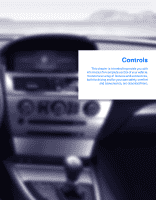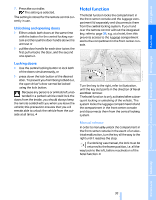2006 BMW 6 Series Owner's Manual - Page 30
2006 BMW 6 Series Manual
Page 30 highlights
> Display settings for the Control Display: > Brightness of the Control Display, refer to page 83 > Units of measure for consumption, route/distances, temperature and pressure, refer to page 83 > Language on the Control Display, refer to page 84 Remove the adapter from the holder in the glove compartment and slide the spare key into the adapter. > 12h/24h clock mode, refer to page 83 > Date format, refer to page 83 > Displaying optical warning for the PDC Park Distance Control*, refer to page 85 > Selection and brightness of the display for the Head-Up Display*, refer to page 94 > Air distribution, temperature in the upper body region, and intensity for the automatic climate control, refer to page 101 > Adjusting the voice instructions for the destination guidance of the navigation system*, refer to page 135 The most recent settings for the following are also called up during unlocking: > Driver's seat, exterior-mirror and steeringwheel position, refer to page 49 > The volume and tone settings for audio sources, refer to page 141 > The display of the stored stations for the radio, refer to page 144 > The volume setting for the telephone, refer to page 166 Personal Profile The concept You can set a number of functions of your BMW individually according to your preferences. Personal Profile ensures that most of these settings are stored for the remote control currently in use without you having to do anything. When the vehicle is unlocked, the corresponding remote control is detected and the settings stored for it are called up and carried out. This means that you will always find your BMW set to your own personal settings even if another person with his/her own remote control and settings has used the vehicle since the last time you drove it. The individual settings are stored for a maximum of four remote controls. Personal Profile settings > When unlocking with the remote control, either unlock only the driver's door or unlock the entire vehicle, refer to page 30 > Locking the vehicle after a short time or after starting to drive, refer to page 32 > Assigning the programmable buttons on the steering wheel, refer to page 54 Central locking system The concept The central locking system is ready for operation whenever the driver's door is closed. The system either locks or unlocks all of the following: > Doors > Compartment in the front center console > Luggage compartment lid > Fuel filler door 29 Online Edition for Part-No. 01 41 0 159 709 © 09/05 BMW AG Reference Mobility Communications Entertainment Navigation Driving tips Controls At a glance