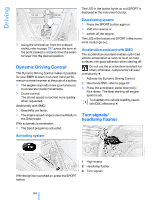2006 BMW 6 Series Owner's Manual - Page 68
2006 BMW 6 Series Manual
Page 68 highlights
One lever for all functions Interrupting cruise control Press the lever up or down, arrow 3. Cruise control is also interrupted automatically: > when you apply pressure to the brake pedal > when you depress the clutch pedal or shift the automatic transmission/SMG into position N > when DSC comes on 1 2 3 4 Maintaining speed, storing speed, and accelerating Maintaining speed, storing speed, and decelerating Interrupting cruise control Resuming stored speed Resuming stored speed Press button 4: The vehicle accelerates to and maintains the stored speed. Deactivating system When the ignition is switched off, the system is deactivated and the stored speed is deleted. Press the lever to the resistance point and hold it: The vehicle accelerates without pressure on the accelerator pedal. The system maintains and stores your current speed as soon as you release the lever. Press the lever beyond the resistance point: The speed increases by 5 mph/10 km/h. The vehicle may accelerate beyond the regulated speed on steep downhill stretches where the engine's braking action alone may not be sufficient to slow the vehicle. Speed can drop on uphill grades if the engine output is insufficient. 1 2 Stored desired speed Selected desired speed appears briefly Active cruise control* The concept With active cruise control, you can select a desired speed which is not only automatically maintained when driving on open roadways, but also varied to maintain a selected distance setting as slower traffic is encountered. Active cruise control is technologically advanced over the familiar cruise control and is a welcome relief from the constant adjustment of speed that can accompany driving in traffic on freeways or other high-speed thorough67 Maintaining speed, storing speed, and decelerating Pull the lever, arrow 2: Functions are the same as 1, only the vehicle speed is reduced. Online Edition for Part-No. 01 41 0 159 709 © 09/05 BMW AG Reference Mobility Communications Entertainment Press lever to resistance point, arrow 1: The system maintains and stores the current vehicle speed. The display 1 in the speedometer, see below, indicates this regulated speed. Every time you briefly press the lever, the vehicle speed increases by approx. 1 mph/1 km/h. Navigation Maintaining speed, storing speed, and accelerating Displays in instrument cluster Driving tips Controls At a glance