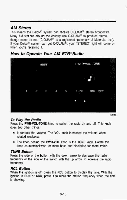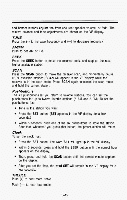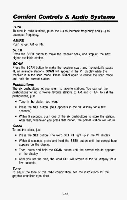1993 Chevrolet Suburban Owner's Manual - Page 159
1993 Chevrolet Suburban Manual
Page 159 highlights
Comfort Controls & Audio Systems Pushbutions Thefivepushbuttonslet you returntofavoritestations.Just: Tuneinthestation you want. Pressthe SET button. (SET appears in the VF displayfor a few seconds). Within 5 seconds,pressone of thefivepushbuttons to storethestation. Whenever you pressthatbutton,thepresetstation will return. How to Operate Your AM-FM Stereo Audio System and Cassette Deck / P 1 6 PO200 To Play the Radio Presstheamber PWR buttontoswitchtheradioonand VOL Controlsthevolume.Pressing (+) increasesvolume; (-) off. decreasesvolume. RCL Whentheignitionis off, pressthe RCL button to displaythetime.Withthe ignitionon,press RCL to recallthestationfrequencyandvolumesetting whenthetime is showing. BAUFADE To balanceandfadethesoundbetweentherightlleftorfronthearspeakers, usethefourbuttonswiththespeakersymbolsonthem.Presstheleftand rightbuttons to adjusttheleftandrightspeakerbalance.Pressingthetop 3-1 4