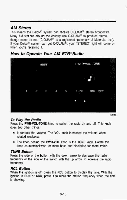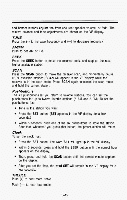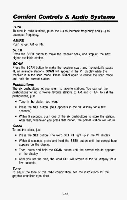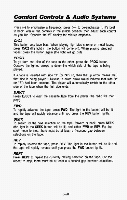1993 Chevrolet Suburban Owner's Manual - Page 160
1993 Chevrolet Suburban Manual
Page 160 highlights
andbottombuttonsadjuststhefrontandrearspeakervolume, or fade.The relativebalanceandfadeadjustmentsareshown onthe VF display. TUNE Pressthe (t) to increasefrequencyand (-) todecreasefrequency. AMFM Pushtoget AM or FM. SEEK Pressthe SEEK button to makethereceiverseek,andstopat,thenext higher available station. SCAN Pressthe SCAN buttontomakethereceiverscan,andmomentarilypause at,allavailablestations. SCAN willappear in the VF displaywhilethe receiver is in thescanmode.Press SCAN againtocancelthescanmode and hold thecurrentstation, Pushbuttons Thesixpushbuttonsletyoureturntofavoritestations. You cansetthe (6 AM and 6 FM). To setthe pushbuttonsforuptotwelvefavoritestations pushbuttons,just: Tune in thestationyou want. VF displayfor a few Pressthe SET button. (SET appearsinthe seconds.) Within 5 seconds,pushone of thesixpushbuttonstostorethestation. Afterthat,wheneveryoupressthatbutton,thepresetstationwillreturn. Clock To settheclock, just: Pressthe SET button.Theword Within 5 seconds,pressandholdthe appearsonthedisplay. Then,pressandholdthe on thedisplay. Afteryousetthetime,theword few seconds. TREBLE Push (t) tohearmoretreble. SET willlightupinthe VF display. SEEK buttonuntilthecorrecthour SCAN buttonuntilthecorrectminuteappears SET willremain in the VF displayfor a Push (-) tohearlesstreble. 3-1 5