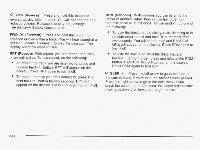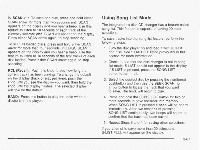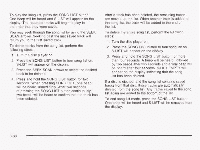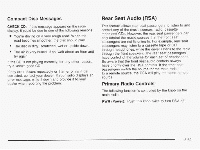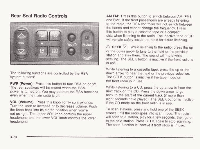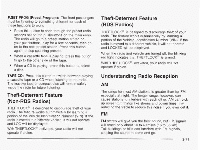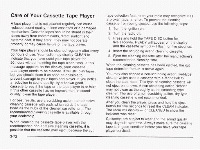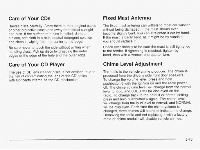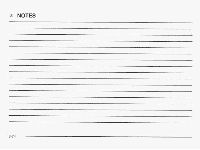2003 Chevrolet Express Van Owner's Manual - Page 194
2003 Chevrolet Express Van Manual
Page 194 highlights
PSET PROG (Preset Program): The front passengers must be listening to something different for each of these functions to work: Press this button to scan through the preset radio stations set on the pushbuttons on the main radio. The radio will go to a preset station stored on your pushbuttons, play for a few seconds, then go on to the next preset station. Press this button again to stop scanning presets. When a cassette tape is playing, press this button to go to the other side of the tape. e Theft-Deterrent Feature (RDS Radios) THEFTLOCK@ is designed to discourage theft of your radio. The feature works automatically by learning a portion of the Vehicle Identification Number (VIN). If the radio is moved to a different vehicle, it will not operate and LOCKED will be displayed. When the radio and vehicle are turned off, the blinking red light indicates that THEFTLOCK@ is armed. With THEFTLOCK@ activated, your radio will not operate if stolen. When a CD is playing, press this button to select a disc. TAPE CD: Press this button to switch between playing a cassette tape or a CD when listening to the radio. The inactive tape or compact disc will remain safely inside the radio for future listening. Understanding Radio Reception AM The range for most AM stations is greater than for FM, especially at night. The longer range, however, can cause stations to interfere with each other. AM can pick up noise from things like storms and power lines. Try reducing the treble to reduce this noise if you ever get it. Theft-Deterrent Feature (Non-RDS Radios) THEFTLOCK@ is designed to discourage theft of your radio. The feature works automatically by learning a portion of the Vehicle Identification Number (VIN). If the radio is moved to a different vehicle, it will not operate and LOC will be displayed. With THEFTLOCK@ activated, your radio will not operate if stolen. FM FM stereo will give you the best sound, but FM signals will reach only about 10 to 40 miles (16 to 65 km). Tall buildings or hills can interfere with FM signals, causing the sound to come and go. 3-71