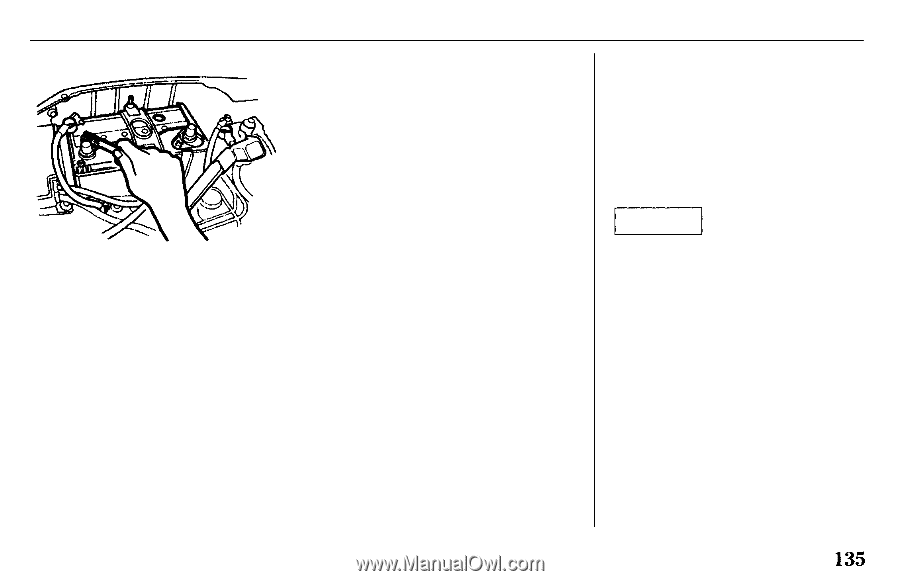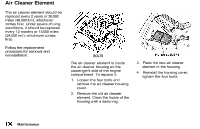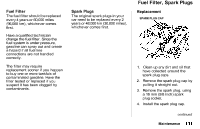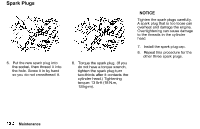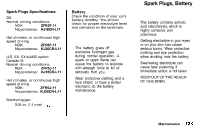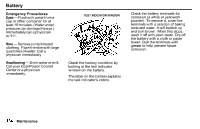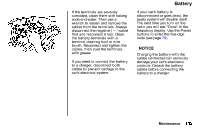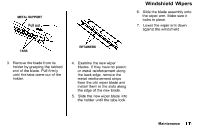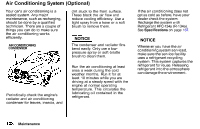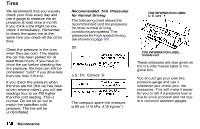1994 Honda Civic Owner's Manual - Page 133
1994 Honda Civic Manual
Page 133 highlights
Battery If the terminals are severely corroded, clean them with baking soda and water. Then use a wrench to loosen and remove the cables from the terminals. Always disconnect the negative ( - ) cable first and reconnect it last. Clean the battery terminals with a terminal cleaning tool or wire brush. Reconnect and tighten the cables, then coat the terminals with grease. If you need to connect the battery to a charger, disconnect both cables to prevent damage to the car's electrical system. If your car's battery is disconnected or goes dead, the audio system will disable itself. The next time you turn on the radio you will see "Code" in the frequency display. Use the Preset buttons to enter the five-digit code (see page 79). NOTICE Charging the battery with the cables connected can seriously damage your car's electronic controls. Detach the battery cables before connecting the battery to a charger. Maintenance