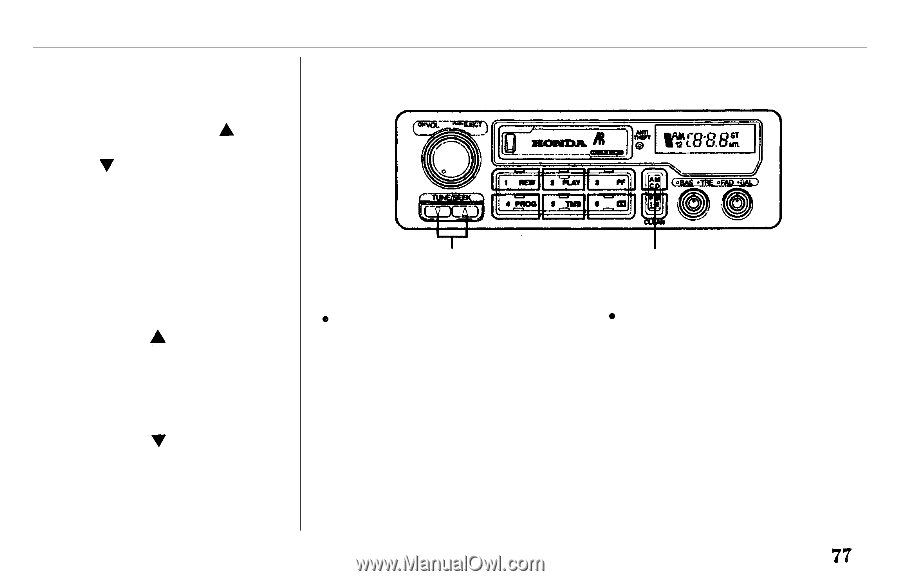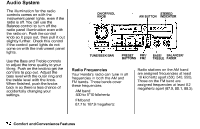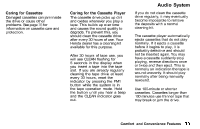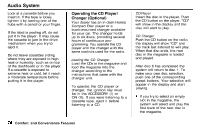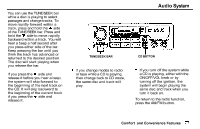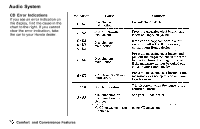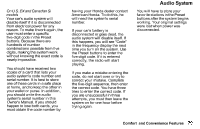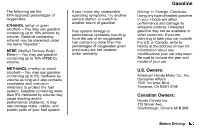1994 Honda Civic Owner's Manual - Page 77
1994 Honda Civic Manual
Page 77 highlights
Audio System You can use the TUNE/SEEK bar while a disc is playing to select passages and change tracks. To move rapidly forward within a track, press and hold the side of the TUNE/SEEK bar. Press and hold the side to move rapidly backward within a track. You will hear a beep a half second after you press either side of the bar. Keep pressing the bar until you think the track has advanced or returned to the desired position. The disc will start playing when you release the bar. If you press the side and release it before you hear a beep, the system will skip forward to the beginning of the next track on the CD. It will skip backward to the beginning of the current track if you press the side and release it. TUNE/SEEK BAR CD BUTTON If you change modes to radio or tape while a CD is playing, then change back to CD mode, the same disc and track will play. If you turn off the system while a CD is playing, either with the ON/OFF/VOL knob or by turning off the ignition, the system will begin playing the same disc and track when you turn it back on. To return to the radio function, press the AM/FM button. Comfort and Convenience Features