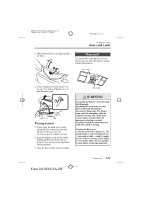2006 Mazda MAZDA6 Owner's Manual - Page 107
2006 Mazda MAZDA6 Manual
Page 107 highlights
Mazda6_8U66-EA-05F_Edition2 Page107 Tuesday, July 26 2005 11:23 AM Black plate (107,1) Knowing Your Mazda Doors and Locks qAuto-Opening Because nobody likes getting into a very hot car, we have introduced a way to get a head start on cooling it, even before you put your seat belts on and insert your key in the ignition. If you see the vehicle is in a secure area, you can open the two front windows as you approach the vehicle to get the air moving before you even step into the hot vehicle. Sedan Lock button Unlock button Panic button Trunk button WARNING Auto-Opening Windows and Security: Do not let children play with your keys. If they open the window without your knowing, the open windows are an even bigger invitation to a thief than leaving the doors unlocked. Use the Auto-Window function only when you can see the vehicle and it is in a secure area. The windows can be opened for ventilating the cabin before getting in the vehicle. With unlock button (with keyless entry system) Press the unlock button on the transmitter and hold it. After the doors and the hatch/ liftgate are unlocked, the windows fully open automatically. 5-Door/Sport Wagon Lock button Unlock button Panic button To stop this operation, press the unlock button. NOTE The window opening operation also can be stopped by pressing the lock button, panic button or trunk button. However, pressing these buttons will operate their functions. With key 1. Insert the key in the driver's door key cylinder. 3-29 Form No.8U66-EA-05F