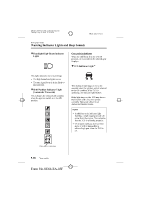2006 Mazda MAZDA6 Owner's Manual - Page 176
2006 Mazda MAZDA6 Manual
Page 176 highlights
Mazda6_8U66-EA-05F_Edition2 Page176 Tuesday, July 26 2005 11:25 AM Black plate (176,1) Driving Your Mazda Switches and Controls qHeadlight Leveling í The number of riders and weight of cargo in the luggage compartment change the angle of the headlights. The headlight leveling switch adjusts this angle. Turn and Lane-Change Signals qTurn Signal Move the signal lever down (for a left turn) or up (for a right turn) to the stop position. The signal will self-cancel after the turn is completed. If the indicator light continues to flash after a turn, manually return the lever to its original position. Right turn Right lane change Select the proper setting from the following chart. Front seat Driver Passenger Yes ―: No Rear seat Load Switch Position 0 0 1 2 3 OFF Left lane change Left turn Green indicators on the dashboard show which signal is working. Lane-change signals Move the lever slightly toward the direction of the change ―until the indicator flashes― and hold it there. It will return to the off position when released. NOTE qDaytime Running Lights (Canada) In Canada, vehicles must be driven with the headlights on during daytime operation. For that reason, the daytime running lights automatically turn on when the ignition switch is turned to the ON position. NOTE If an indicator light stays on without flashing or if it flashes abnormally, one of the turn signal bulbs may be burned out. The Daytime Running Lights turn off when the parking brake is applied. 5-42 í Some models. Form No.8U66-EA-05F