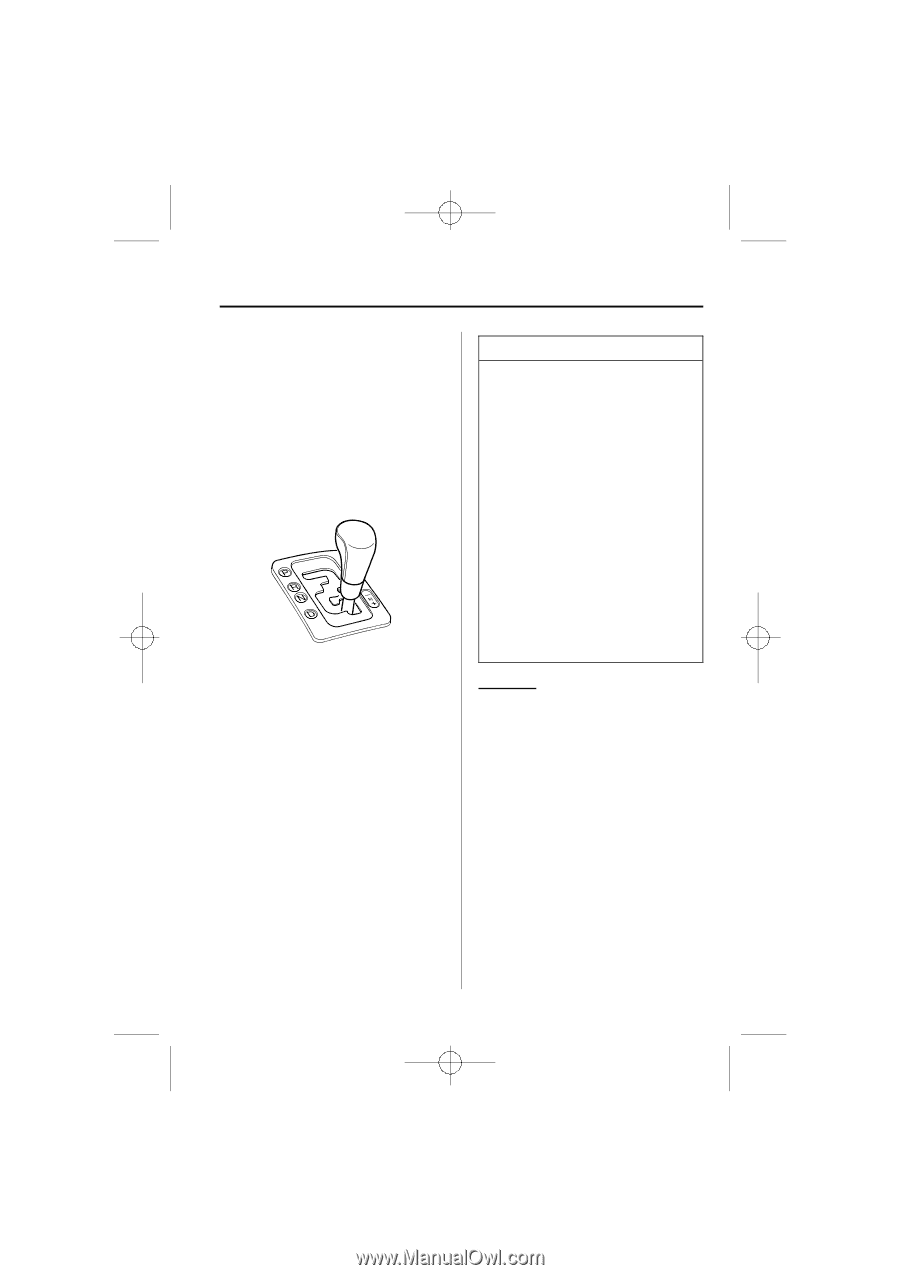2006 Mazda MAZDA6 Owner's Manual - Page 147
2006 Mazda MAZDA6 Manual
Page 147 highlights
Mazda6_8U66-EA-05F_Edition2 Page147 Tuesday, July 26 2005 11:24 AM Black plate (147,1) Driving Your Mazda Starting and Driving qManual Shift Mode This mode gives you the feel of driving a manual transaxle vehicle by operating the shift lever and allows you to control engine rpm and torque to the front wheels much like a manual transaxle when more control is desired. To change to manual shift mode, shift the lever from D to M. NOTE l If you change to manual shift mode when the vehicle is stopped, the gear will shift to M1. If you shift up once when the vehicle is stopped and the gear is at M1, the gear will shift to M2. M2 is helpful for starting on slippery surfaces. (2.3-liter engine model) If you change to manual shift mode without depressing the accelerator pedal when driving in D range, 5th gear, the gear will shift to M4. (3.0-liter engine model) If you change to manual shift mode without depressing the accelerator pedal when driving in D range, the gear will shift to a lower gear (Ex; the gear changes from D range, 5th to M4). l l To return to automatic shift mode, shift the lever from M to D. Indicators Shift position indicator In manual shift mode, the "M" of the shift position indicator in the instrument panel illuminates. 5-13 Form No.8U66-EA-05F