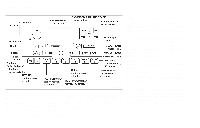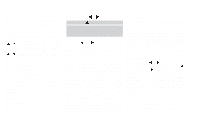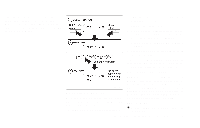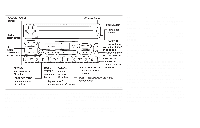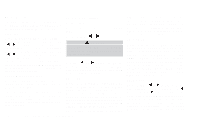2000 Nissan Quest Owner's Manual - Page 160
2000 Nissan Quest Manual
Page 160 highlights
from low to high frequencies and stops at each broadcasting station for 5 seconds. Pushing the button again during this 5 second period stops SCAN tuning and remains tuned to that station. FM1, or FM2. The selected band illuminates in the display. 2. Tune to the desired station. 3. Push the desired station select button for more than 1.5 seconds. The radio mutes when the select button is pushed. 4. When the sound resumes, memorizing is complete. 5. Other station select buttons can be set in the same manner. If the battery is disconnected, or if the radio fuse opens, the radio memory is canceled. In that case, reset the desired stations. RDS (Radio Data System) RDS stands for Radio Data System, and is a data information service transmitted by some radio stations on the FM band (not AM band) encoded within a regular radio broadcast. Most RDS stations are currently in large cities, but many stations are now considering broadcasting RDS data. RDS can display: ● Station name or call-sign, such as ''WHFR 98.3''. AHA1107 Station memory operations Six stations can be set for the AM band. Twelve stations can be set for the FM band (six for FM1, six for FM2). 1. Push the FM or AM buttons to select AM, Heater, air conditioner and audio systems 4-19