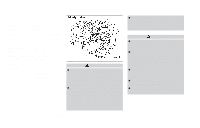2000 Nissan Quest Owner's Manual - Page 173
2000 Nissan Quest Manual
Page 173 highlights
CAUTION ● During cold weather or rainy days, the player may malfunction due to the humidity. If this occurs, remove the CD and dehumidify or ventilate the player completely. ● The player may skip while driving on rough roads. ● The CD player sometimes cannot function when the passenger compartment temperature is extremely high. Decrease the temperature before use. ● Do not expose the CD to direct sunlight. ● Do not touch the playing surface of the disc. ● Do not use 8cm discs. They may cause player damage even if using with the optional adapter. ● Recordable compact discs (CD-R) may not function properly in the CD player. AHA1063 STEERING WHEEL SWITCH FOR AUDIO CONTROLS The radio controls mounted on the right side of the steering wheel provide convenient access to three commonly used functions: VOL, VOL, and NEXT. Use the NEXT button to select the next preprogrammed station (AM/FM), the next selection on the tape, or the next selection on the CD. 4-32 Heater, air conditioner and audio systems