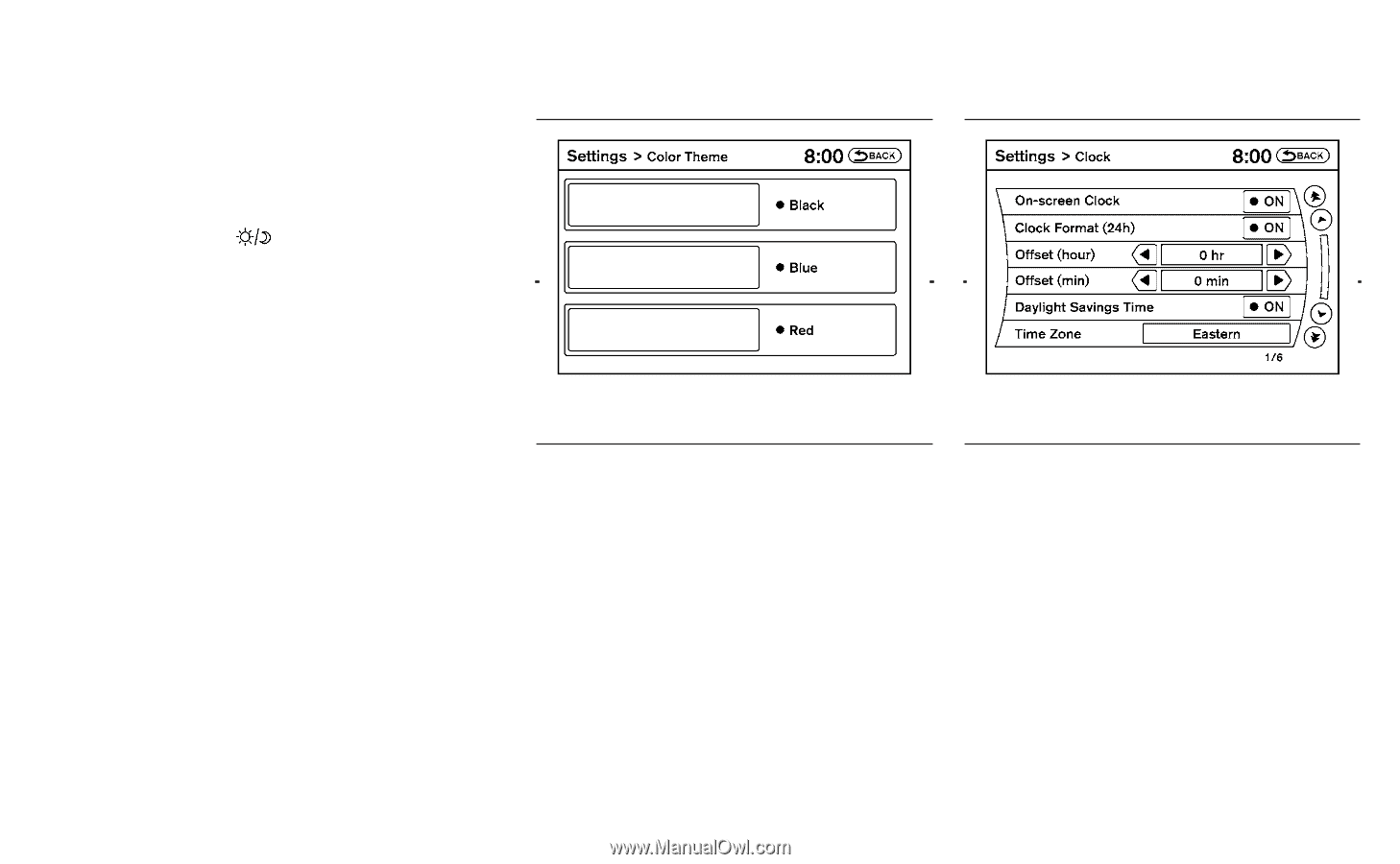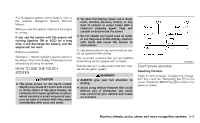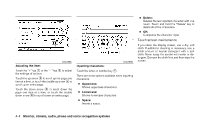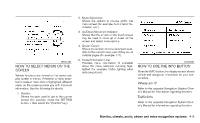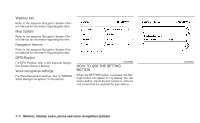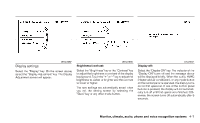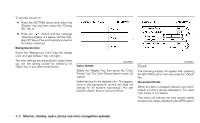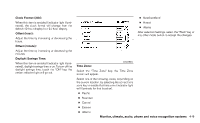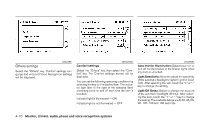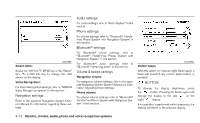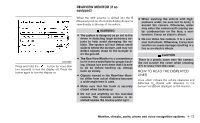2010 Nissan Altima Owner's Manual - Page 171
2010 Nissan Altima Manual
Page 171 highlights
To turn the screen on: ● Press the SETTING button and select the "Display" key and then select the "Display ON" key, or button and the message ● Press the "resuming display" will appear and the "Display ON" key will be automatically turned on (no amber indicator). Background color: Select the "Background Color" key; the display color changes between day and night. The new settings are automatically saved when you exit the setting screen by selecting the "Back" key or any other mode button. LHA1240 LHA1241 Color theme: Select the "Display" key, then select the "Color Theme" key. The Color Theme select screen will appear. Select the key for the desired color. The appearance of the background, arrows and bars will change for all screens accordingly. You can choose a black, blue or red color theme. Clock The following display will appear after pressing the SETTING button, then selecting the "Clock" key. On-screen Clock: When this item is enabled (indicator light illuminated), a clock is always displayed in the upper right corner of the screen. This clock will indicate the time almost exactly because it is always adjusted by the GPS system. 4-8 Monitor, climate, audio, phone and voice recognition systems