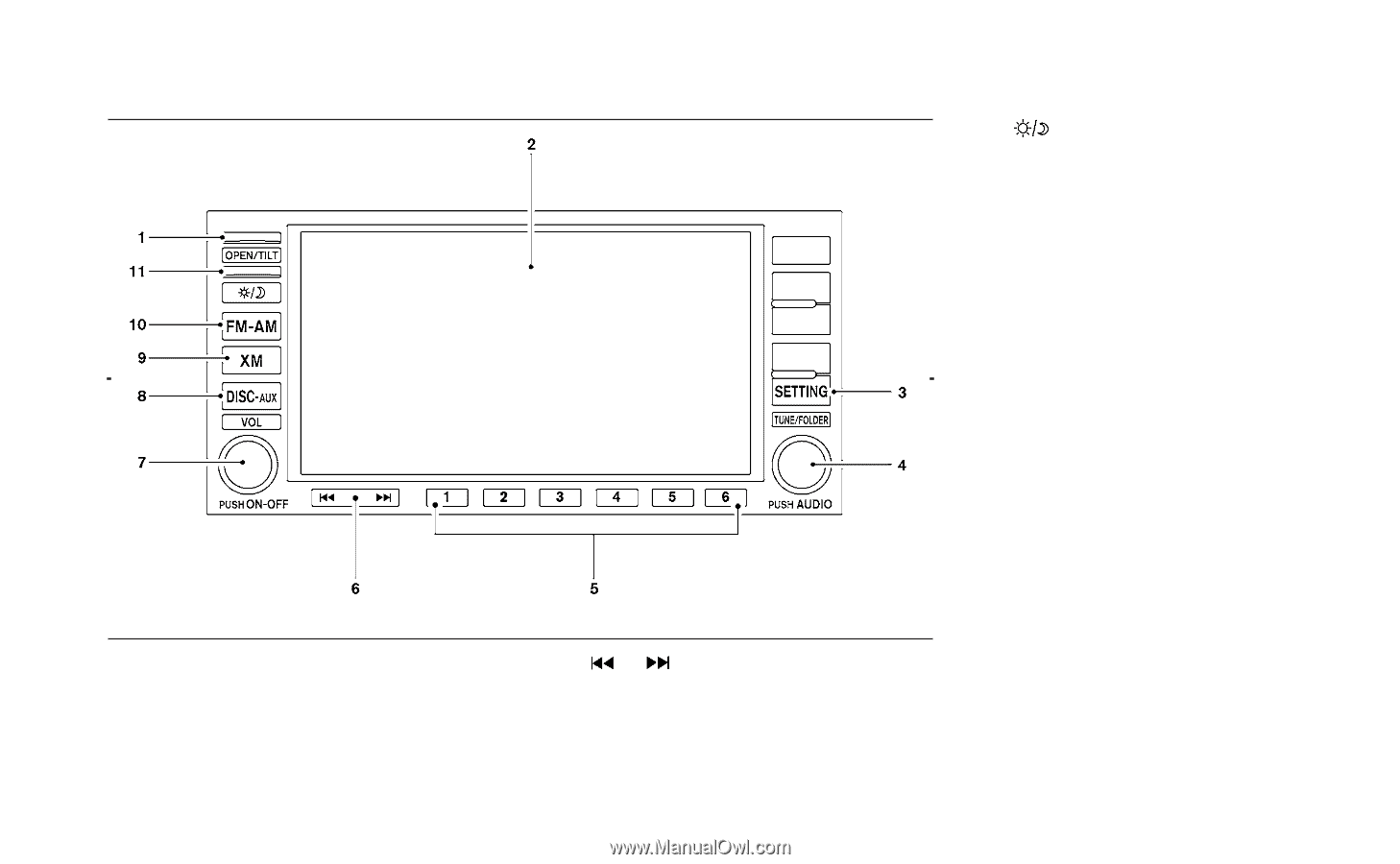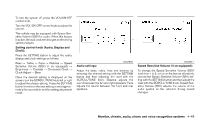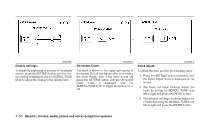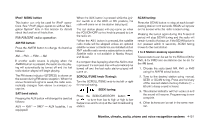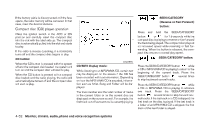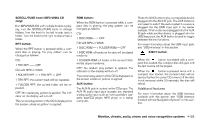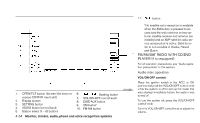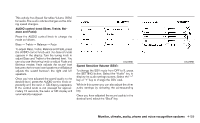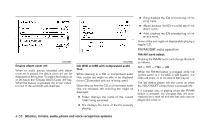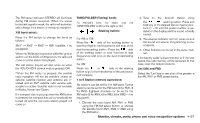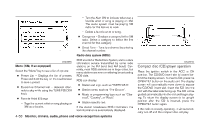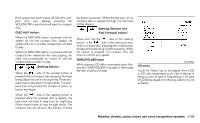2010 Nissan Altima Owner's Manual - Page 217
2010 Nissan Altima Manual
Page 217 highlights
11. button *No satellite radio reception is available when the XM button is pressed to access satellite radio stations unless optional satellite receiver and antenna are installed and an XM satellite radio service subscription is active. Satellite radio is not available in Alaska, Hawaii and Guam. FM/AM/SAT RADIO WITH CD/DVD PLAYER (if so equipped) For all operation precautions, see Audio operation precautions in this section. Audio main operation VOL/ON·OFF control: Place the ignition switch in the ACC or ON position and push the VOL/ON·OFF control knob while the system is off to call up the mode that was playing immediately before the system was turned off. To turn the system off, press the VOL/ON·OFF control knob. Turn the VOL/ON·OFF control knob to adjust the volume. LHA1391 1. 2. 3. 4. 5. OPEN/TILT button (Screen tilts down to expose CD/DVD insert slot) Display screen SETTING button AUDIO button/control knob Station select (1 - 6) buttons 6. 7. 8. 9. 10. Seeking button VOL/ON·OFF control knob DISC·AUX button XM button* FM·AM button 4-54 Monitor, climate, audio, phone and voice recognition systems