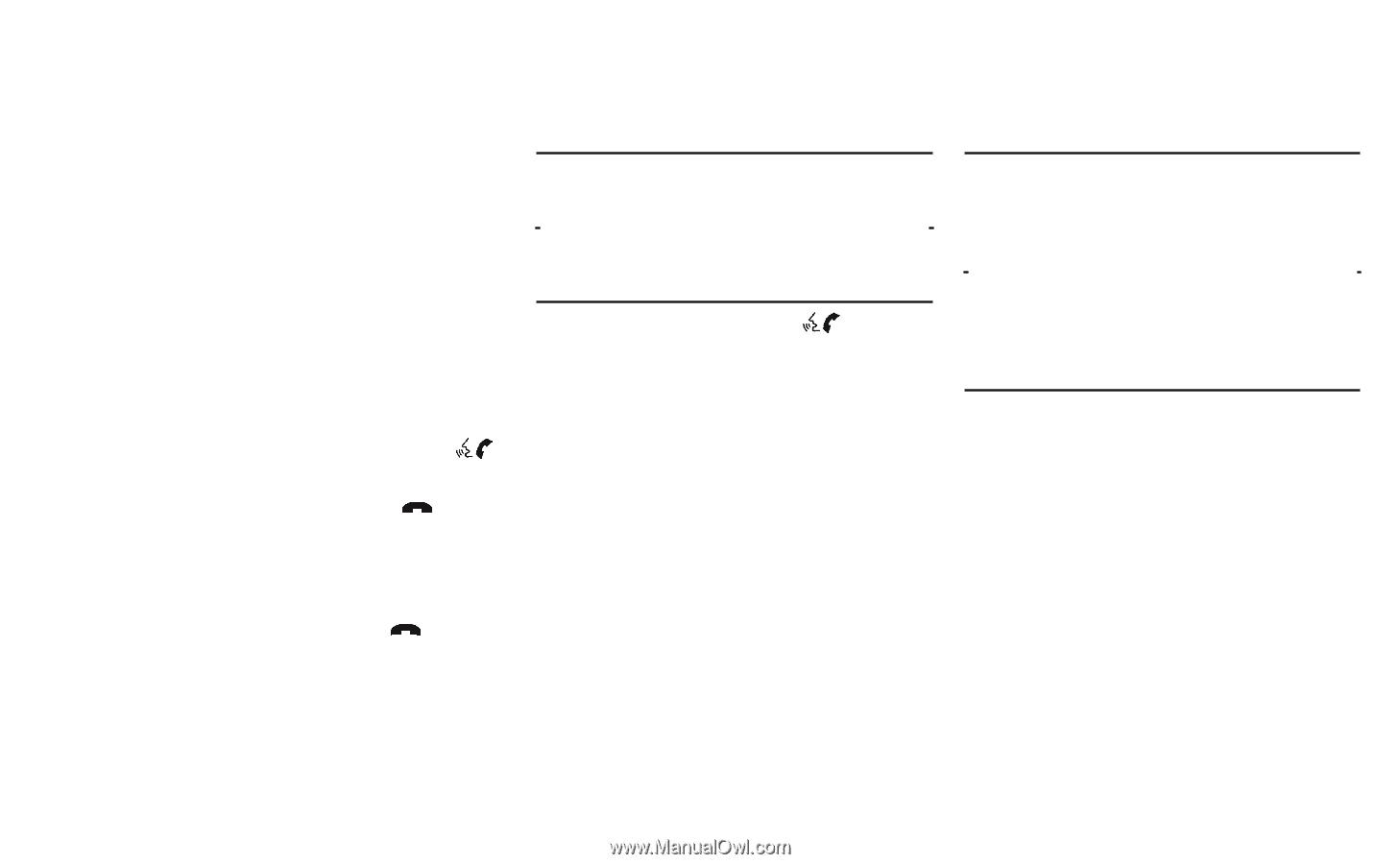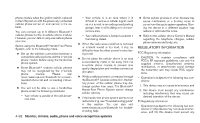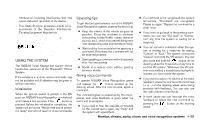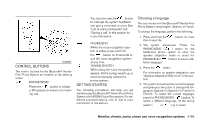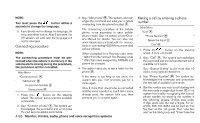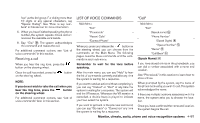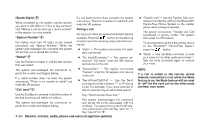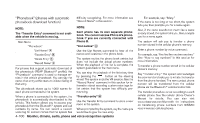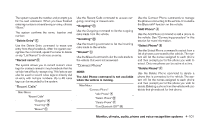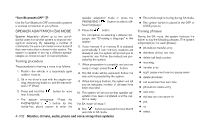2010 Nissan Altima Owner's Manual - Page 260
2010 Nissan Altima Manual
Page 260 highlights
four" as the 3rd group. For dialing more than 10 digits or any special characters, say "Special Dialing". See "How to say numbers" in this section for more information. 5. When you have finished speaking the phone number, the system repeats it back and announces the available commands. 6. Say: "Dial" D . The system acknowledges the command and makes the call. For additional command options, see "List of voice commands" in this section. LIST OF VOICE COMMANDS Main Menu "Call" "Phonebook" "Recent Calls" "Connect Phone" "Call" Main Menu "Call" (Speak name) A "Phone Number" (Speak Digits) B "Special Number" C "Redial" D "Call Back" E Receiving a call When you hear the ring tone, press the button on the steering wheel. Once the call has ended, press the on the steering wheel. NOTE: If you do not wish to take the call when you button hear the ring tone, press the on the steering wheel. For additional command options, see "List of voice commands" later in this section. button When you press and release the button on the steering wheel, you can choose from the commands on the Main Menu. The following pages describe these commands and the commands in each sub-menu. Remember to wait for the tone before speaking. After the main menu, you can say "Help" to hear the list of commands currently available any time the system is waiting for a response. If you want to end an action without completing it, you can say "Cancel" or "Quit" at any time the system is waiting for a response. The system will end the VR session. Whenever the VR session is cancelled, a double beep is played to indicate you have exited the system. If you want to go back to the previous command, you can say "Go back" or "Correction" any time the system is waiting for a response. (Speak Name) A If you have stored entries in the phonebook, you can dial a number associated with a name and location. See "Phonebook" in this section to learn how to store entries. When prompted by the system, say the name of the phone book entry you wish to call. The system acknowledges the name. If there are multiple locations associated with the name, the system asks you to choose the location. Once you have confirmed the name and location, the system begins the call. Monitor, climate, audio, phone and voice recognition systems 4-97