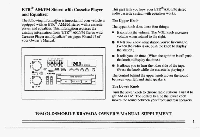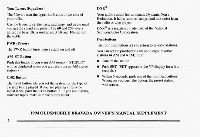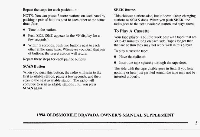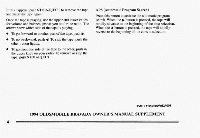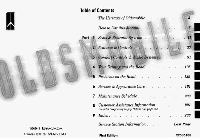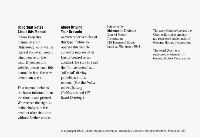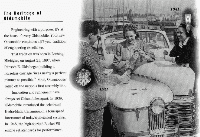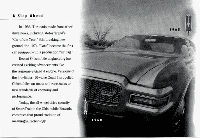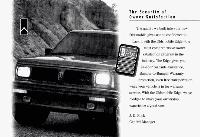1994 Oldsmobile Bravada Owner's Manual - Page 6
1994 Oldsmobile Bravada Manual
Page 6 highlights
If this happens, pushSTOP-EJECT to remove the tape and insert the tape again. APS (Automatic ProgramSearch) Press this button to activate the automatic program search, When the button is pressed, the tape will Once the tape playing, use the upper and lower knobs is for volumeand balance, just asyou do for the radio. The rapidly advanceto the beginning of the next selection. arrows show which side the tape is playing. of 0 To go forward to another part of the tape, push 0 To go backward, push 4 To stop the tape, push the other button lightly. 0 To go from one side of the tape to the other, push in the upper knobon your radio.To remove or stop the tape, pushSTOP-E JECT. .. When the 4 button is pressed, the tape will rapidly reverse to the beginningof the current selection.