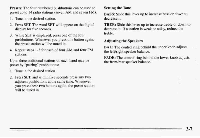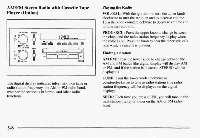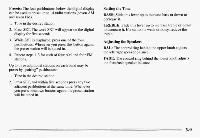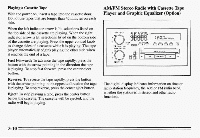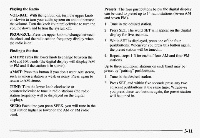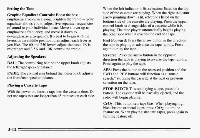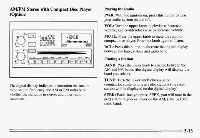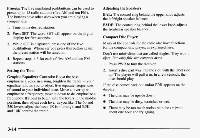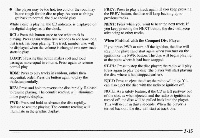1995 Pontiac Grand Am Owner's Manual - Page 135
1995 Pontiac Grand Am Manual
Page 135 highlights
Setting the Tone Graphic Equalizer Controls:Boost the bass, emphasize a voice in a song, brighten the treble -- your equalizer allows youto adjust five .separatefrequencies of sound to your individual taste. Move a lever up to emphasize a frequency, andmove it down to de-emphasize a frequency. It'sbest to begin with the levers inthe middleposition, then adjust each lever as you like. The 60 and 250 levers adjust the bass; 1K is midrange; and 3.5K and 10K control the treble. Adjusting the Speakers BAL: The control ring behind the upper knob adjusts the lefdright speaker balance. When the left indicator is lit, selections listedon the top side of the cassette are playing. When the right indicator arrow pointing down is selections listedon the lit, bottom side of the cassette are playing. Press the upper control knob to change sidesof a cassette whileit is playing. The tape player automatically begins playing the other side when it reaches the end a tape. of Fast Forward:Press the arrow button in the direction the tape is playing to advance the tape rapidly. Press again to play the tape. Reverse: Press the arrow button in opposite the direction the tape is playing to reverse the tape rapidly. Press again to play the tape. APS: Press the buttonto the recessed position and the FWD and REV buttons will functionas a "music search," stopping the cassette the next or previous at selection on the tape. STOP-EJECT: To stop playinga tape, press this button. The cassette will be partially ejected, and the radio will begin playing. CrO2: This button sets tape bias. When playing high bias chrome or metal tapes, press Cr02 to turn the feature on. When playing standard tapes, press again to turn the feature off. FADE: The control ring behindthe lower knob adjusts the fronthearspeaker balance. Playing a Cassette Tape With the power on, insert a tape into the cassette door. Do not use tapes thatare longer than 45 minutes on each side. 3-12