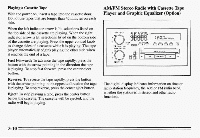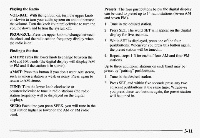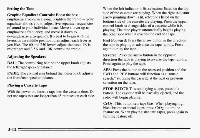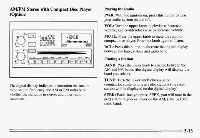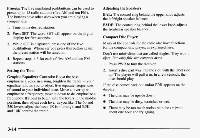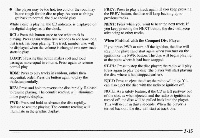1995 Pontiac Grand Am Owner's Manual - Page 138
1995 Pontiac Grand Am Manual
Page 138 highlights
The player may be too hot, too coldor the road may be too rough for the disc play. As soon as things to get back to normal, the disc should play. While a disc is playing, the indicator is displayed on CD the digital display, as is the clock. PREV: Press to play a track again. you keep pressing If the PREV button, the disc will keep backingup to previous tracks. RCL: Press this button once see what trackis to playing. Press again within five seconds tosee how long that track has been playing. track number also will The be displayed when the volume changed or a new track is starts to play. NEXT: Press when you want hear the next track. If to you keep pressing the NEXT button, the disc will keep advancing toother tracks. When Finished with the Compact Player Disc If you press PWRor turn off the ignition,the disc will stay in the player andstart again when you turn on the ignition or the PWR button.The disc will beginplaying at the point where had been stopped. it COMP: Pressing this button makes soft and loud passages more equal in volume. Press again resume to normal play. RDM: Press to play tracks in random, rather then sequential, order. Press the button again play the to tracks sequentially. ST-PL: Press to stop the disc player; the radio will play. Press again to play disc (the player will start the playing the disc where it had stopped earlier). EJCT Press to eject the disc; the radio will play. You can also eject the disc with the radioor ignition off. NOTE: As a safety feature,if the CD is left partway out of the slot, as when ejected, and the or ignition is radio turned off, the disc will be pulled backinto the player. This will occurin thirty seconds. When the player is turned backon, the disc will start at track one. REV: Press and hold to reverse the disc rapidly. Release to resume playing. The counter reading will illuminate in the graphic display. FWD: Press and hold to advance the disc rapidly. Release to resume playing. counter reading will The illuminate in the graphic display. 3-15