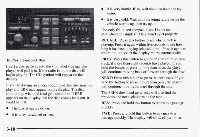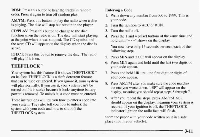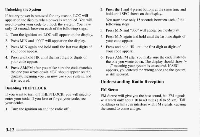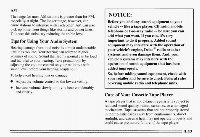1995 Pontiac Sunfire Owner's Manual - Page 131
1995 Pontiac Sunfire Manual
Page 131 highlights
TREBLE: Slide the lever right or left to increase or decrease treble. The middle position is a detent. If a station is weak or noisy, you may want to decrease treble. Playing a Cassette Tape The side with the tape visible should face to the right. If the radio is on, the tape will begin playing. If you hear nothing or hear a garbled sound, the tape may not be in squarely. Press EJECT to remove the tape and start over. While the tape is playing, use the VOL, FADE, BAL, TREBLE, BASS and the graphic equalizer controls just as you do for the radio. Other controls may have different functions when a tape is inserted. The display will show a cassette symbol and an arrow to show which side of the tape is playing. Your tape bias is set automatically. Using the Graphic Equalizer The equalizer allows you to adjust seven separate frequencies of sound to yourtaste, instead of just bass and treble. Start with the levers in their middle positions. Move a lever up to emphasize a frequency or down to de-emphasize it. PREV: Press this button to search for the previous selection on the tape. Your tape must have at least three seconds of silence between each selection for PREV to work. NEXT Press this button to go to the next selection on the tape. Your tape must have at least four seconds of silence between each selection for NEXT to work. The SEEK down up arrows will also find the and previous and next selections on the tape. I 3-8