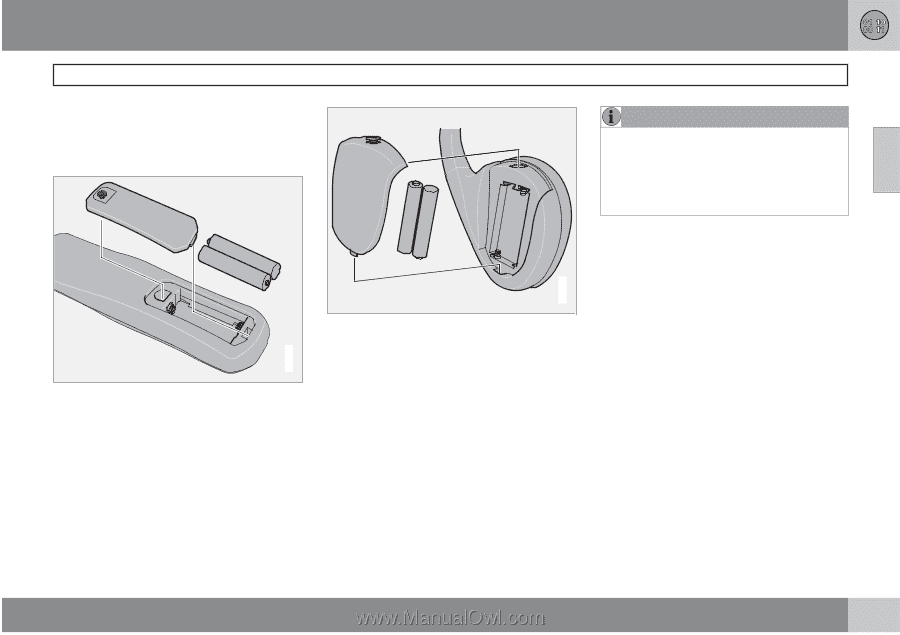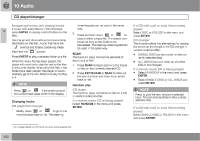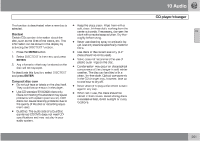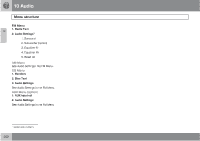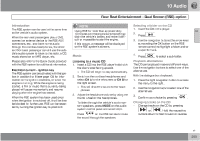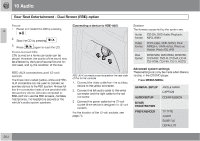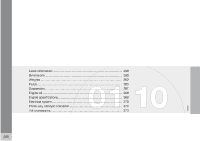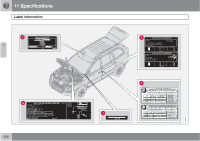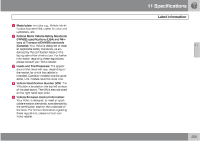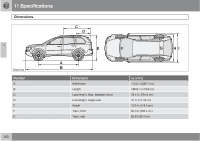2009 Volvo XC90 Owner's Manual - Page 255
2009 Volvo XC90 Manual
Page 255 highlights
10 Audio Rear Seat Entertainment - Dual Screen (RSE)-option Replacing batteries in the remote control and cordless headphones The remote control and headphones each run on 2 AAA batteries. NOTE If the temperature in the passenger compartment is high (e.g., if the car has been parked in the sun for a prolonged period) or if the batteries in the remote or headphones are weak, a message will appear on the RSE screens. 10 Concern for the environment Used batteries should be disposed of properly (e.g., at a recycling facility, etc). G030395 Cordless headphones G031359 1. Remove the retaining screw and lift off the battery cover. 2. Remove the old batteries and insert new ones as indicated by the symbols in the battery compartment. 3. Replace the battery cover and tighten the retaining screw. Remote control 1. Remove the retaining screw and lift off the battery cover. 2. Remove the old batteries and insert new ones as indicated by the symbols in the battery compartment. 3. Replace the battery cover and tighten the retaining screw. 255