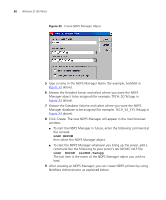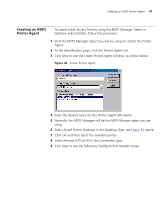3Com 3CRWPS10075-US User Guide - Page 82
Adding Remote Printers, Tab] :rm, Tab] :mx#0, Marketing|RP1_PS123456, Tab] :rm=PS_Rm203
 |
UPC - 662705484235
View all 3Com 3CRWPS10075-US manuals
Add to My Manuals
Save this manual to your list of manuals |
Page 82 highlights
82 APPENDIX C: UNIX SYSTEMS Adding Remote Printers A remote printer is added by inserting the following line in the /etc/printcap file. The entry is really one line, but can be entered as shown. Use a TAB character where shown. Printer_name|Remote_Printer_Alias:\ [Tab] :lp=:\ [Tab] :rm=PS_NAME:\ [Tab] :rp=Logical_Printer_name:\ [Tab] :sd=Spooler_directory:\ [Tab] :mx#0: where: ■ Printer_name is the Print Queue name used to store jobs for the corresponding logical printer. ■ PS_NAME is the Print Server name defined in /etc/hosts. ■ Logical_Printer_name is the logical printer name on the Print Server, for example, L1. ■ Spooler_directory is the directory you created in Step 6. Example: Marketing|RP1_PS123456:\ [Tab] :lp=:\ [Tab] :rm=PS_Rm203:\ [Tab] :rp=L1:\ [Tab] :sd=/usr/spool/Marketing:\ [Tab] :mx#0: Repeat this process for each Logical Printer/Print Queue combination that you wish to create.