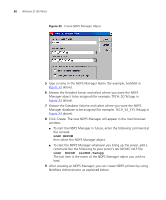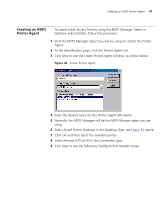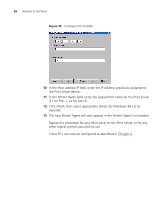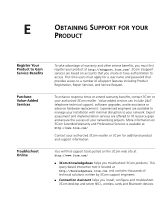3Com 3CRWPS10075-US User Guide - Page 86
LOAD NDPSM, NDPSM, SerMGR.TeSupp, then select the NDPS Manager object.
 |
UPC - 662705484235
View all 3Com 3CRWPS10075-US manuals
Add to My Manuals
Save this manual to your list of manuals |
Page 86 highlights
86 APPENDIX D: NETWARE Figure 33 Create NDPS Manager Object 5 Type a name in the NDPS Manager Name (for example, SerMGR in Figure 33 above). 6 Browse the Resident Server and select where you want the NDPS Manager object to be assigned (for example, TECH_50.TeSupp in Figure 33 above). 7 Browse the Database Volume and select where you want the NDPS Manager database to be assigned (for example, TECH_50_SYS.TeSupp in Figure 33 above). 8 Click Create. The new NDPS Manager will appear in the main browser window. ■ To start the NDPS Manager in future, enter the following command at the console: LOAD NDPSM then select the NDPS Manager object. ■ To start the NDPS Manager whenever you bring up the server, add a command like the following to your server's AUTOEXEC.NCF file: LOAD NDPSM SerMGR.TeSupp The last item is the name of the NDPS Manager object you wish to load. 9 After creating an NDPS Manager, you can create NDPS printers by using NetWare Administrator, as explained below.