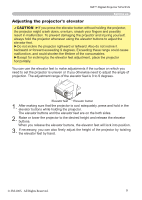3M X55I Operation Guide - Page 4
Part names - projector
 |
View all 3M X55I manuals
Add to My Manuals
Save this manual to your list of manuals |
Page 4 highlights
Part names Part names 3M™ Digital Projector S55i/X55i Projector Lamp door (41) (Lamp unit is inside.) Zoom ring (19) Focus ring (19) Vent (7) Lens (17) Lens cover (3) Control buttons (6) Front-Right side Remote sensor (16) Speaker Security bar (10) (Use for attaching a commercial anti-theft chain or wire.) Elevator button (9) Elevator foot (9) Filter cover (42) (Air filter and intake vent are inside.) Bottom side WARNING ►During use or immediately after use, do not touch around the lamp and vents of the projector. () It could cause a burn. 4 © 3M 2005. All Rights Reserved.

4
Part names
Part names
Lens (
17
)
Filter cover (
42
)
(Air filter and intake vent
are inside.)
Elevator button (
9
)
Elevator foot (
9
)
Remote sensor (
16
)
Zoom ring (
19
)
Focus ring (
19
)
Vent (
7
)
Projector
Lamp door (
41
)
(Lamp unit is inside.)
Bottom side
Speaker
Lens cover (
3
)
Security bar (
10
)
(Use for attaching a
commercial anti-theft
chain or wire.)
Control buttons (
6
)
WARNING
►During use or immediately after use, do not touch around the
lamp and vents of the projector. (
) It could cause a burn.
Front-Right side
3M™
Digital
Projector S
5
5
i/X55i
© 3M 200
5.
All Rights Reserved.