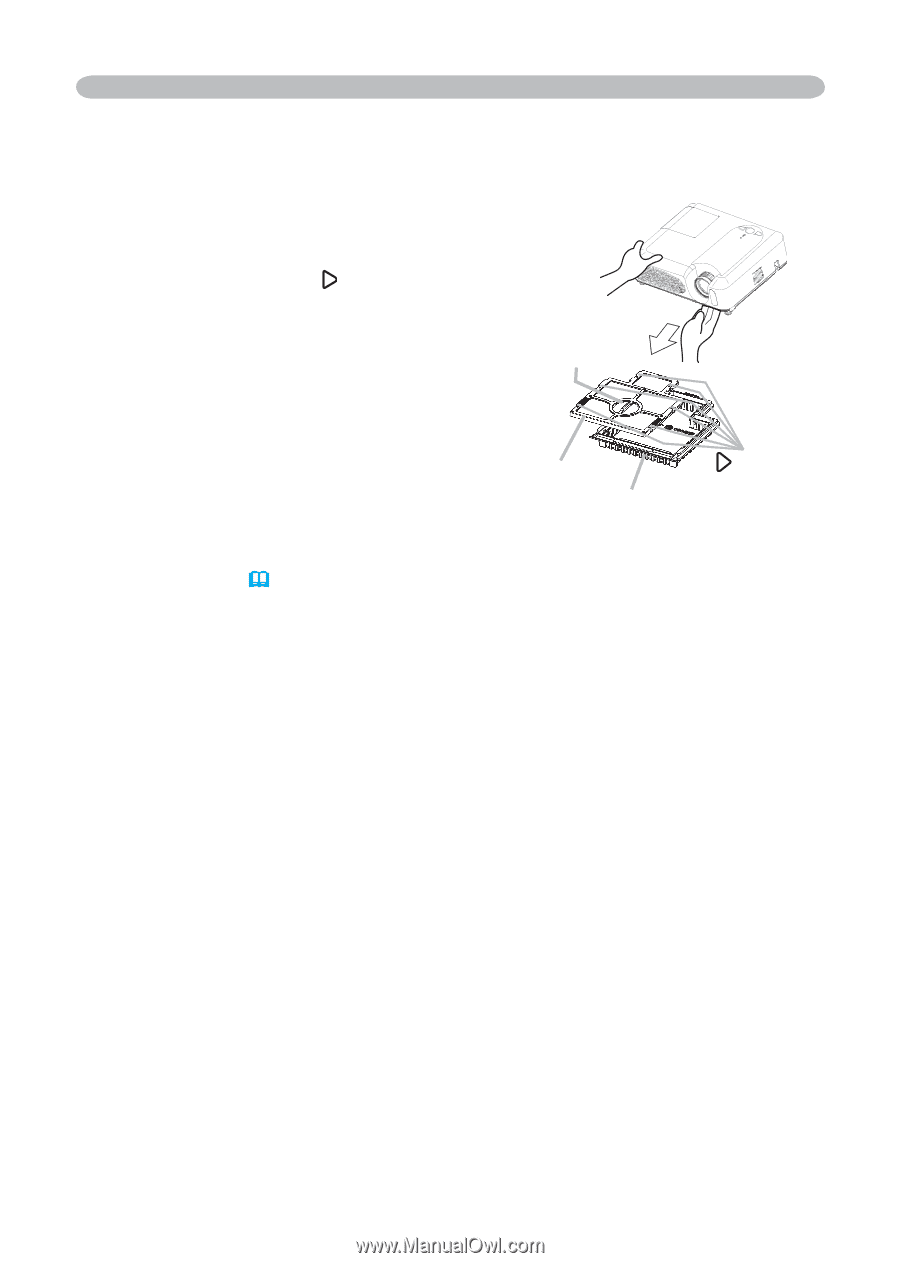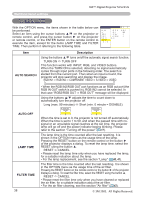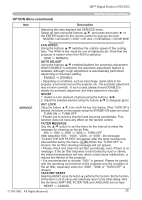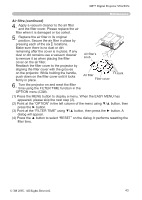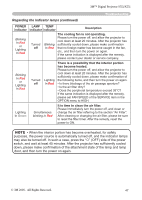3M X55I Operation Guide - Page 43
Air filtre continued
 |
View all 3M X55I manuals
Add to My Manuals
Save this manual to your list of manuals |
Page 43 highlights
3M™ Digital Projector S55i/X55i Maintenance Air filtre (continued) 4. Apply a vacuum cleaner to the air filter and the filter cover. Please replace the air filter when it is damaged or too soiled. 5. Replace the air filter in its original position. Secure the air filter in place by pressing each of the six locations. Make sure there is no dust or dirt remaining after the cover is in place. If any dust or dirt remains use a vacuum cleaner to remove it as when placing the filter cover on the air filter. Reattach the filter cover to the projector by aligning the filter cover with the grooves on the projector. While holding the handle, push down on the filter cover until it locks firmly in place. Air filter's knob Air filter Filter cover mark 6. Turn the projector on and reset the filter time using the FILTER TIME function in the OPTION menu (38). (1) Press the MENU button to display a menu. When the EASY MENU has appeared, please skip the next step (2). (2) Point at the "OPTION" in the left column of the menu using ▼/▲ button, then press the ► button. (3) Point at the "FILTER TIME" using ▼/▲ button, then press the ► button. A dialog will appear. (4) Press the ▲ button to select "RESET" on the dialog. It performs resetting the filter time. © 3M 2005. All Rights Reserved. 43