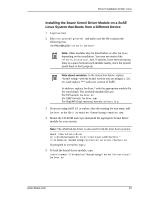3Ware 9550SXU-8LP User Guide - Page 53
About Variables In the Kernel Driver Module Installation Instructions
 |
UPC - 693494978100
View all 3Ware 9550SXU-8LP manuals
Add to My Manuals
Save this manual to your list of manuals |
Page 53 highlights
Driver Installation Under Linux About Variables In the Kernel Driver Module Installation Instructions These conventions are used for variable text for kernel strings and module names in the instructions on the following pages. Kernel String Conventions refers to the kernel version. The kernel string will have different endings, depending on the kernel you are using. • For an SMP kernel (multi-processor), the kernel string will end in smp. For example: 2.6.11-smp. • For an Enterprise kernel, the kernel string will end in enterprise. For example: 2.6.11-enterprise • For a Bigmem kernel, the kernel string will end in bigmem. For example: 2.6.11-bigmem • For a Hugemem kernel, the kernel string will end in hugmem. For example: 2.6.11-hugmem Module Naming Conventions 3w-9xxx.* refers to the specific kernel driver module you will copy in the examples shown in steps 3 and 4. The name of the kernel driver module you will copy (3w-9xxx.*) varies, depending on the kernel; however you will always copy it to a file named 3w-9xxx.o for 2.4 kernels, or 3w-9xxx.ko for 2.6 kernels. The available kernel driver module files are: • For UP kernels: 3w-9xxx.ko • For SMP kernels: 3w-9xxx.smp • For Enterprise kernels: 3w-9xxx.ent • For Bigmem kernels: 3w-9xxx.big • For Hugemem kernels: 3w-9xxx.hug • For IA32E kernels: 3w-9xxx.i32 To install the 3ware driver and update the RAM disk 1 Log in as root and open a console window. 2 Mount the CD which contains the 3ware kernel driver module. To mount the CD, type: mount /dev/cdrom and press Enter. 3 Copy the kernel driver module: www.3ware.com 43