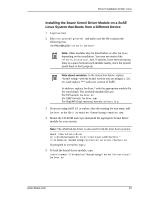3Ware 9550SXU-8LP User Guide - Page 61
Con gt; Load KLD, the latest 3ware kernel driver sources.
 |
UPC - 693494978100
View all 3Ware 9550SXU-8LP manuals
Add to My Manuals
Save this manual to your list of manuals |
Page 61 highlights
Driver Installation Under FreeBSD 3 Copy the temporary kernel driver module (twa_9ksx.ko) onto a floppy. twa_9ksx.ko is available on the 3ware CD-ROM, at packages/drivers/freebsd/5.4/9550sxInstall/x86 or x86_64 twa_9ksx.ko is also available at the following link http://www.3ware.com/KB/article.aspx?id=14850. Both 32-bit (x86) and 64-bit (x86_64) Versions are attached. 4 Boot the system from the FreeBSD installation CD. Immediately after the system starts booting the kernel, insert the floppy containing the appropriate 3ware 9550SX kernel driver module into the floppy drive. 5 Run sysinstall. In the sysinstall menu, choose Configure > Load KLD. Load twa_9ksx.ko from the floppy drive. 6 Install the FreeBSD OS, remove the floppy and the CD, and reboot. 7 Immediately after the system starts booting the kernel, re-insert the floppy into the floppy drive. 8 At the FreeBSD boot menu, select "Escape to loader prompt." 9 At the loader prompt, load the kernel driver module by typing load disk0:twa_9ksx.ko (assuming disk0 is the floppy drive) Then boot, by typing boot Now that you have installed the twa_9ksx.ko kernel driver module and you are up and booted into FreeBSD, the next step is to upgrade the kernel with the latest 3ware kernel driver sources. 10 Once the system boots up, replace the twa driver sources at /sys/dev/twa and /sys/modules/twa with the new sources that have 9550SX/9590SE support, for the OS version being used. The sources for the new kernel driver module for FreeBSD 5.4 can be found on both the 3ware CD-ROM and the 3ware website. For step-by-step instructions, see "To update the kernel with new driver source" on page 52. 11 Build the kernel with the new driver sources. For help with this, see http://www.freebsd.org/doc/en_US.ISO8859-1/ books/handbook/kernelconfig-building.html. 12 Reboot your system. www.3ware.com 51