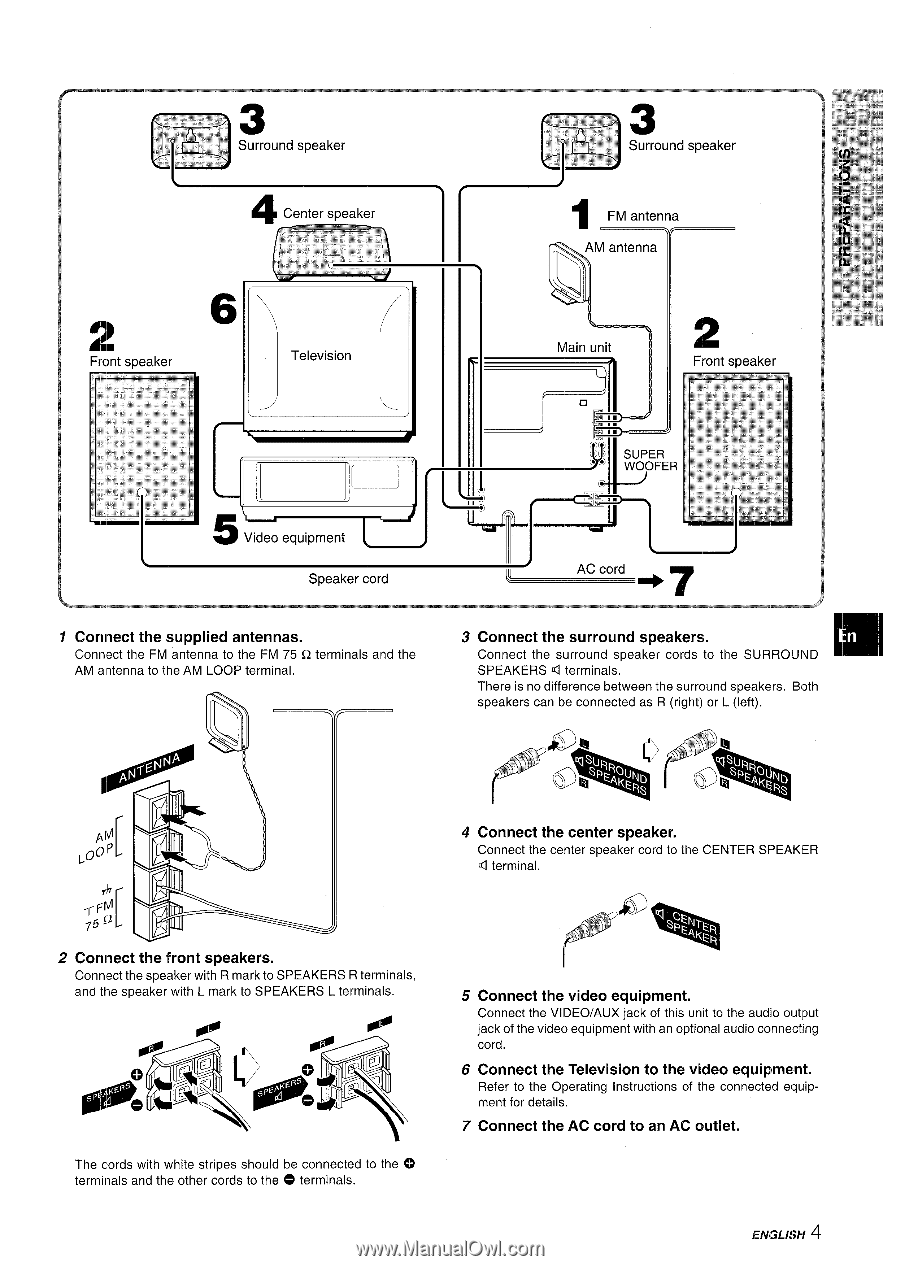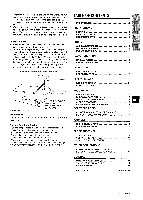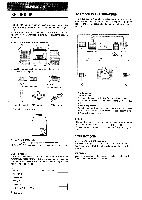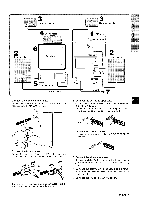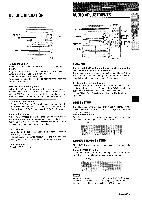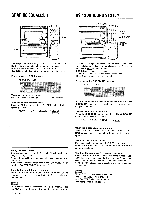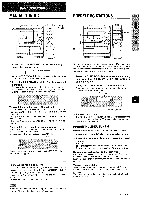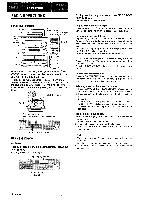AIWA CX-NMT50 Operating Instructions - Page 5
arltf?tlrla
 |
View all AIWA CX-NMT50 manuals
Add to My Manuals
Save this manual to your list of manuals |
Page 5 highlights
Lq1 Frcmt soeaker H 4= Center speaker II 6 h /11111 Television 4 ml..a--r-l--tf..?-tlrla 's + Ill ' \ Speaker cord Ill J ! *7 AC cord 1 Connectt hesupplieda ntennas. Contlect the FM antenna to the FM 75 Q terminals and the AM antenna to the AM LOOP terminal, 3 Connect thesurround speakers. Connect the surround speaker cords to the SURROUND m SPEAKERS 4 terminals. There is no difference between the surround speakers, Both speakers can be connected as R (right) or L (left). 4 Connect the center speaker. Connect the center speaker cord to the CENTER SPEAKER d terminal. 2 Cormect the front speakers. Connect the speaker with R mark to SPEAKERS R terminals, and the speaker with L mark to SPEAKERS L terminals. The cords with white stripes should be connected to the 0 terminals and the other cords to the O terminals. 5 Connect the video equipment. Connect the VIDEO/AUX jack of this unit to the audio output jack of the video equipment with an optional audio connecting cord, 6 Connect the Television to the video equipment. Refer to the Operating Instructions of the connected equipment for details. 7 Connect the AC cord to an AC outlet. ENGLISH 4