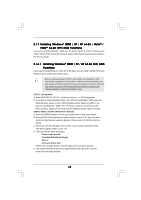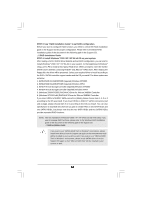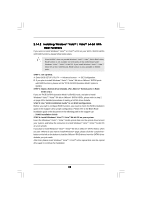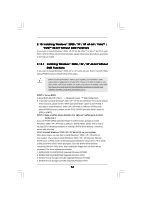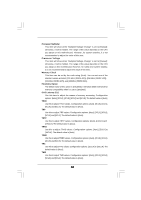ASRock ALiveDual-eSATA2 User Manual - Page 37
Untied Overclocking Technology
 |
View all ASRock ALiveDual-eSATA2 manuals
Add to My Manuals
Save this manual to your list of manuals |
Page 37 highlights
5. (Windows 2000/XP/2003) RAID/AHCI Driver for JMicron JMB36X Controller 6. (Windows XP/2003 x64) RAID/AHCI Driver for JMicron JMB36X Controller Please select item 5 or 6 to install Windows® OS for JMicron® SATAII ports in AHCI mode.) 2.15.2 Installing Windows® VistaTM / VistaTM 64-bit Without RAID Functions If you want to install Windows® VistaTM or VistaTM 64-bit on your SATA / SATAII HDDs without RAID functions, please follow below steps. STEP 1: Set up BIOS. A. Enter BIOS SETUP UTILITY Advanced screen IDE Configuration. B. If you plan to install Windows® VistaTM / VistaTM 64-bit on NVIDIA® SATA ports without RAID functions, please set the "SATA Operation Mode" option to [non-RAID]. If you plan to install Windows® VistaTM / VistaTM 64-bit on JMicron® SATAII ports without RAID functions, please set the "PCIE-SATAII Operation Mode" option to [IDE] or [AHCI]. STEP 2: Install Windows® VistaTM / VistaTM 64bit OS on your system. You can start to install Windows® VistaTM / VistaTM 64-bit on your system. 2.16 Untied Overclocking Technology This motherboard supports Untied Overclocking Technology, which means during overclocking, FSB enjoys better margin due to fixed AGP / PCI / PCIE buses. Before you enable Untied Overclocking function, please enter "Overclock Mode" option of BIOS setup to set the selection from [Auto] to [CPU, AGP, Async.]. Therefore, CPU FSB is untied during overclocking, but AGP / PCI / PCIE buses are in the fixed mode so that FSB can operate under a more stable overclocking environment. Please refer to the warning on page 8 for the possible overclocking risk before you apply Untied Overclocking Technology. 37