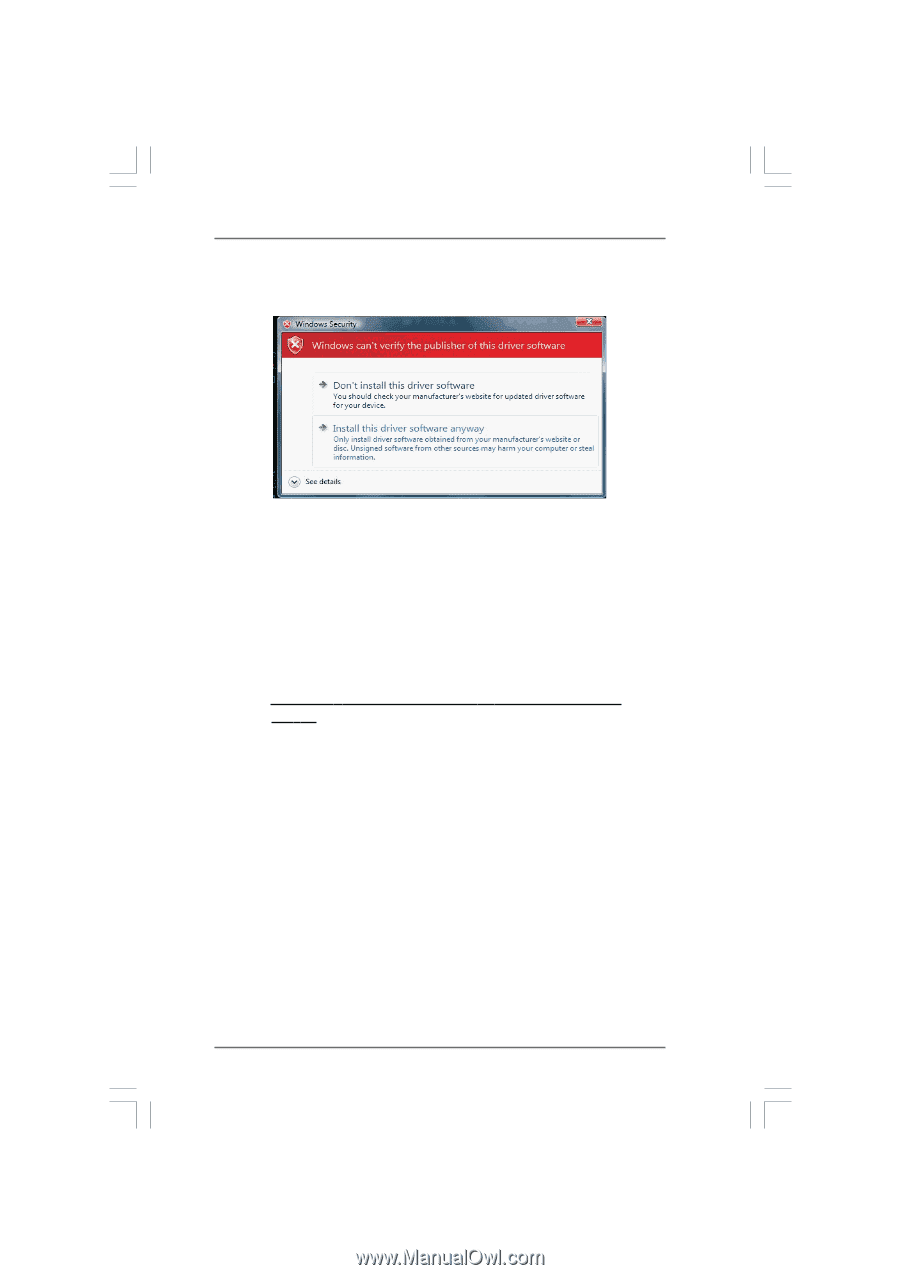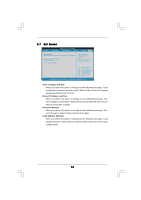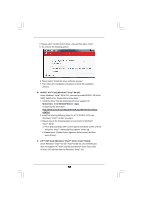ASRock ALiveDual-eSATA2 User Manual - Page 57
b. Please select Disable Driver Signature Enforcement and then
 |
View all ASRock ALiveDual-eSATA2 manuals
Add to My Manuals
Save this manual to your list of manuals |
Page 57 highlights
4. Please select "NVIDIA GART Driver" only and then press "Next". 5. You will see the following picture. 6. Please select "Install this driver software anyway". 7. Then follow the installation instructions to finish the installation process. B. NVIDIA® AGP Card (Windows® VistaTM 64-bit): Under Windows® VistaTM 64-bit OS, you need to install NVIDIA® XP 64-bit GART (AGP) driver. Please follow below steps. 1. Install the driver from the following path of our support CD: \Drivers\ALL in 1\nVIDIA\XP64(514_Logo) or download the driver from: http://www.asrock.com/mb/download.asp?Model=ALiveDualeSATA2 2. Install the driver by following steps 2-6 of "A. NVIDIA® AGP card (Windows® VistaTM 32-bit)" on page 1. 3. Please also do the following steps on every boot of Windows® VistaTM 64-bit: a. Press [F8] repeatedly after system passes the BIOS screen until the Windows® VistaTM "Advanced Boot options" shows up. b. Please select "Disable Driver Signature Enforcement" and then press [Enter]. C. ATiTM AGP Card (Windows® VistaTM 32-bit / VistaTM 64-bit): Under Windows® VistaTM 32-bit / VistaTM 64-bit OS, this motherboard does not support ATiTM AGP card because NVIDIA® does not provide nForce3 250 relevant driver for Windows® VistaTM OS. 57