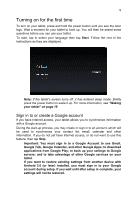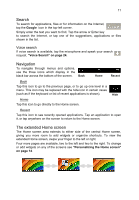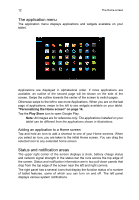Acer A3-A11 User Manual - Page 13
Status and notification icons, Connection icons
 |
View all Acer A3-A11 manuals
Add to My Manuals
Save this manual to your list of manuals |
Page 13 highlights
13 Swipe down from the top of the screen to display a panel, either from the left or right end of the status bar. Notifications Function status Icon Description Locks/unlocks screen rotation. Icon Description Opens the Settings menu Status and notification icons Connection icons Note: The icons displayed on your device vary depending on your connection. Icon Description Wireless network status, switch on/off Airplane mode (wireless connectivity disconnected) Icon Description Bluetooth off Connected to a Bluetooth device

13
Swipe down from the top of the screen to display a panel, either from the left or
right end of the status bar.
Status and notification icons
Connection icons
Note
: The icons displayed on your device vary depending on your
connection.
Icon
Description
Icon
Description
Locks/unlocks screen rotation.
Opens the Settings menu
Icon
Description
Icon
Description
Wireless network status, switch
on/off
Bluetooth off
Airplane mode (wireless
connectivity disconnected)
Connected to a Bluetooth device
Notifications
Function status