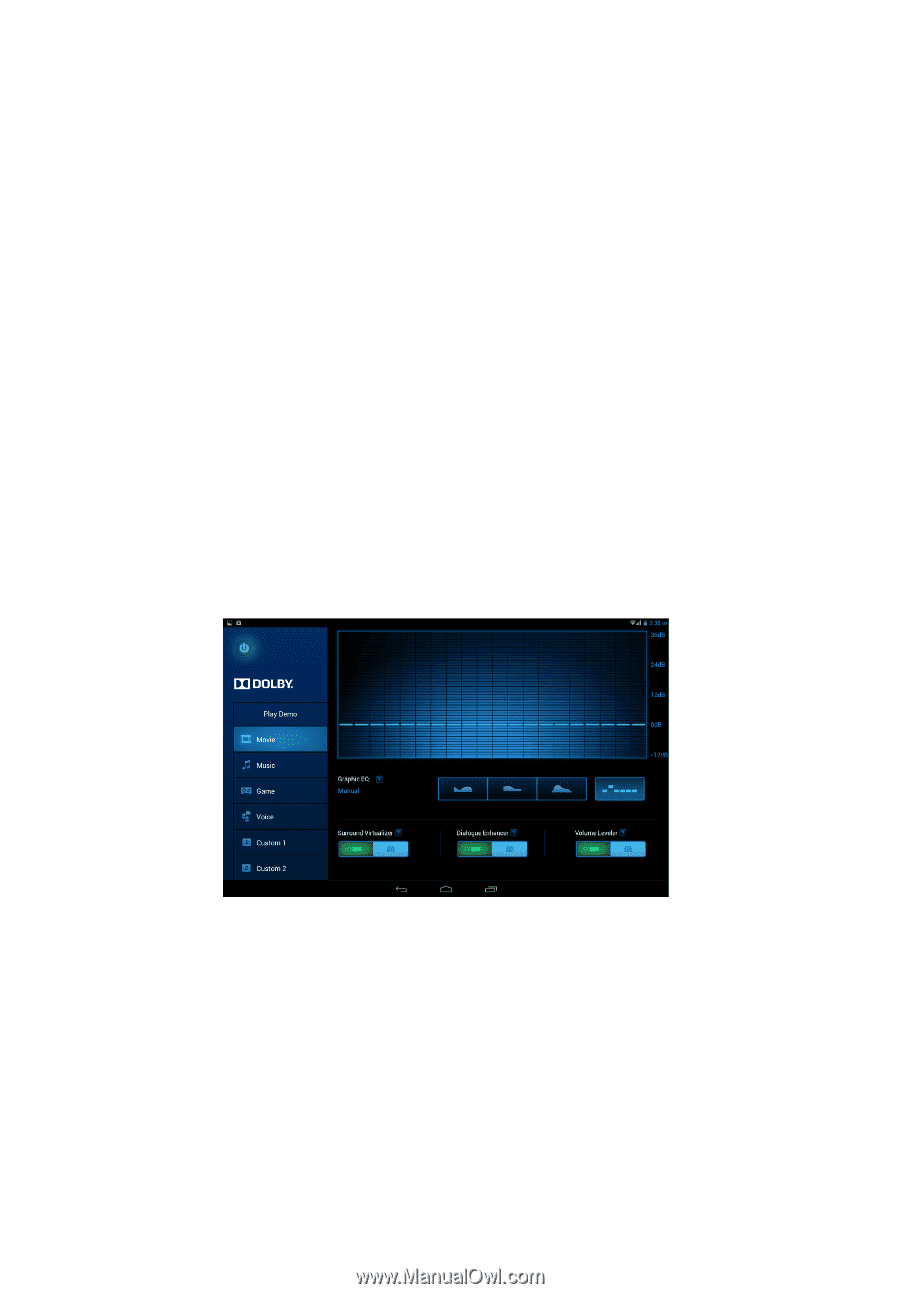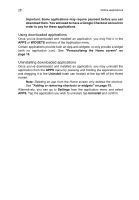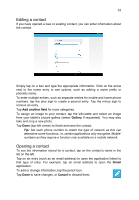Acer A3-A11 User Manual - Page 31
Adjusting audio settings using Dolby Digital Plus, Settings, Dolby, Dolby settings, Play Demo - demo mode
 |
View all Acer A3-A11 manuals
Add to My Manuals
Save this manual to your list of manuals |
Page 31 highlights
31 Adjusting audio settings using Dolby Digital Plus Your tablet comes with Dolby Digital Plus audio enhancement features, which include Surround Virtualizer (for both headphones and the built-in speakers), Dialogue Enhancer, and Volume Leveler. You can select Movie, Music, Game and Voice presets which are optimized for each mode. You can also configure two custom modes. 1. Open the Settings app. 2. Tap Dolby in the Settings menu. 3. Tap Dolby settings on the right to load the Dolby Digital Plus controls. 4. Select your desired audio mode or make manual modifications. 5. Tap the navigation Back icon to exit the Dolby controls. Note: A number of items have help information, indentified by a boxed question mark beside the item. Tap one to pop up the help information for that item. You can also tap Play Demo to watch a video that demonstrates the audio effects. You can turn Dolby mode on and off from the function status and controls panel in the Home screen.