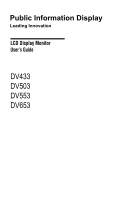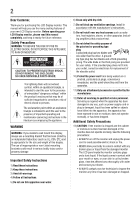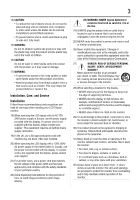6
Contents
Important Safety Instructions
..........................................................................................
2
Installation, Care, and Service
........................................................................................
3
Chapter 1: Introduction
.................................................................................................
8
Safety Icons
....................................................................................................................................................
8
Features of your new LCD Display
..................................................................................................................
9
Package Contents
.........................................................................................................................................
10
Parts Name and Functions
............................................................................................................................
11
Connectors and Terminals
............................................................................................................................
13
Infrared Remote Control
...............................................................................................................................
15
IR Daisy Chain Function
................................................................................................................................
16
How to Use the Infrared Remote Control
................................................................................................
17
Chapter 2: Preparation for use
.......................................................................................
20
Preparation for installation
..........................................................................................................................
20
Determine the installation location
.........................................................................................................
20
Ventilation requirements for enclosure mounting
.................................................................................
20
Using the wall mount or ceiling mount or handles
.................................................................................
22
Installation in portrait or landscape orientation
............................................................................................
25
Avoiding Image Retention
......................................................................................................................
26
Connection procedure
..................................................................................................................................
27
Connecting with an analog video source
......................................................................................................
28
Connecting with a digital video source
.........................................................................................................
29
Digital connection:
.................................................................................................................................
29
Connecting LAN
............................................................................................................................................
31
Display connection using LAN
................................................................................................................
31
Connecting the power cord to the display
.....................................................................................................
31
Connecting the power source
.................................................................................................................
31
Chapter 3: How to use the LCD Display Monitor
..................................................................
33
Turning on all the connected devices
............................................................................................................
33
Power Management Function
.................................................................................................................
36
Selecting the video input
..............................................................................................................................
37
Select using the INPUT button on the infrared remote control
...............................................................
37
Select using the SOURCE button on the LCD display
.............................................................................
37
Controlling the external devices
.............................................................................................................
37
Selecting the OSD language
..........................................................................................................................
38
Initial Setting
................................................................................................................................................
39
Selecting the picture mode
...........................................................................................................................
40
Picture adjustment
........................................................................................................................................
41
Audio settings
...............................................................................................................................................
42
Treble, bass, and balance adjustment
....................................................................................................
43