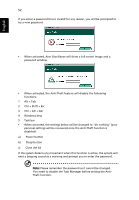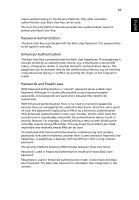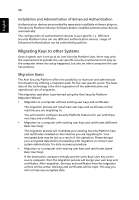Acer TravelMate 6460 TravelMate 6410 - 6460 User's Guide EN - Page 65
Acer Trusted Platform Module (TPM), User roles
 |
View all Acer TravelMate 6460 manuals
Add to My Manuals
Save this manual to your list of manuals |
Page 65 highlights
53 English Acer Trusted Platform Module (TPM) With the development of TCG (Trusted Computing Group, http:// www.trustedcomputinggroup.org/) the Acer Trusted Platform Module offers the cryptographic implementations of RSA and hash algorithms (SHA-1 and MD-5) for highest possible performance, as well as a true random number generator (TRNG). The Acer Security Platform Solution Software is a comprehensive set of tools that takes advantage of the Trusted Platform Module embedded in your system. This solution provides services to easily create digital certificates using the Trusted Platform Module and to manage these certificates. You can use the certificates to: • Send and receive secure e-mail from e-mail clients like Microsoft Outlook Express, Microsoft Outlook or Netscape Messenger • Set up browser (e.g. Netscape Navigator or Internet Explorer) and web server (e.g. Microsoft Internet Information Server) for Client Authentication • Sign Microsoft Word macros. • Encrypt files and folders • Secure network connections User roles Security Platform Solution involves several user roles: All Security Platform user roles are based on Windows user accounts (local or domain users). These user accounts have been authenticated by Windows logon. Each user role has an intended purpose. When the Security Platform is configured, members of different user roles are initialized. Acting a specific user role requires a specific authentication (e.g. providing a specific password). A person can act multiple user roles. The following table lists all user roles. User Roles: User Role Security Platform Owner Based on... Windows user account (local or domain), member of the Administrators group Purpose & Tasks Perform critical administrative tasks, e.g. restoration of Security Platform. Initialization Authentication Security Platform Initialization enables a Windows user to act as a Security Platform Owner. Owner Password