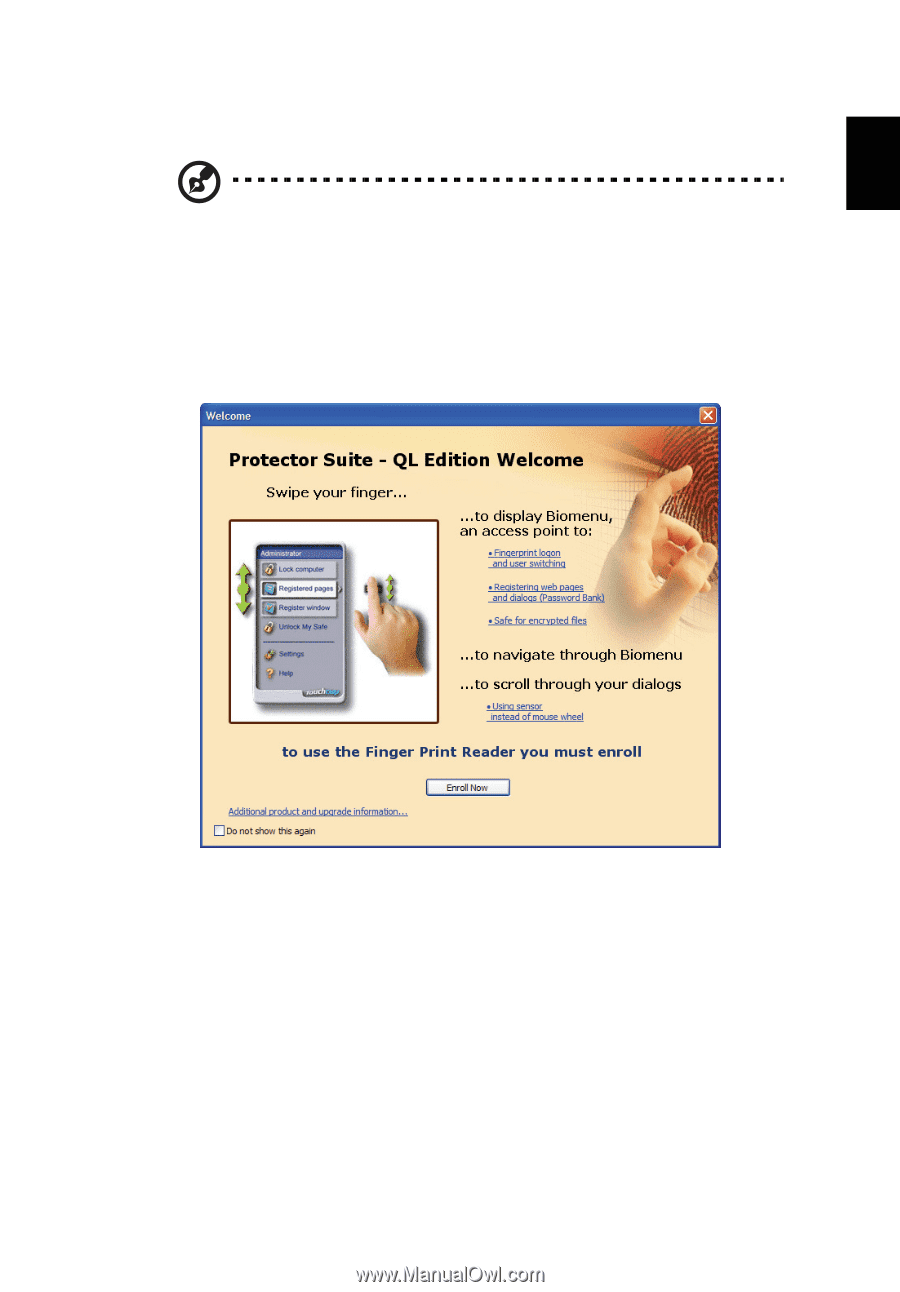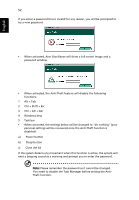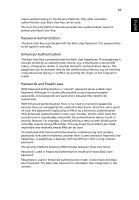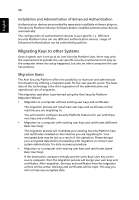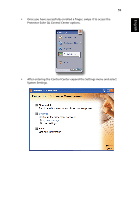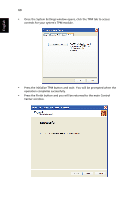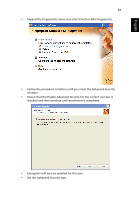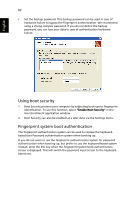Acer TravelMate 6460 TravelMate 6410 - 6460 User's Guide EN - Page 69
Acer TPM-based fingerprint reader, Password choice, Correct scanning procedure
 |
View all Acer TravelMate 6460 manuals
Add to My Manuals
Save this manual to your list of manuals |
Page 69 highlights
English 57 Acer TPM-based fingerprint reader Note: This feature is only available on certain models. Acer TPM-based Protector Suite QL provides fingerprint-based biometric identification and TPM solution to control access to your computer's drives. The utility is accessed via the Protector Suite icon on the taskbar. Below is a brief description of the steps for fingerprint scanning and user enrollment. For full details of Protector Suite QL's programmable functions, open the utility and follow the step-by-step guide. Password choice To enter Protector Suite QL, enter your password. If you are using the utility for the first time, you may choose your own password. Do not share your password with others. Make sure to remember your password. Correct scanning procedure 1 Position the first joint of the finger you are scanning beyond the sensor edge. 2 Maintain finger contact with the sensor while sliding the finger across it in a straight line.