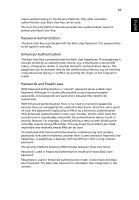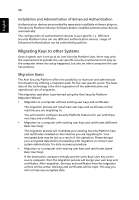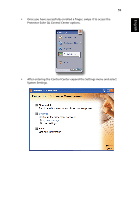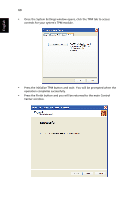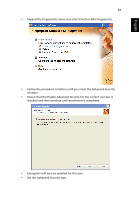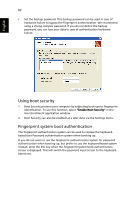Acer TravelMate 6460 TravelMate 6410 - 6460 User's Guide EN - Page 72
Press the Finish button and you will be returned to the main Control, Center window.
 |
View all Acer TravelMate 6460 manuals
Add to My Manuals
Save this manual to your list of manuals |
Page 72 highlights
English 60 • Once the System Settings window opens, click the TPM tab to access controls for your system's TPM module. • Press the Initialize TPM button and wait. You will be prompted when the operation completes successfully. • Press the Finish button and you will be returned to the main Control Center window.
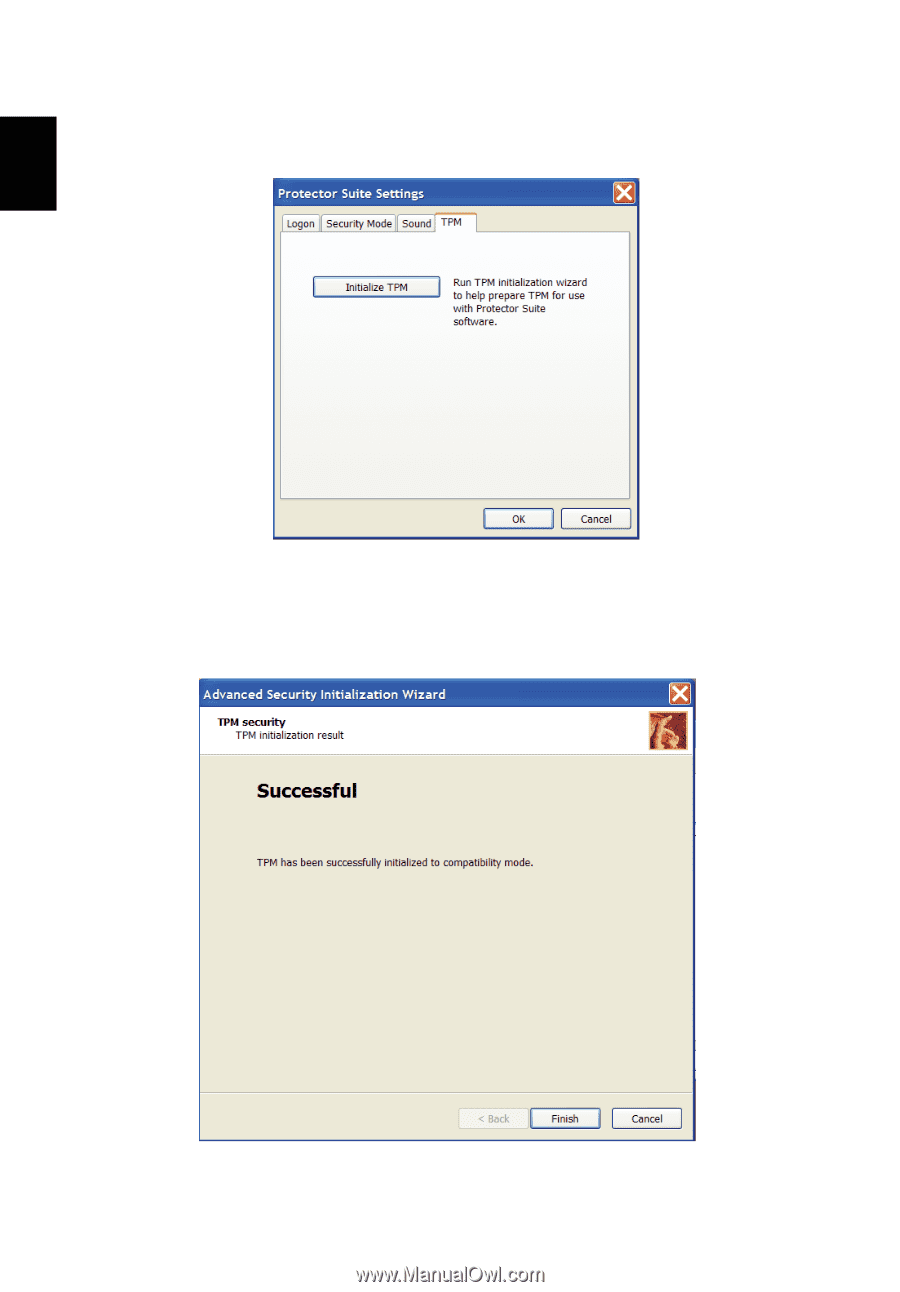
60
English
•
Once the System Settings window opens, click the TPM tab to access
controls for your system's TPM module.
•
Press the Initialize TPM button and wait. You will be prompted when the
operation completes successfully.
•
Press the Finish button and you will be returned to the main Control
Center window.