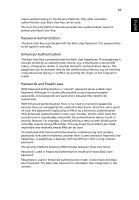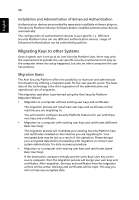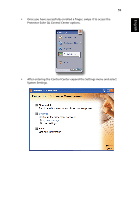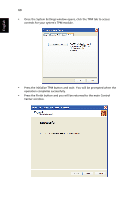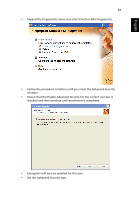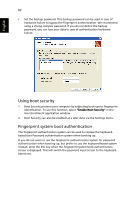Acer TravelMate 6460 TravelMate 6410 - 6460 User's Guide EN - Page 70
User's Fingers and additional encryption performed, by TPM chip, of security required.
 |
View all Acer TravelMate 6460 manuals
Add to My Manuals
Save this manual to your list of manuals |
Page 70 highlights
English 58 3 The application window will indicate a successful scan. If the scan quality is poor, repeat the procedure. Note: Make sure to keep the finger flat throughout the scanning procedure. User's Fingers and additional encryption performed by TPM chip You can use Protector Suite QL to create fingerprint samples to identify a user. The application can record prints of up to all 10 fingers, depending on the level of security required. • Follow the "User's Fingers" screen commands to record the fingerprints of authorized users. The utility must record three successful scans of each print before it can be accepted into the system.
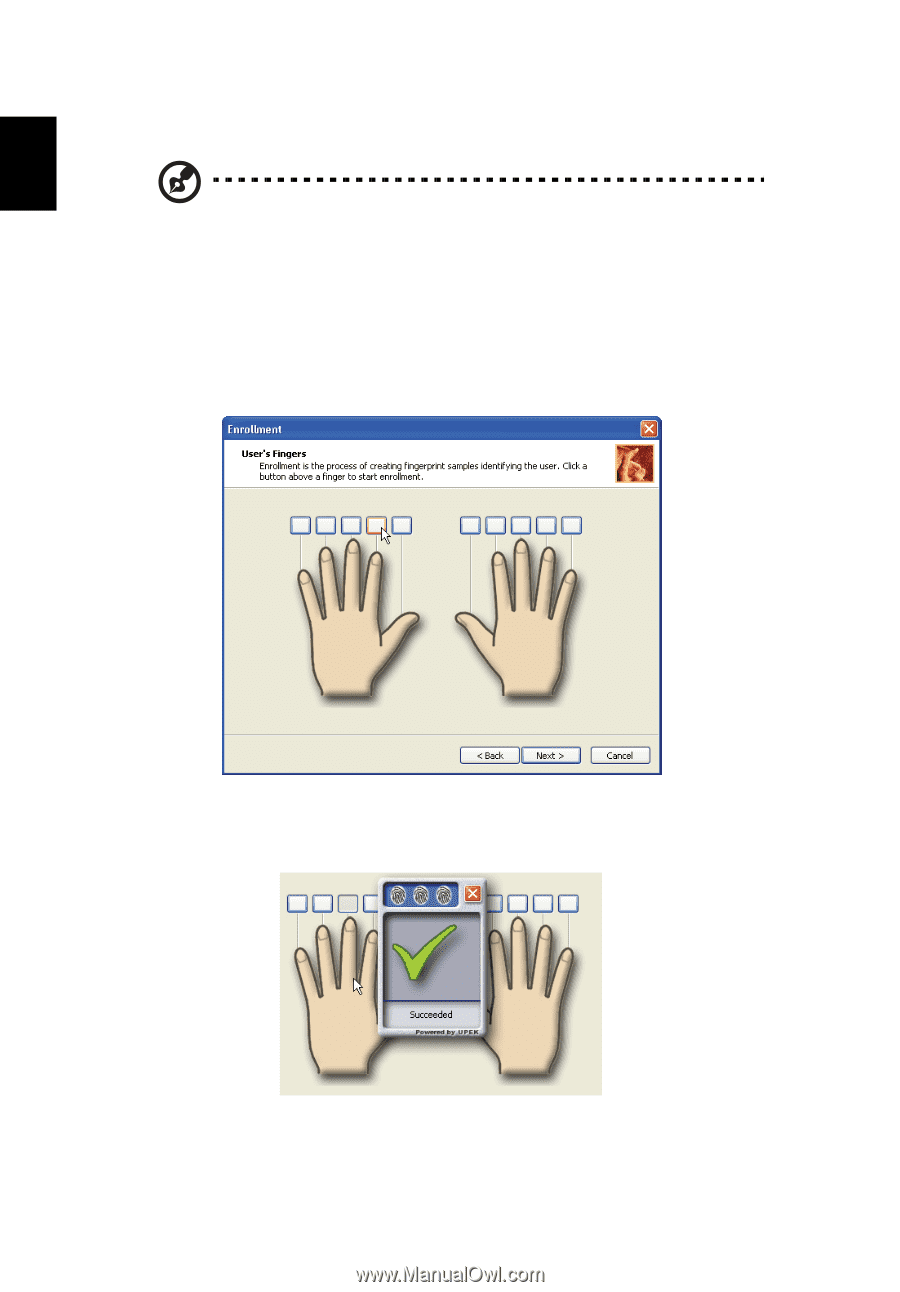
58
English
3
The application window will indicate a successful scan. If the scan quality is
poor, repeat the procedure.
Note:
Make sure to keep the finger flat throughout the scanning
procedure.
User’s Fingers and additional encryption performed
by TPM chip
You can use Protector Suite QL to create fingerprint samples to identify a user.
The application can record prints of up to all 10 fingers, depending on the level
of security required.
•
Follow the "User’s Fingers" screen commands to record the fingerprints of
authorized users. The utility must record three successful scans of each
print before it can be accepted into the system.