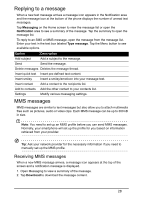Acer Z120 User Guide - Page 23
The voice call screen, Answering or declining a call
 |
View all Acer Z120 manuals
Add to My Manuals
Save this manual to your list of manuals |
Page 23 highlights
will be able to place the widget on your Home screen. Once placed, you will be able to select a contact to associate with that particular widget on your Home screen. The voice call screen Once you have dialed your number the voice call screen appears, which displays the number/contact you are talking to, the call duration and voice call options. Answering or declining a call When you have an incoming call, the number will be shown on the screen. When you touch the screen, you will be shown the three icons as illustrated below. To accept or decline the call, slide your finger across the screen in the direction of the appropriate icon. To decline the call with a text message, slide towards the icon and select a message. Ending a call To end a call, tap from the voice call screen. 23