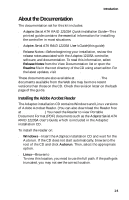Adaptec 1210SA User Guide - Page 14
About the Documentation, Installing the Adobe Acrobat Reader - review
 |
UPC - 760884154038
View all Adaptec 1210SA manuals
Add to My Manuals
Save this manual to your list of manuals |
Page 14 highlights
Introduction About the Documentation The documentation set for this kit includes: s Adaptec Serial ATA RAID 1210SA Quick Installation Guide-This printed guide contains the essential information for installing the controller in most situations. s Adaptec Serial ATA RAID 1210SA User's Guide (this guide) s Release Notes-Before beginning your installation, review the release notes associated with the Adaptec 1210SA controller, software, and documentation. To read this information, select Release Notes from the View Documentation list or open the Readme file in the root directory of the CD using a text editor. For the latest updates, visit www.adaptec.com. These documents are also available at www.adaptec.com. The documents available from the Web site may be more recent versions than those on the CD. Check the revision letter on the back page of the guide. Installing the Adobe Acrobat Reader The Adaptec installation CD contains Windows and Linux versions of Adobe Acrobat Reader. (You can also download the Reader free at www.adobe.com.) You need the Reader to view Portable Document Format (PDF) documents such as the Adaptec Serial ATA RAID 1210SA User's Guide, which is included in the Adaptec installation CD. To install the reader on: s Windows-Insert the Adaptec installation CD and wait for the Autorun. If the CD does not start automatically, browse to the root of the CD and click Autorun. Then, select the appropriate option. s Linux-Browse to /packages/Acrobat_Reader/Linux. To view this location, you need to use the full path. If the path gets truncated, you may not see the correct location. 1-4