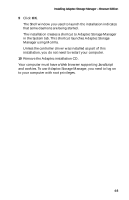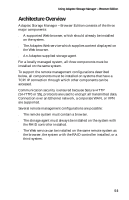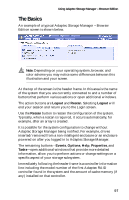Adaptec 1210SA User Guide - Page 45
Enter, Login, Storage Manager Web server. See
 |
UPC - 760884154038
View all Adaptec 1210SA manuals
Add to My Manuals
Save this manual to your list of manuals |
Page 45 highlights
Using Adaptec Storage Manager - Browser Edition To log in from any system with a Web browser: 1 Start the Web browser application and type the IP address for the system you want to access in the address bar and press Enter. For example, https://10.6.3.14:3513/adaptec. When connection to the remote system is established, the System Login screen appears. Note: If you are using a proxy server to access the Internet, you must bypass the proxy server to access the Adaptec Storage Manager Web server. See Configuring Internet Browsers on Windows on page 4-4 for details. 2 Enter the host name or IP address of the system you want to manage and the administrative username and password that you would normally use to log into that system. 3 Click Login. 5-5