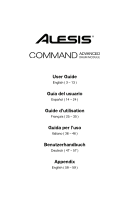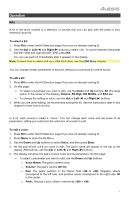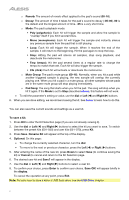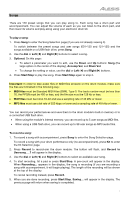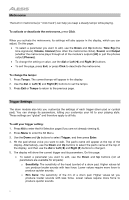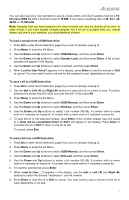Alesis Command Kit User Manual - Page 6
Reverb, Decay, polyphonic, tempo, click, Mute Group, Pad Song, Right, To save a kit, Rename Kit
 |
View all Alesis Command Kit manuals
Add to My Manuals
Save this manual to your list of manuals |
Page 6 highlights
o Reverb: The amount of reverb effect applied to the pad's sound (00-16). o Decay: The amount of time it takes for the pad's sound to decay (-05-00). 00 is the default and the longest amount of time. -05 is a very short time. o Mode: The pad's playback mode: Poly (polyphonic): Each hit will trigger the sample and allow the sample to "overlap" itself if you hit it several times. Mono (monophonic): Each hit will trigger the sample and instantly silence any previous sample from the pad that is still playing. Loop: Each hit will trigger the sample. When it reaches the end of the sample, it will return to the beginning. Hit the pad again to stop the loop. Stop: Hitting the pad will silence all samples, stop song playback, and deactivate the metronome. Tmp (tempo): Hit the pad several times at a regular rate to change the tempo to match that rate. Each hit will also trigger the sample. Clk (click): Each hit will activate or deactivate the metronome. o Mute Group: The pad's mute group (00-16). Normally, when you hit a pad while another triggered sample is playing, the new sample will overlap the currently playing one. When you hit a pad in a mute group, all other samples whose pads are in the same mute group will stop playing immediately. o Pad Song: The song that starts when you hit the pad. The song will stop when you hit it again. If the Mode is set to Stop (described above), this feature will not work. • To edit the parameter's setting or value, use the dial or Left () and Right () buttons. 6. When you are done editing, we recommend saving the kit. See below to learn how to do this. You can also save the current sounds and settings as a user kit. To save a kit: 1. Press Kit to enter the Kit Selection page (if you are not already viewing it). 2. Use the dial or Left () and Right () buttons to select the kit you want to save. To switch between the preset kits (001-050) and user kits (051-070), press Kit. 3. Press Save. Rename Kit will appear at the top of the display. 4. Optional: On this page: • To change the currently selected character, turn the dial. • To move to the next or previous character, press the Left () or Right () buttons. 5. After entering the name of the new kit, press Down to select Save (to continue saving the kit) or Cancel (to cancel and return to the Kit Selection page. 6. The desired user kit and Save? will appear in the display. 7. Use the dial or Left () and Right () buttons to select a user kit. 8. To confirm your choice, press Enter to confirm your choice. Save OK! will appear briefly in the display. To cancel the operation at any point, press Exit. Note: To learn how to save a kit to a USB flash drive, see the USB Drive chapter. 6