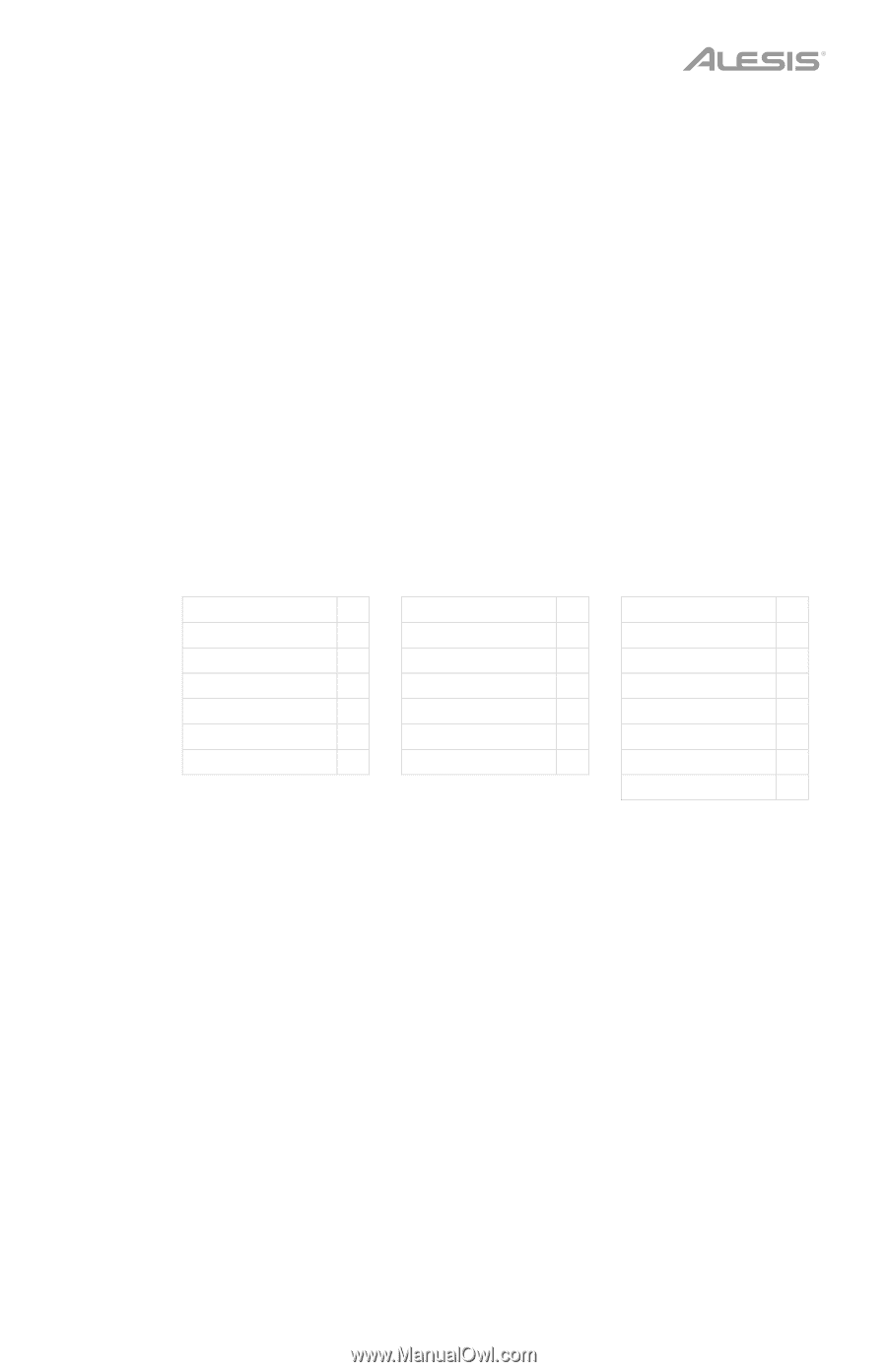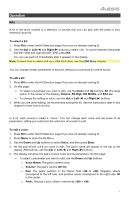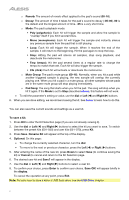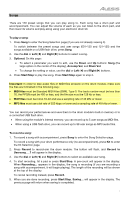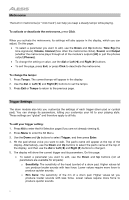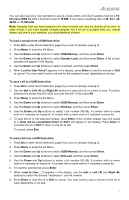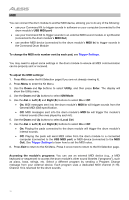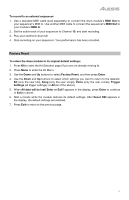Alesis Command Kit User Manual - Page 9
Head-Rim Adj, Threshold, Xtalk, Curve, Retrig Cancel, MIDI Note, USB MIDI port, MIDI Out, Splash Sens
 |
View all Alesis Command Kit manuals
Add to My Manuals
Save this manual to your list of manuals |
Page 9 highlights
o Head-Rim Adj: The amount of crosstalk reduction between the head (center) and rim of a drum pad. Higher values reduce the probability that the pad's rim sound will be triggered when you play its head only and vice versa (due to the force being transferred through the pad). Don't set this value too high, though! If this value is too high, you may not be able to trigger its sound if you intentionally play both the head and rim at the same time; it may be silenced because the module incorrectly interprets the hit as crosstalk. o Threshold: The amount of force required to trigger the sound. o Xtalk: The amount of crosstalk reduction. Higher values reduce the probability that the pad's sound will be triggered when you play another pad (due to the force being transferred through a rack, through the floor, etc.). Don't set this value too high, though! If this value is too high, you may not be able to trigger its sound if you play another pad at the same time; it may be silenced because the module incorrectly interprets the hit as crosstalk. o Curve: The velocity curve of the pad. This controls the relationship between the amount of playing force and the volume level of the pad's sound. o Retrig Cancel: The required amount of time between successive hits of the pad to produce the sound for both hits. o MIDI Note: When the drum module's USB MIDI port or MIDI Out is connected to a computer or external MIDI device, the pad will send this MIDI note to it. If you are not using those connections, this setting will not affect the trigger or its sound. Kick Drum 36 Tom 3 (Center) 43 Crash 1 49 Snare Drum (Center) 38 Tom 3 (Rim) 58 Crash 1 (Edge) 55 Snare Rim 40 Tom 4 (Center) 41 Crash 2 57 Tom 1 (Center) 48 Tom 4 (Rim) 39 Crash 2 (Edge) 52 Tom 1 (Rim) 50 Ride Bow 51 Hi-Hat Open 46 Tom 2 (Center) 45 Ride Edge 59 Hi-Hat Closed 42 Tom 2 (Rim) 47 Ride Bell 53 Hi-Hat Pedal 44 Hi-Hat Splash 21 o Splash Sens: The sensitivity of the hi-hat pedal to create a "splash" sound rather than the usual "closed pedal" sound. • To edit the parameter's setting or value, use the dial or Left () and Right () buttons. 6. To save your changes, press Save. Otherwise, your changes will be lost when you power off the drum module. 7. Press Exit to return to the previous page. 9