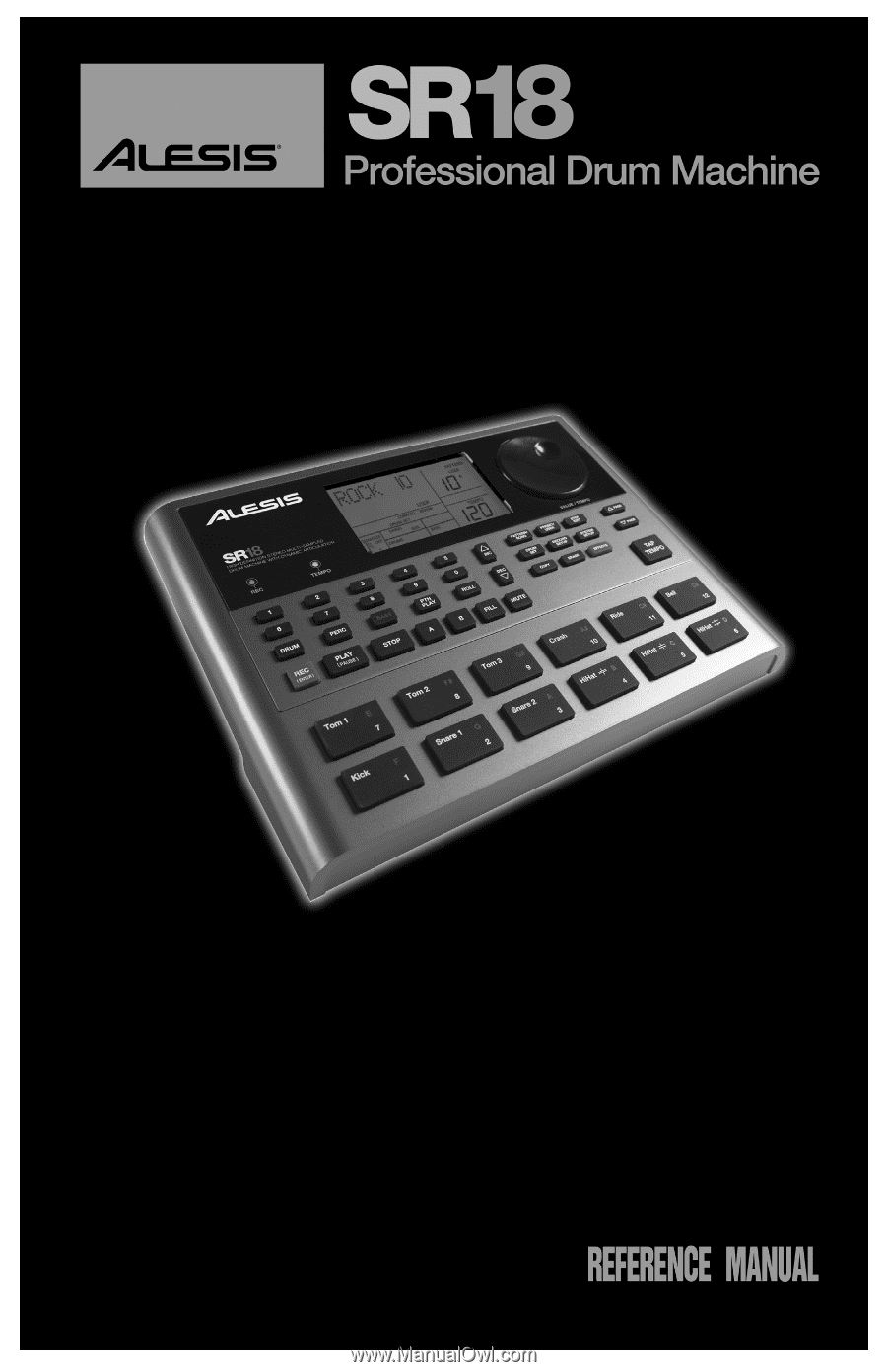Alesis SR18 User Manual
Alesis SR18 Manual
 |
View all Alesis SR18 manuals
Add to My Manuals
Save this manual to your list of manuals |
Alesis SR18 manual content summary:
- Alesis SR18 | User Manual - Page 1
- Alesis SR18 | User Manual - Page 2
- Alesis SR18 | User Manual - Page 3
CHANGE A DRUM SOUND'S VOLUME IN A GIVEN STEP 37 EXIT STEP EDIT MODE 37 SONG MODE 38 PLAYING SONGS 38 RECORDING A SONG IN REAL-TIME 39 MANUAL SONG CREATION (SONG STEP EDIT MODE 40 SETTING SONG TEMPO 42 INSERTING A TEMPO CHANGE IN A SONG .....42 CONTROLLING PLAYBACK POSITION 43 LOOP A PATTERN - Alesis SR18 | User Manual - Page 4
- Alesis SR18 | User Manual - Page 5
it is retained in memory even if the power is turned off. If the memory fills up with drum Patterns and Songs, this data can be saved permanently to MIDI System Exclusive storage devices. The SR18 also includes a library of Preset Patterns prepared by professional drummers and musicians for those - Alesis SR18 | User Manual - Page 6
Two Types of Patterns The SR18 introduces exciting new Song construction techniques. The SR18 excels at live performance-something usually not associated with drum machines. The key to using these advanced features is to understand the different types of available Patterns. ƒ Preset Patterns provide - Alesis SR18 | User Manual - Page 7
change as well, just like the way that "real" drum, percussion and bass instruments produce sound when played with different amounts of force. There are eight levels of pad volume resolution, from soft to loud. However, when using the SR18 as a drum sound expander and triggering sounds via MIDI - Alesis SR18 | User Manual - Page 8
listening level. Note that you may also connect the stereo Aux output to a speaker system or amplifier, using a ¼" TRS cable. The SR-18 can be setup to output sounds through the Main or Aux connections (Main by default). See "Creating and Editing Drum Sets / Page 12: Output" for more information. 8 - Alesis SR18 | User Manual - Page 9
button and use the INC / DEC buttons or the VALUE dial to transpose the bass sounds up or down an octave. DRUMS - Selects the Drum sounds associated with the current Drum Set. PERC - Selects the Percussion sounds associated with the current Drum Set. 4. ROLL - While programming Patterns, hold down - Alesis SR18 | User Manual - Page 10
are assembled together to create Songs. A Song is a sequence of Patterns. In Song Mode, you can perform or program your Patterns to create a Song. The currently-selected mode will be indicated on the display. 18. PRESET / USER - This button toggles between Preset and User Patterns. The selected mode - Alesis SR18 | User Manual - Page 11
button calls up the Drum Set Mode options, where you can select different drum/percussion sounds, bass sounds, change individual pad sounds and modify parameters such as Volume, Tuning, Panning, etc. The display will indicate DRUM SET while you are in Drum Set Mode. You can use the PAGE UP / DOWN - Alesis SR18 | User Manual - Page 12
from the unit. 8. MIDI OUT / THRU - Use a five-pin MIDI cable to connect the MIDI OUT of the SR18 to the MIDI IN of an external MIDI device. 9. MIDI IN - Use a five-pin MIDI cable to connect the MIDI OUT of an external device to the MIDI IN of the SR18. 10. START / STOP FOOTSWITCH - Connect a ¼" TS - Alesis SR18 | User Manual - Page 13
acting as a "dialog box," it lists parameters and the value to be edited (e.g., MIDI channel and the channel number). 2. Pattern/Song readout (also Drum Set edit and drum pad readout) - This shows the selected Song or Pattern number; with Patterns, the A/B/Fill/Preset or User designators are also - Alesis SR18 | User Manual - Page 14
number, but then change your mind halfway through, you don't have to key in (or remember) the original number again-just wait two seconds, and the display will revert to the original setting. ƒ Buttons that Toggle Some buttons (SYSTEM SETUP, RECORD SETUP, PATTERN/SONG, PRESET/USER, EFFECTS) "toggle - Alesis SR18 | User Manual - Page 15
demo, hold down the PATTERN/SONG button and press PLAY. To stop the demo, press STOP. If you want to play along with the demo, feel free to bash away on the pads. 9. To hear a Preset Pattern, stop the SR18 and press the PRESET / USER button to select Preset Patterns (the display should show PRESET - Alesis SR18 | User Manual - Page 16
User Patterns are Patterns you can program, edit, and save. The PRESET / USER button selects between these two banks of Patterns. ƒ Playing Patterns 1. To play Patterns, the SR18 needs to be in Pattern Mode. To do this press the PATTERN / SONG button, which toggles between the two modes. The display - Alesis SR18 | User Manual - Page 17
has not yet been named, the display says NO NAME. Notes ƒ If you change your mind or select the wrong Pattern, you can select a new Pattern number at any time before the next Pattern begins. ƒ If you press STOP before the next Pattern begins playing, the SR18 will stop and remain on the currently - Alesis SR18 | User Manual - Page 18
be changed while the SR18 is stopped or running. There are two ways to set tempo. 1. Before playing a Pattern, tap the TAP TEMPO button several times at the desired tempo. The SR18 will average the time between taps and derive a tempo; the display will update the tempo with each tap. If a footswitch - Alesis SR18 | User Manual - Page 19
. The SR18 checks the footswitch on power-up to determine whether it is normally open or normally closed, so make sure the footswitch is plugged in (and you're not pressing it down) when you turn on power. ƒ The ROLL Button While playing and recording Patterns, the Roll button is used to create - Alesis SR18 | User Manual - Page 20
Instrument buttons (DRUM, PERC or BASS.) That particular instrument sound will be muted. 4. To un-mute the instrument layer, press the corresponding button (DRUM, PERC, BASS) while holding down MUTE. ƒ Playing Songs 1. To play a Song, press the PATTERN / SONG button until SONG is displayed in the - Alesis SR18 | User Manual - Page 21
the drum set that you want to use for the pattern ahead of time. You can change this later. For instructions on selecting a Drum Set, see the section 'SELECTING, EDITING AND CREATING DRUM SETS'. Note that a Drum Set is a collection of sounds such as the Drums, Percussion and Bass sound. Therefore - Alesis SR18 | User Manual - Page 22
with the pad will begin playing as soon as the previously selected Pattern reaches its end. RECORDING PATTERN SEQUENCES INTO A SONG 1. Press the PATTERN / SONG button to get into Song Mode (the display should indicate SONG in the upper right corner). 2. Press the PTN PLAY button. 3. Press REC - Alesis SR18 | User Manual - Page 23
of sounds which you can use in your Patterns and Songs. A Drum Set is a collection of settings that affect the Drums, Percussion and Bass sounds within the set as well as the mix parameters and effects setup. The SR18 includes 100 Preset and 100 User Drum Sets. Note that edited Preset Drum Sets may - Alesis SR18 | User Manual - Page 24
. When using the number buttons, enter a leading zero if necessary. ƒ PAGE 4: PAD VOLUME Each pad's volume can be adjusted on this page. To change a pad's volume: 1. Select the sound set which you would like to edit by pressing DRUM or PERC. Note that this parameter is not available for Bass sounds - Alesis SR18 | User Manual - Page 25
other words, changing one Bass pad's Panning setting will affect all the other Bass sounds in the Drum Set. 2. Press the pad (the display will show the pad number and the pad's panning position on the top line). 3. Enter the desired pan position, from full left to full right, using the number keypad - Alesis SR18 | User Manual - Page 26
decay time, a short staccato hit. To change a pad's decay envelope: 1. Select the sound set which you would like to edit by pressing DRUM, PERC or BASS. 2. Press the pad (the display will show the pad number). 3. Enter the desired Decay amount for the sound, using the number keypad, INC/DEC buttons - Alesis SR18 | User Manual - Page 27
, resulting in a more muted sound. To change the filter setting associated with a given pad: 1. Select the sound set which you would like to edit by pressing DRUM, PERC or BASS. 2. Press the pad (the display will show the pad number). 3. Enter the desired filter amount, using the number keypad, INC - Alesis SR18 | User Manual - Page 28
right channel. The default voice mix for the preset Drum Sets pans the drums between the Main output jacks in a way change a pad's output assignment: 1. Select the sound set which you would like to edit by pressing DRUM, PERC or BASS. 2. Press the pad (the display will show the pad number). 3. Use - Alesis SR18 | User Manual - Page 29
and want to save it, you will be given the option to save it to a User Drum Set since you cannot overwrite a Preset Drum Set. This technique can also copy one Drum Set to a different Drum Set. Also, remember that if you change Patterns before saving your Drum Set, all of your edits will be lost. 29 - Alesis SR18 | User Manual - Page 30
, such as quantization, swing, metronome options, Pattern length, are often adjusted prior to recording a Pattern, General instructions are: 1. Press the RECORD SETUP button. 2. Use the PAGE buttons to select different "pages" of functions; the display's lower right window shows the page number - Alesis SR18 | User Manual - Page 31
bass notes SET CLICK VOLUME (CLICK VOL) This page allows you to adjust the volume of the metronome. The display shows CLICK VOL and a two-digit number representing click volume (00 = inaudible, 99 = maximum volume). Enter the desired click level with the INC/DEC, number buttons, or by turning - Alesis SR18 | User Manual - Page 32
is the upper value or the amount of beats in the meter setting of the selected Pattern; for instance the 2 of a 2/4 time signature. Enter the value with the INC/DEC, number buttons or the VALUE dial. Press REC to accept the change. Go to another page or press RECORD SETUP again to cancel - Alesis SR18 | User Manual - Page 33
counter back to 00. Note: The display counter resets after you exit the function. Therefore, it does not keep track of the total amount of offset, but only changes in offset. Note: Drums offset to before the first beat "wrap around" to the end of the Pattern; drums offset past the end of the last - Alesis SR18 | User Manual - Page 34
Set's parameters will not be affected. 1. The SR18 should be in Pattern mode and stopped. 2. Press and hold ERASE. 3. While holding down ERASE, tap a pad to erase all events played by that pad. The display shows the drum pad number whose events were erased. You can continue to erase more drum sounds - Alesis SR18 | User Manual - Page 35
them after you power-cycle the unit. 1. The SR18 should be in Pattern mode and stopped. 2. Select the Pattern you wish to save. 3. Press and hold the SAVE / COPY button, and keep holding it down until step (6). The display says SAVE TO PATT. 4. Enter the destination Pattern number with the INC - Alesis SR18 | User Manual - Page 36
saving Pattern data). To change Pattern Transposition: 1. The SR18 should be in Pattern mode. 2. Press and hold BASS. 3. While holding down BASS, press the PAGE UP button. 4. The screen will display PATTRANS on the top line, along with the current transposition setting on the bottom line. 5. Use the - Alesis SR18 | User Manual - Page 37
is showing. ERASE A DRUM SOUND FROM A STEP While in Pattern Step Edit Mode, use the PAGE buttons to locate the step containing the drum to be erased. While holding down the ERASE button, press REC (ENTER). The drum that was being displayed will be erased. CHANGE A DRUM SOUND'S VOLUME IN A GIVEN - Alesis SR18 | User Manual - Page 38
in real time, then edit it manually to insert extra Song steps, delete Song steps, change tempo, etc. The SR18 holds up to 100 Songs (numbered 00-99), and each Song can contain up to 254 steps. Each step holds either a Pattern number or Fill. Each Song remembers the tempo at which it was last played - Alesis SR18 | User Manual - Page 39
/ DEC buttons. Alternatively, you can use the VALUE dial or you can enter the Pattern number with the number keys. You can also specify which sub-pattern should be played by pressing the A, B or FILL button. The screen will change to display NEXT and the cued Pattern number on the bottom line. The - Alesis SR18 | User Manual - Page 40
EDIT MODE) Another way to sequence your Song is to use Step Edit Mode. In this mode, you can manually enter Pattern numbers for each step of the Song. 1. Select Song mode (the display should indicate SONG in the upper right corner) and select a desired Song number with the number keypad, INC / DEC - Alesis SR18 | User Manual - Page 41
the A button for an A Pattern or press the B button for a B Pattern and the Fill will be removed. ƒ When the Fill step appears, press and hold the FILL button and press ERASE. Inserting a New Step Between Two Existing Song Steps 1. The SR18 should be in Step Edit Mode. 2. Use the PAGE UP / DOWN - Alesis SR18 | User Manual - Page 42
Tempo Event Edit Mode: 4. A tempo change can be inserted at any beat of the Song Step. While holding TAP TEMPO, use the PAGE buttons to select the beat within the step. 5. While holding TAP TEMPO use the INC / DEC buttons, number keypad or the VALUE dial to set the tempo. 6. Release the TAP TEMPO - Alesis SR18 | User Manual - Page 43
few bars. Another use is if two Songs share the same tempo. Follow the first Song with a blank Pattern, then append the second Song. Between Songs, hold down the footswitch on the blank Pattern song step, then release to start the second Song. START FROM THE MIDDLE OF A SONG You need not start - Alesis SR18 | User Manual - Page 44
if you turn off the SR18 before saving your Song. 1. The SR18 should be in Song Mode. 2. Use the INC / DEC buttons, the number keypad or the VALUE dial to select the Song which you would like to save. 3. Press and hold the SAVE / COPY button. 4. Press REC (ENTER) to save the song. The display will - Alesis SR18 | User Manual - Page 45
plays a Pattern or Song. Select OFF if you're using the SR18 as a drum machine slaved to a sequencer; when OFF, the SR18 follows the sequencer timing data but not note data (you don't want it to play other parts). Note that in this scenario Clock In (page 5 of the System Setup menus) must be set to - Alesis SR18 | User Manual - Page 46
into a sequencer for recording, or to drive other sound modules from the SR18. 1. To change an instrument layer's MIDI OUT properties, first select DRUMS, PERC or BASS. 2. To have the SR18 output MIDI note data from pad hits or when playing a Pattern/Song, use the INC/DEC buttons or the VALUE dial - Alesis SR18 | User Manual - Page 47
as an expander module, set CLOCK IN to OFF so that timing signals don't start playing a Pattern. Page 6 / SEND CLOCK VALUE TO OTHER DEVICES (CLOCKOUT) The SR18 can generate MIDI Clock timing signals to which other devices can synchronize if: ƒ The external device (sequencer, drum machine, etc.) can - Alesis SR18 | User Manual - Page 48
DRUM SETS VIA MIDI PROGRAM CHANGES (PRG CHNG) A Program Change is a message sent to devices which causes them to switch to a new program, or bank of sounds. Drum Set selection on the SR18 can be controlled externally at any time (even during playback) through the use of Program Change messages - Alesis SR18 | User Manual - Page 49
, the SR18 will use the tempo data stored with each Pattern. For example, if Pattern 01's tempo is set to 90 and Pattern 02's tempo is set to 120, the SR18 will increase the tempo when switching from Pattern 01 to Pattern 02. Page 10 / MAP DRUM NOTES (NOTE MAP) Within each Pattern, MIDI notes can - Alesis SR18 | User Manual - Page 50
in MULTI-DRUMSET mode. NOTE: In this chart, Pad and MIDI note number values for drumset 00 also apply to drumsets 10, 20, 30, and 40; values for drumset 01 also apply to drumsets 11, 21, 31 and 41, etc. DRUM SET 00 00 00 00 00 00 00 00 00 00 00 - Alesis SR18 | User Manual - Page 51
you change Patterns. This is useful if you want to hear how a Pattern would sound with a different Drum Set (just set one up manually) as opposed to the one stored with the Pattern. Use the INC/DEC buttons or the VALUE dial to select PATT (each Pattern uses its assigned Drum Set) or MANUAL (the SR18 - Alesis SR18 | User Manual - Page 52
replace the batteries or plug in the power adapter. Use the number buttons, INC / DEC buttons or the VALUE dial SR18 Pattern and Song data as SysEx data. The display will say SENDING MIDI... to confirm that data is being sent. Note: Typically, the MIDI OUT would connect to another SR18's MIDI - Alesis SR18 | User Manual - Page 53
. Please note that this operation will erase any Song and Pattern data which exists on the SR18! 1. Connect a 5-pin MIDI cable from your MIDI SysEx device to the SR18's MIDI IN. 2. Turn off the SR18. 3. Hold down the SAVE / COPY button. 4. Turn on the SR18 while holding down the SAVE / COPY button - Alesis SR18 | User Manual - Page 54
APPLICATIONS MIDI SYNC APPLICATIONS SR18 As MIDI Timing Master The SR18 can control several other slave MIDI drum machines or sequencers by turning on MIDI Clock Out, which sends SR18 timing information down the MIDI line. 1. Turn on MIDI Clock Out (page 6 of the Record Setup menus). 2. Program the - Alesis SR18 | User Manual - Page 55
the copy function to combine these into a single 32-beat Pattern. Save Memory Through Song Steps Whenever possible, repeat Patterns using Song steps rather than program long Patterns. Example: Suppose you have a 16-measure figure where the first three groups of four measures are identical, and the - Alesis SR18 | User Manual - Page 56
(also called bars), and each measure is divided into beats. In the SR18, each beat is further sub-divided into 96 sub-beats. Rhythmic Values for quarter note by three results in eighth-note triplets. The reason why we use the term eighth-note triplets is because the eighth note is closest to the - Alesis SR18 | User Manual - Page 57
O* Program Change 0-127 X True # System Exclusive O O System Common Song Pos 0 X Song Sel 0 X Tune X X System Realtime Clock O O Commands X X Aux Messages Local On/Off X X Active Sense X X Reset X X GM On X X Notes: * Available for Bass sounds only RESTORE MIDI - Alesis SR18 | User Manual - Page 58
FACTORY RESET To restore the SR18's factory presets, hold the SAVE / COPY button and ERASE button simultaneously while turning on the SR18. NOTE: This will erase all user data, including User Drum Sets, Patterns, Songs, etc. KEY FEATURES „ Professional drum machine so you can record and play back - Alesis SR18 | User Manual - Page 59
- Alesis SR18 | User Manual - Page 60
www.alesis.com 2