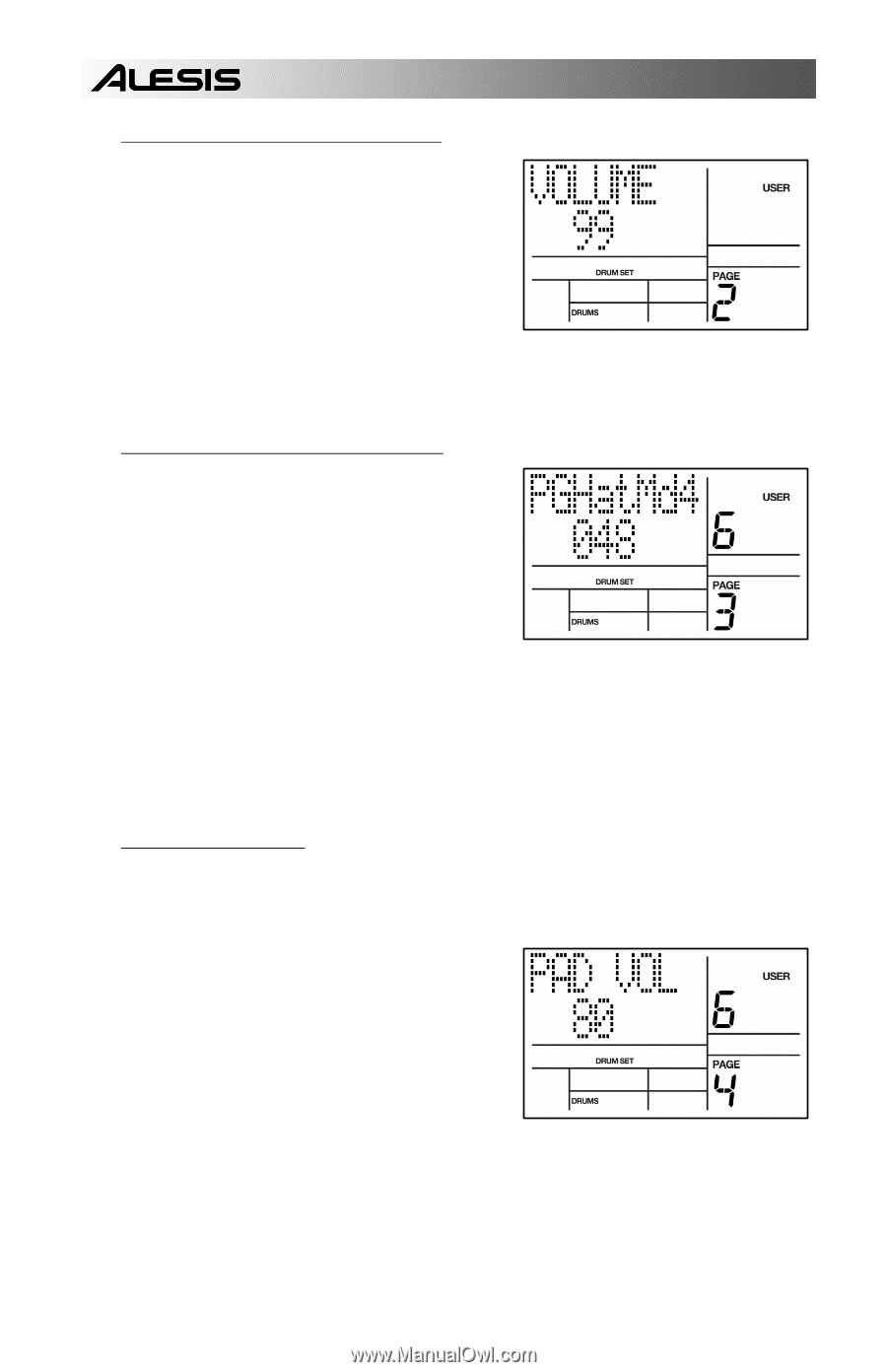Alesis SR18 User Manual - Page 24
Instrument Layer Volume, Assigning Sounds To Pads, Pad Volume, Panning
 |
View all Alesis SR18 manuals
Add to My Manuals
Save this manual to your list of manuals |
Page 24 highlights
ƒ PAGE 2: INSTRUMENT LAYER VOLUME This page allows you to adjust the volume of each instrument layer (drums, percussion, bass). Adjusting this level will affect all the sounds in the selected layer. To adjust the volume of an instrument layer: 1. Select the instrument layer which you would like to edit by pressing DRUM, PERC or BASS. 2. Adjust the overall volume with the INC / DEC buttons, the VALUE dial or the number buttons (99 = MAXIMUM VOLUME, 0 = OFF) ƒ PAGE 3: ASSIGNING SOUNDS TO PADS You can assign any of the SR18's sounds to any of the pads, or to more than one pad. Each individual Drum Set can have its own drum sound assignment. However, please note that Bass sounds can only be selected as a group (i.e. you cannot assign different Bass sounds to different pads). To assign a sound to a pad: 1. Select the instrument layer which you would like to edit by pressing DRUM, PERC or BASS. (Note that Bass sounds can only be modified as a group). 2. Press the pad (the display will show the pad number in the upper right corner and the name of the sound assigned to the pad on the top line). 3. Enter the desired sound number with the number buttons, the INC / DEC buttons or the VALUE dial. When using the number buttons, enter a leading zero if necessary. ƒ PAGE 4: PAD VOLUME Each pad's volume can be adjusted on this page. To change a pad's volume: 1. Select the sound set which you would like to edit by pressing DRUM or PERC. Note that this parameter is not available for Bass sounds. The volume of the Bass sounds can only be adjusted as a group (see "Instrument Layer Volume" above). 2. Press the pad (the display will show the selected pad number in the upper right corner and the volume setting for the pad on the top line). 3. Enter the desired volume, from 00 (off) to 99 (maximum volume), with the number keypad, INC / DEC buttons or VALUE dial. 24