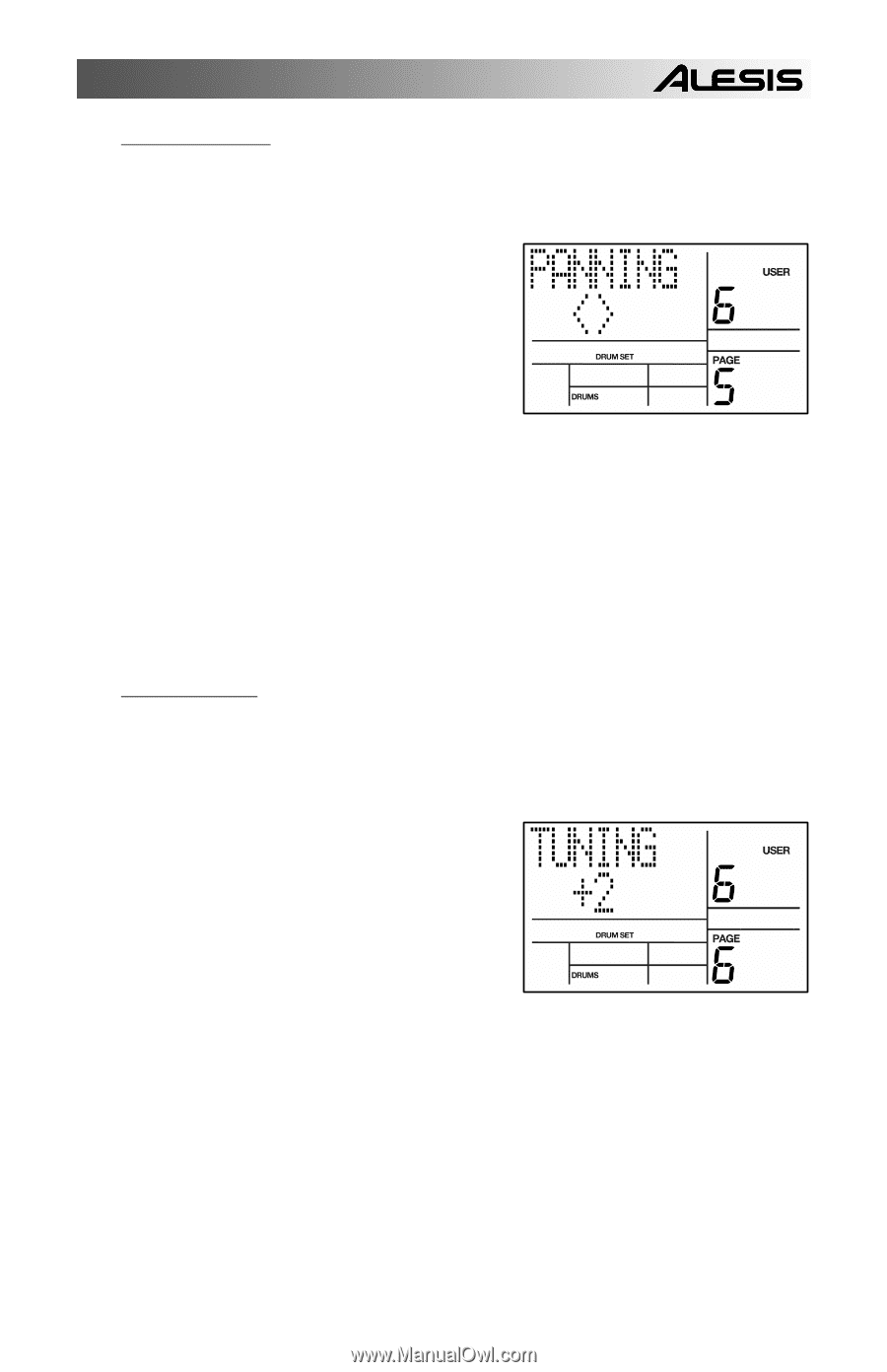Alesis SR18 User Manual - Page 25
PANNING, <>, the Drum Set.
 |
View all Alesis SR18 manuals
Add to My Manuals
Save this manual to your list of manuals |
Page 25 highlights
ƒ PAGE 5: PANNING Each pad can also be assigned to one of seven positions within the stereo spectrum. To change a pad's panning position: 1. Select the sound set which you would like to edit by pressing DRUM, PERC or BASS. Please note that the Panning setting will affect all Bass sounds similarly. In other words, changing one Bass pad's Panning setting will affect all the other Bass sounds in the Drum Set. 2. Press the pad (the display will show the pad number and the pad's panning position on the top line). 3. Enter the desired pan position, from full left to full right, using the number keypad, INC/DEC buttons or VALUE dial. The seven available pan positions correspond to the number buttons shown in parenthesis: hard left (1), soft left (2), left of center (3), center (4), right of center (5), soft right (6), and hard right (7). The display will show when panning position is center. Background The SR18 has two pairs of stereo outputs. Drum sounds can be assigned to either pair of outputs (see page 11 of the Drum Set menus), and be placed anywhere within the stereo field of the assigned outputs via the pan function. ƒ PAGE 6: TUNING Each pad's tuning can be adjusted in increments of +/- 1 semitone (+/- 12 semitones maximum). To change a pad's tuning: 1. Select the sound set which you would like to edit by pressing DRUM, PERC or BASS. Please note that Bass sounds cannot be transposed individually, only as a group. In other words, transposing one Bass note will transpose all other Bass sounds by the same value. 2. Press the pad (the display will show the selected pad number in the upper right corner). 3. Enter the desired tuning with the INC/DEC buttons or the VALUE dial. The range is from +12 (most sharp) to 0 (normal pitch) to -12 (most flat). 25